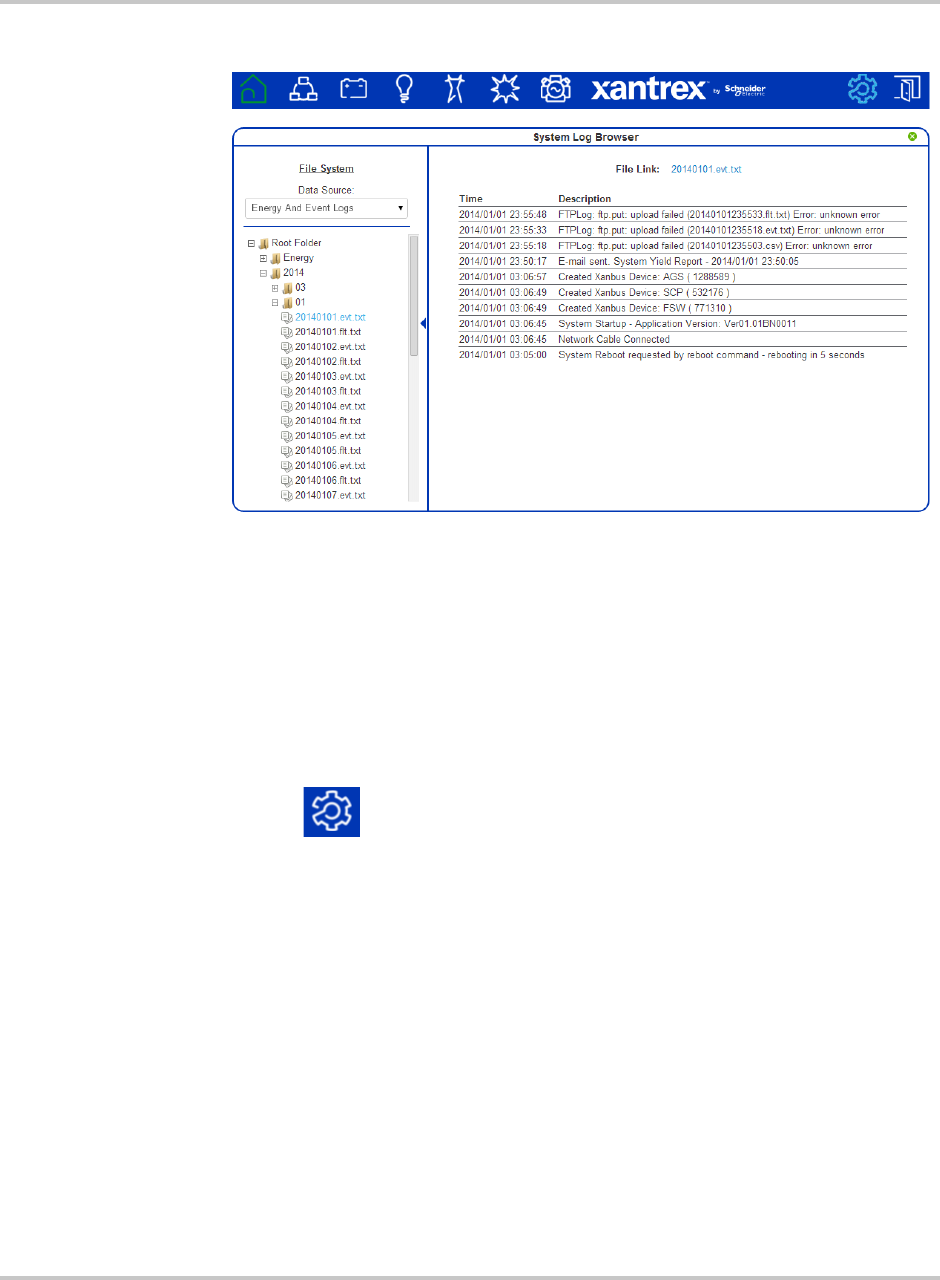
Browsing Energy Log Files
975-0704-01-01 Revision A 5–9
6. Click a log file to display it in the right-hand preview pane.
7. To open the log file in a separate browser window, click the File Link at the
top of the preview pane.
8. To save the log file to a local copy on your computer, right-click the File Link
at the top of the preview pane and select Save link as...
Browsing Energy Log Files
To browse energy log files:
1. Click in the menu bar.
2. Click Browse in the left side menu.
3. In Data Source, select Energy and Event Logs.
4. Click the root folder to expand the file tree.


















