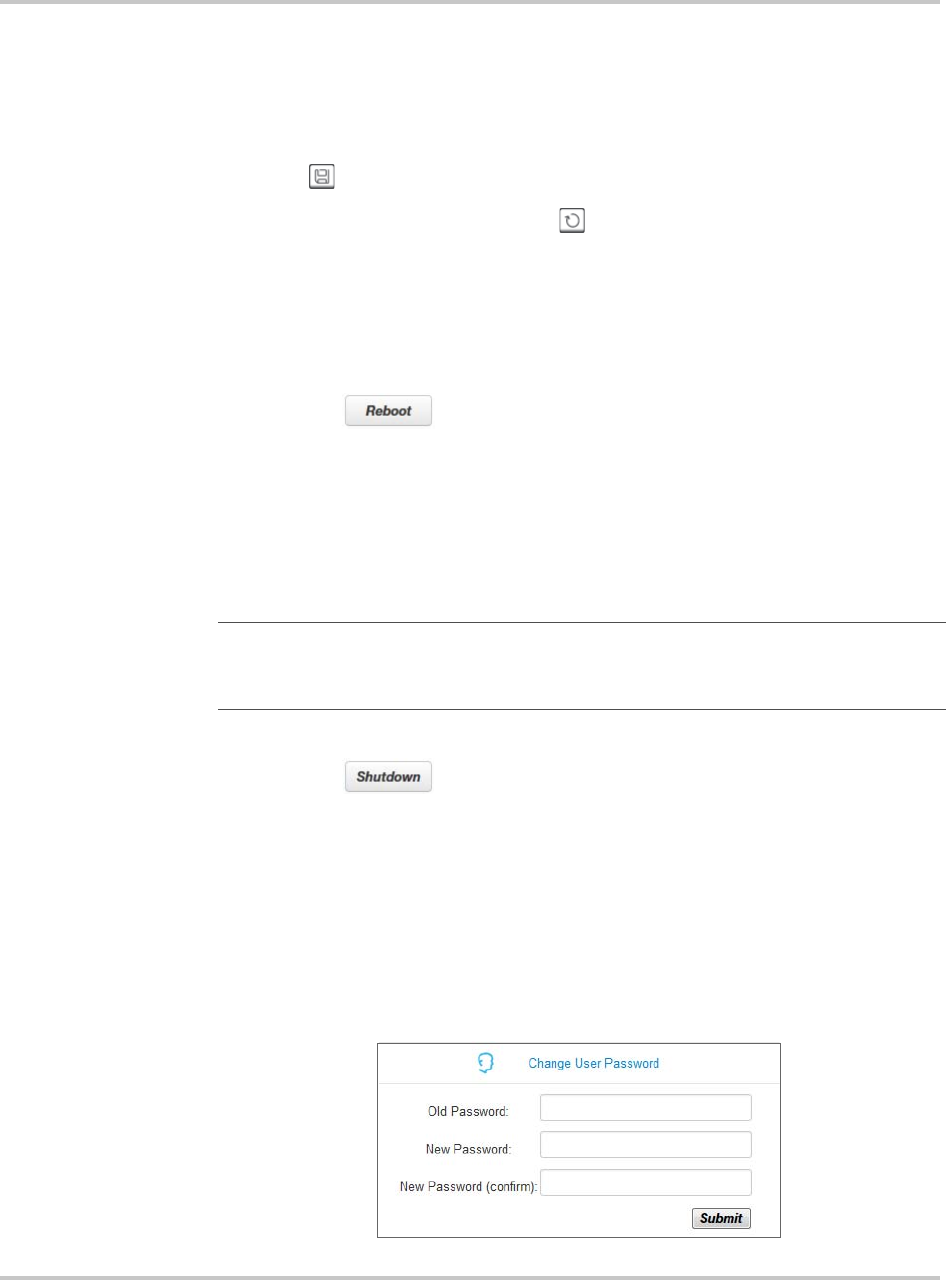
Changing Advanced Conext ComBox Settings
975-0704-01-01 Revision A 3–17
Changing the
device name
The default Device Friendly Name is the device’s serial number assigned at the
factory. It is good practice to change this default to a user-friendly name.
To change the device name:
1. Replace the default value using alphanumeric characters.
2. Click to save the setting.
3. To recall the previous value, click .
Rebooting the
Conext ComBox
You can reboot the Conext ComBox unit from the web user interface without
doing a power cycle. This type of “soft” rebooting is oftentimes necessary when
certain settings are changed, like changing the Xanbus Bit Rate parameter.
To reboot the Conext ComBox:
1. Click the button. A Warning dialog box appears.
2. Click the OK button on the Warning dialog box.
3. To discontinue rebooting, click the Cancel button on the Warning dialog box.
Shutting down the
Conext ComBox
You should shut down the Conext ComBox unit from the web user interface.
Shutting down is equivalent to turning off the unit, usually for preparing to store
the unit away or to reinstall the unit at a different location.
To shut down the Conext ComBox:
1. Click the button. A Warning dialog box appears.
2. Click the OK button on the Warning dialog box.
3. To discontinue shutting down, click the Cancel button on the Warning dialog
box.
Change User Password Settings
The Change User Password setting applies only to the Conext ComBox user
account.
Note: Do not shut down by abruptly disconnecting all power sources to the
Conext ComBox without following the procedure below. An abrupt disconnection
may result in data corruption.


















