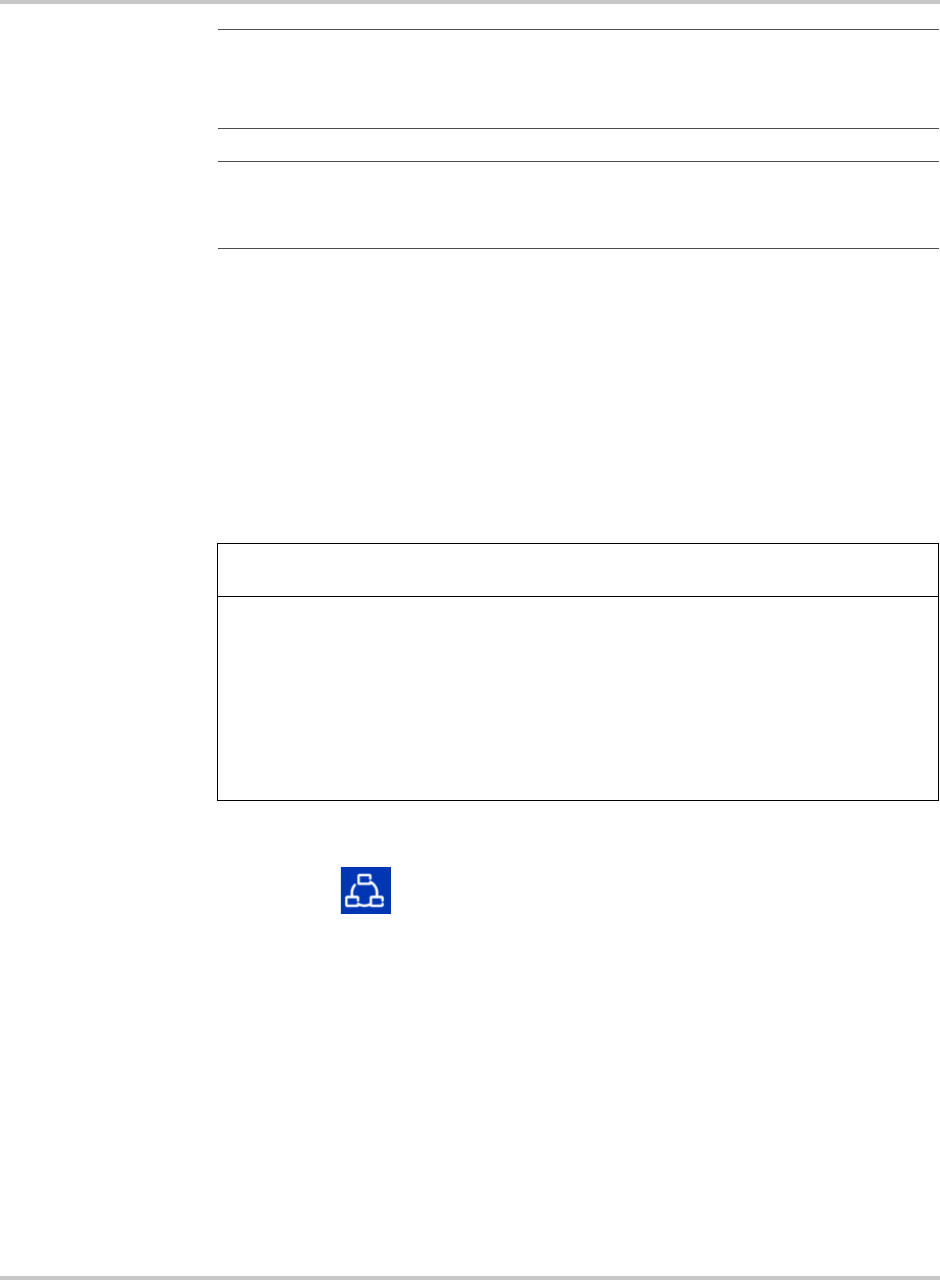
Changing Device Settings
975-0704-01-01 Revision A 3–31
3. When the reset is complete, the Power indicator is on to indicate the Conext
ComBox is ready.
Changing Device Settings
The Conext ComBox allows you to configure settings on the Freedom SW,
Xanbus SCP and Xanbus AGS.
Before making any changes, familiarise yourself thoroughly with the effects of
changing the power system settings.
To set a device in Standby mode:
1. Click the Devices icon to show all Xanbus devices in the network.
2. Select the device type from the Devices screen.
Important: Do not hold the reset button too long after observing the quick
flashes. When you observe that the indicator LEDs have begun flashing slowly,
the internal firmware memory will have already been cleared. There is no way to
undo this except to do an upgrade. See “Upgrading Firmware” on page 3–35.
Note
: The Power LED flashes slowly during the Conext ComBox application
loading and flashes quickly during application initialization. The other LEDs go
on as the startup progresses. This process takes about two minutes.
NOTICE
EQUIPMENT DAMAGE
• Consult the device’s Owner’s Guide when changing the device’s settings.
• Make sure the device connected on the Xanbus or Modbus network is in
standby mode before changing settings.
• Do not change any settings unless you are familiar with the device.
Failure to follow these instructions can damage equipment.


















