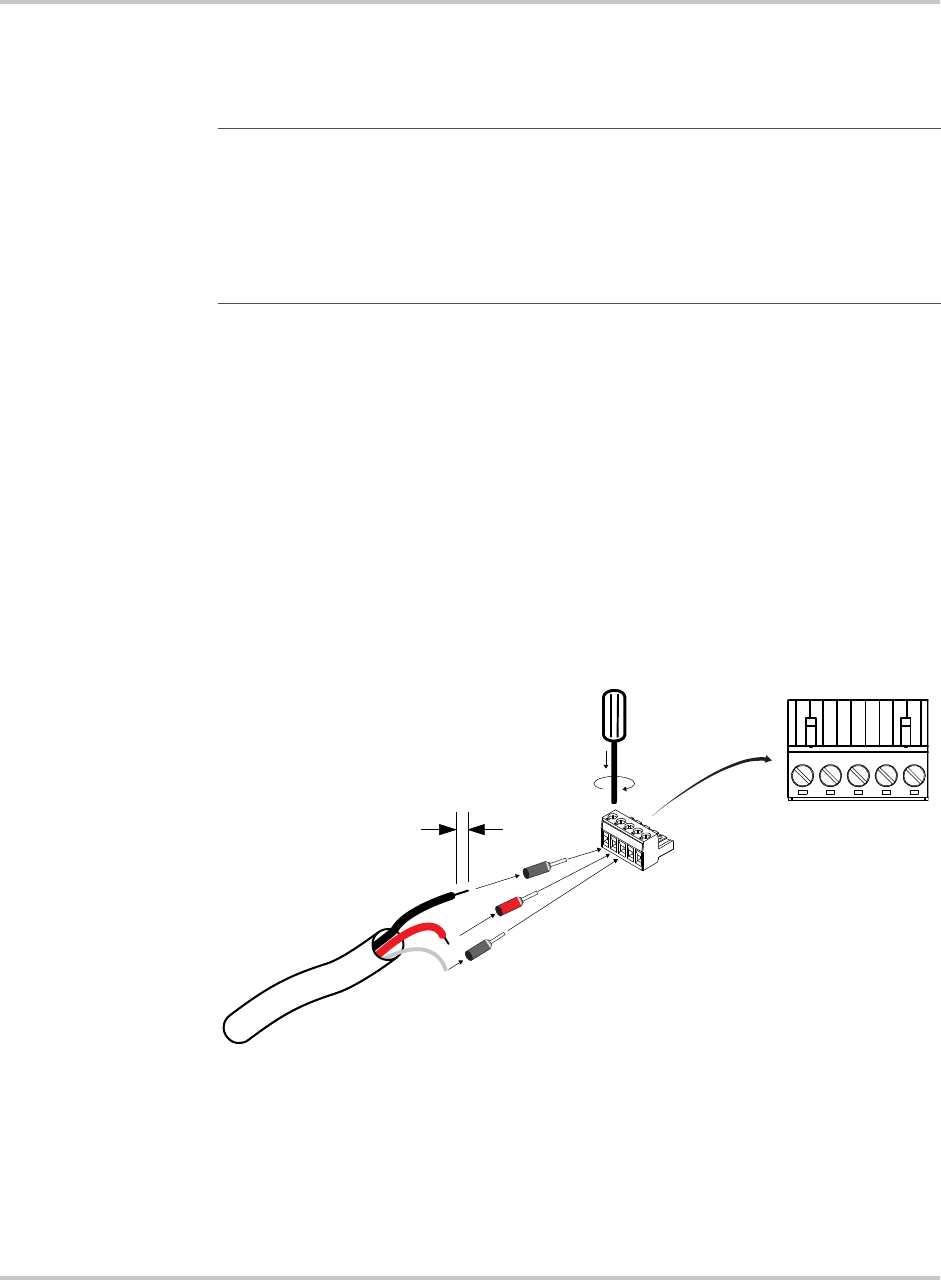
Installation
2–6 975-0704-01-01 Revision A
Wiring the RS 485 Modbus Connector for Data
Communication
The RS 485 Modbus connector provides three terminals to wire communication
cables to the Conext ComBox. The five-terminal RS 485 connector uses the first
three terminals for a data cable. The cable has a size of 16–24 AWG with
1.5 mm
2
–0.25 mm
2
wires. The cable can be shielded or non-shielded.
To wire the RS 485 Modbus connector for data communication:
1. Select a two-wire, twisted pair, shielded cable not longer than 164 feet
(50 m). Refer to the local electrical code and application to select the
insulation and temperature class of the cable to be used.
2. Strip 3/8 in.(10 mm) from the end of the wires to be connected and attach
ferrules to the two signal wires (red and black in the following diagram).
3. Insert the ferrules and the shield wire into the connector terminals as shown
in the following diagram.
4. Secure the wires by tightening the screw on the terminal.
The middle terminal is not connected internally but is provided for the shield
connection of the cable.
5. If you intend to use the Dry Contact, go to “Wiring the Dry Contact
Connector”. Otherwise, go to “Wiring the Conext ComBox to an Ethernet
Network”.
Note
: Modbus support is available only for the Conext ComBox (Part Number
865-1058), and Conext Modbus Converter (Part Number 865-1059), used with
Schneider Electric Conext series inverter products.
The RS 485 Modbus connector supplied with this Conext ComBox – Freedom
SW (Part Number 809-0918), is not required for operation or supported by
Xantrex technical support.
S
hi
el
d
D
0
D
1
3/8 in.
(10 mm)


















