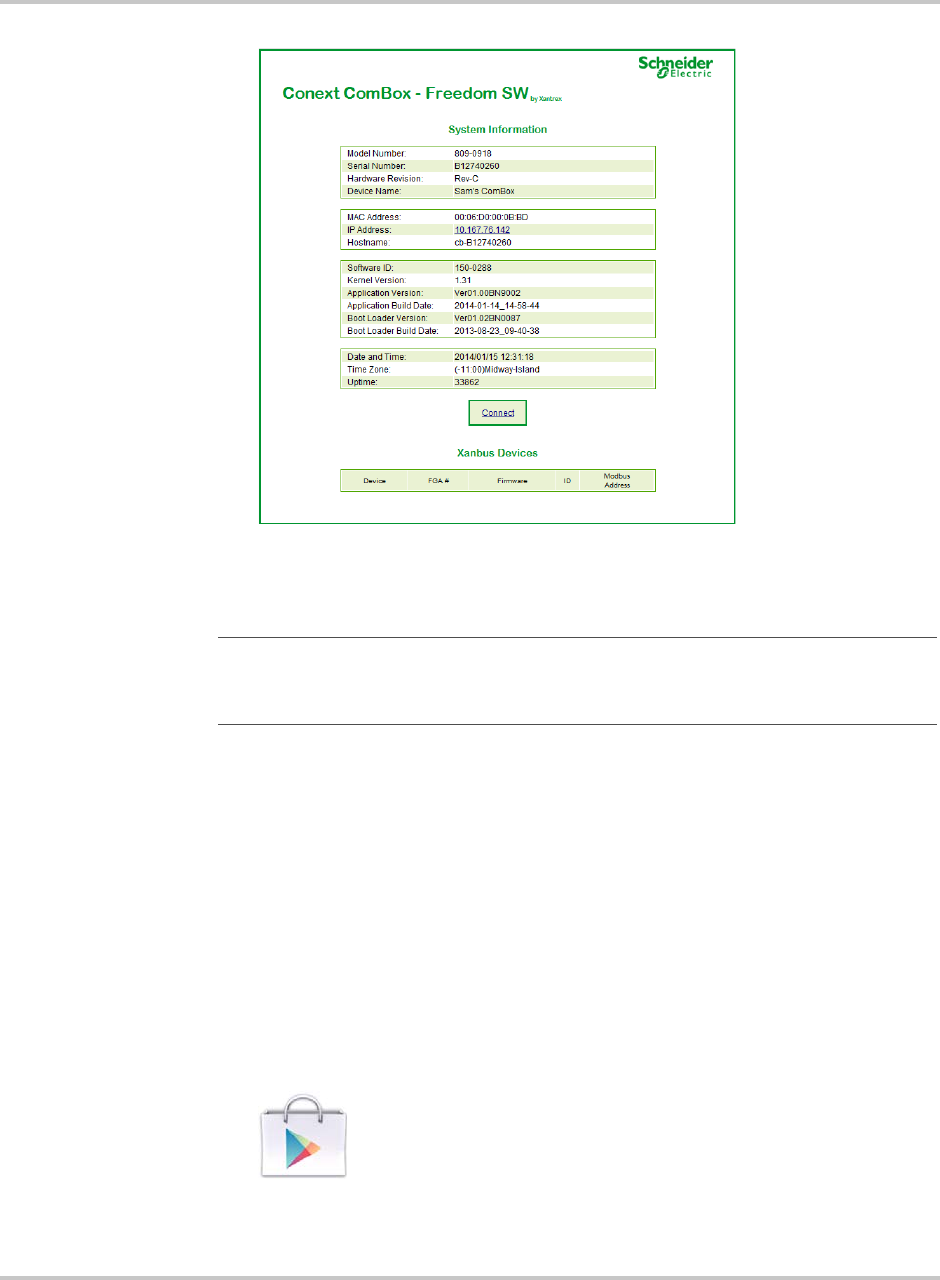
Connecting to the Web Interface Using an Android Tablet
975-0704-01-01 Revision A 2–17
8. Click the Connect button. The web browser opens and the Conext ComBox
web interface Login window appears.
Connecting to the Web Interface Using an Android Tablet
If you want to use a tablet to access the web interface, you must install the
Conext ComBox – Freedom SW mobile application available on Google Play.
The Conext ComBox mobile application is designed for tablets running Android
4.0 or later.
To connect using a tablet:
1. Make sure that the Conext ComBox is turned on and that the router is
connected to the internet with WiFi turned on.
2. On the tablet home screen, tap the Google Play icon:
3. In the Google Play store, search for Conext ComBox Freedom SW.
4. Tap Install and follow the instructions on the screen to install the application.
Note: Connecting to the web interface through the System Information screen
only works if your computer is on the same Local Area Network as the Conext
ComBox.


















