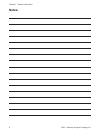16 SSCI - Suburban Surgical Company, Inc.
Chapter 2 - Description of Components
16 - Cooling On/Off
Rocker Switch &
System Light
17, 18 - Left & Right
Floor Temperature
Controls
15 - Heat On/Off Rocker
Switch & System Light
The heat on/off switch (Figures 11 and 16) controls heated air to
the animal compartment. An amber light in the switch illuminates
when the switch is On. Once heat is turned on, use the temperature
set dial to set the desired temperature. If the red system light is On,
it indicates that the heating system is supplying heat. If the system
light is Off, heat is not being sent to the compartment, even though
the heat system may be On. This occurs, for example, if the
temperature in the animal compartment is at or above the level set
on the temperature set dial. For more information, refer to Heating
the Compartment Air on Page 53.
The cooling on/off switch (Figures 11 and 17) controls cooled air to the
animal compartment. An amber light in the switch illuminates when
the switch is On. Once cooling is turned on, use the temperature set
dial to set the desired temperature. If the system light is Off, cooling is
not being sent to the compartment, even though the cooling system
may be On. This occurs, for example, if the temperature in the
animal compartment is at or below the level set on the temperature
set dial. For more information, refer to Cooling the Compartment
Air on Page 54.
The animal compartment floor has separate heaters for the left and
right sides to provide localized heat control when the compartment
is divided into two compartments. Two identical sets of floor
temperature controls are provided (Figures 11 and 18). Each set
consists of five items:
On/Off Button
System Light
Temperature Control Knob
Digital Display
Fuse
Figure 17. Cooling On/Off Switch and
System Light
System
Light
On/Off
Switch
Figure 16. Heat On/Off Switch and
System Light
On/Off
Switch
System
Light