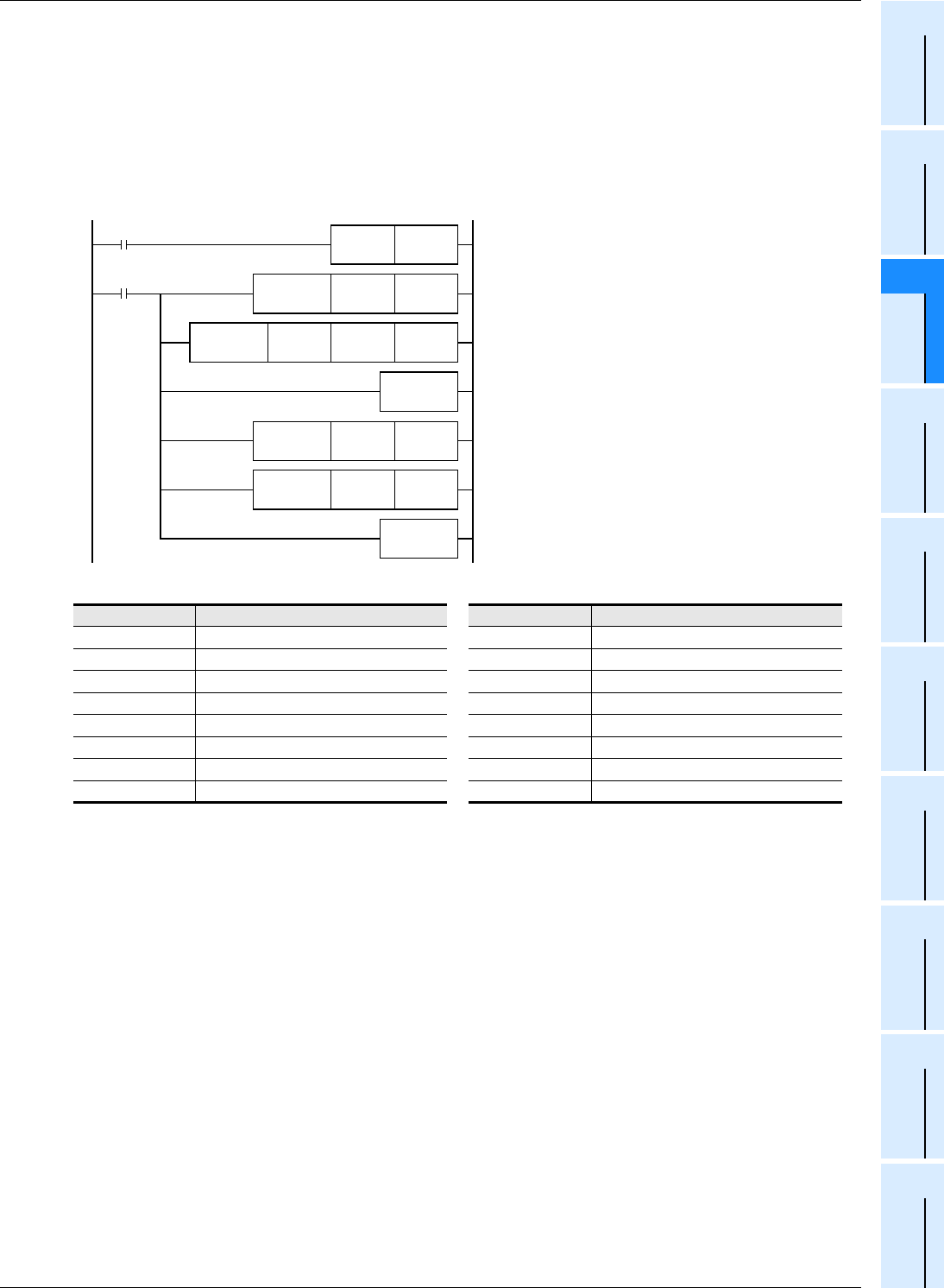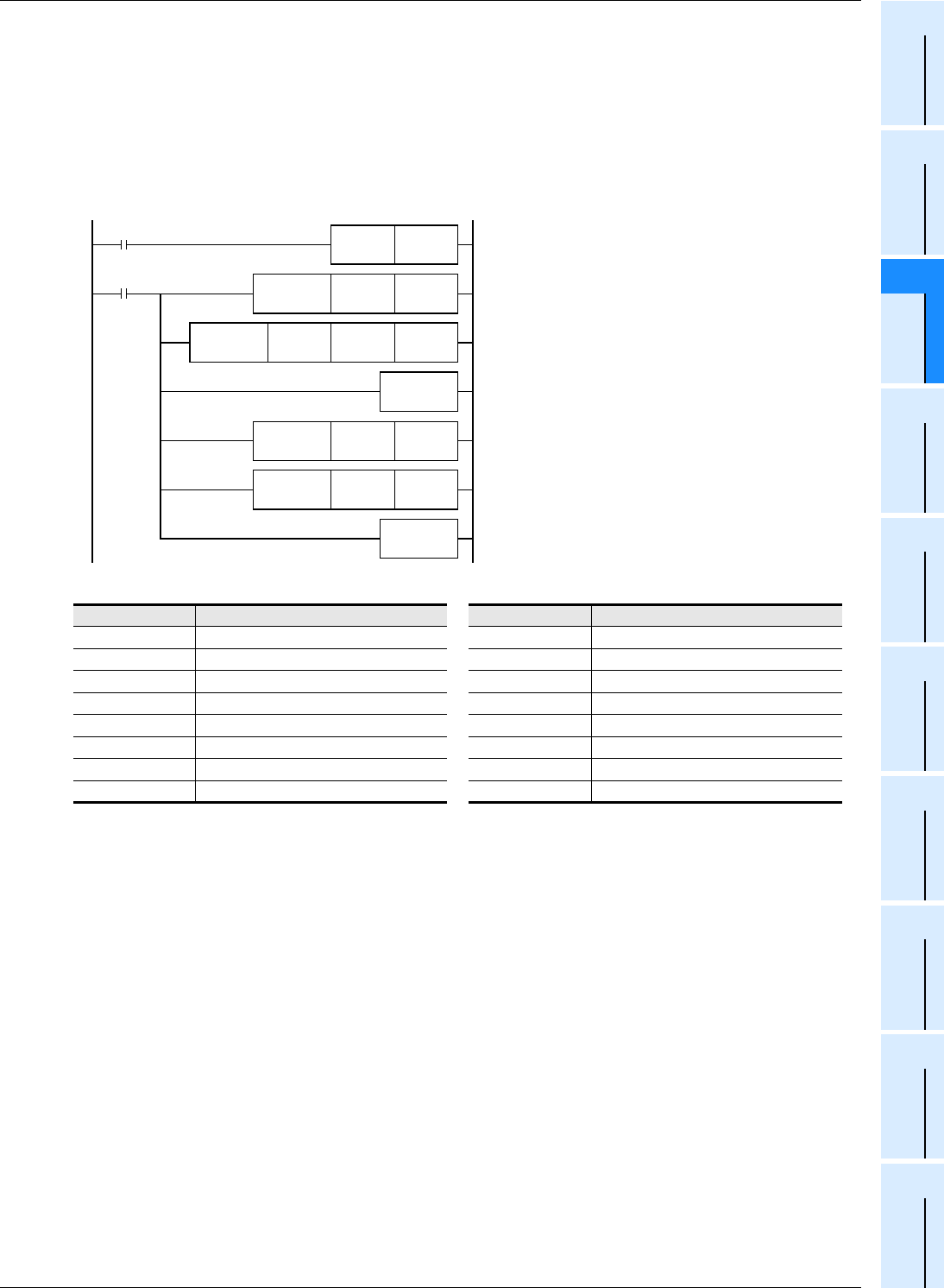
735
FX3S/FX3G/FX3GC/FX3U/FX3UC Series
Programming Manual - Basic & Applied Instruction Edition
33 Extension File Register Control – FNC290 to FNC299
33.5 FNC294 – RWER / Rewrite to ER
31
FNC277-FNC279
Data
Transfer 3
32
FNC280-FNC289
High-Speed
Processing 2
33
FNC290-FNC299
Extension File
Register Control
34
FNC300-FNC305
FX
3U
-CF-ADP
35
SFC•STL
Programming
36
Interrupt
Function
37
Special Device
38
Error Code
A
Version Up
Information
B
Execution Times
Cautions
1. Cautions on writing data to a memory cassette (flash memory) for FX3U/FX3UC PLCs
Memory cassettes use flash memory. Note the following contents when writing data to extension file registers in a
memory cassette with the RWER (FNC294) instruction.
• Though extension file registers to be written can be specified arbitrarily, writing is executed in sector units.
It takes about 47 ms to write one sector. If the extension file registers to be written are located in two sectors, the
instruction execution time will be about 94 ms.
Make sure to change the set value of the watchdog timer D8000 before executing this instruction.
The table below shows the head device number in each sector:
• Do not turn OFF the power while this instruction is being executed. If the power is turned OFF, execution of this
instruction may be aborted. If execution is aborted, the data may be lost. Make sure to back up the data before
executing this instruction.
→ For the backup method, refer to the next page.
2. Cautions on writing data to a memory cassette (EEPROM) for FX3G PLC
Memory cassettes adopt the EEPROM. Note the following contents when writing data to extension file registers in a
memory cassette using the RWER (FNC294) instruction.
• Do not turn OFF the power while this instruction is being executed. If the power is turned OFF, execution of this
instruction may be aborted. If execution is aborted, the data may be lost. Make sure to back up the data before
executing this instruction.
→ For the backup method, refer to the next page.
Sector number Device range Sector number Device range
Sector 0 ER0 to ER2047 Sector 8 ER16384 to ER18431
Sector 1 ER2048 to ER4095 Sector 9 ER18432 to ER20479
Sector 2 ER4096 to ER6143 Sector 10 ER20480 to ER22527
Sector 3 ER6144 to ER8191 Sector 11 ER22528 to ER24575
Sector 4 ER8192 to ER10239 Sector 12 ER24576 to ER26623
Sector 5 ER10240 to ER12287 Sector 13 ER26624 to ER28671
Sector 6 ER12288 to ER14335 Sector 14 ER28672 to ER30719
Sector 7 ER14336 to ER16383 Sector 15 ER30720 to ER32767
M100
FNC 12
MOV
D8000 D200
Writing command input
PLS M100
FNC 20
ADD
D8000 K47
*1
D8000
FNC294
RWER
R1000 K100
FNC 07
WDT
*1 Number of sectors to be written
×
47 ms
The contents of R1000 to R1099 in the sector 0 are
written to ER1000 to ER1099.
MOV
D200 D8000
FNC 07
WDT