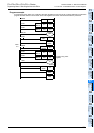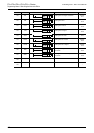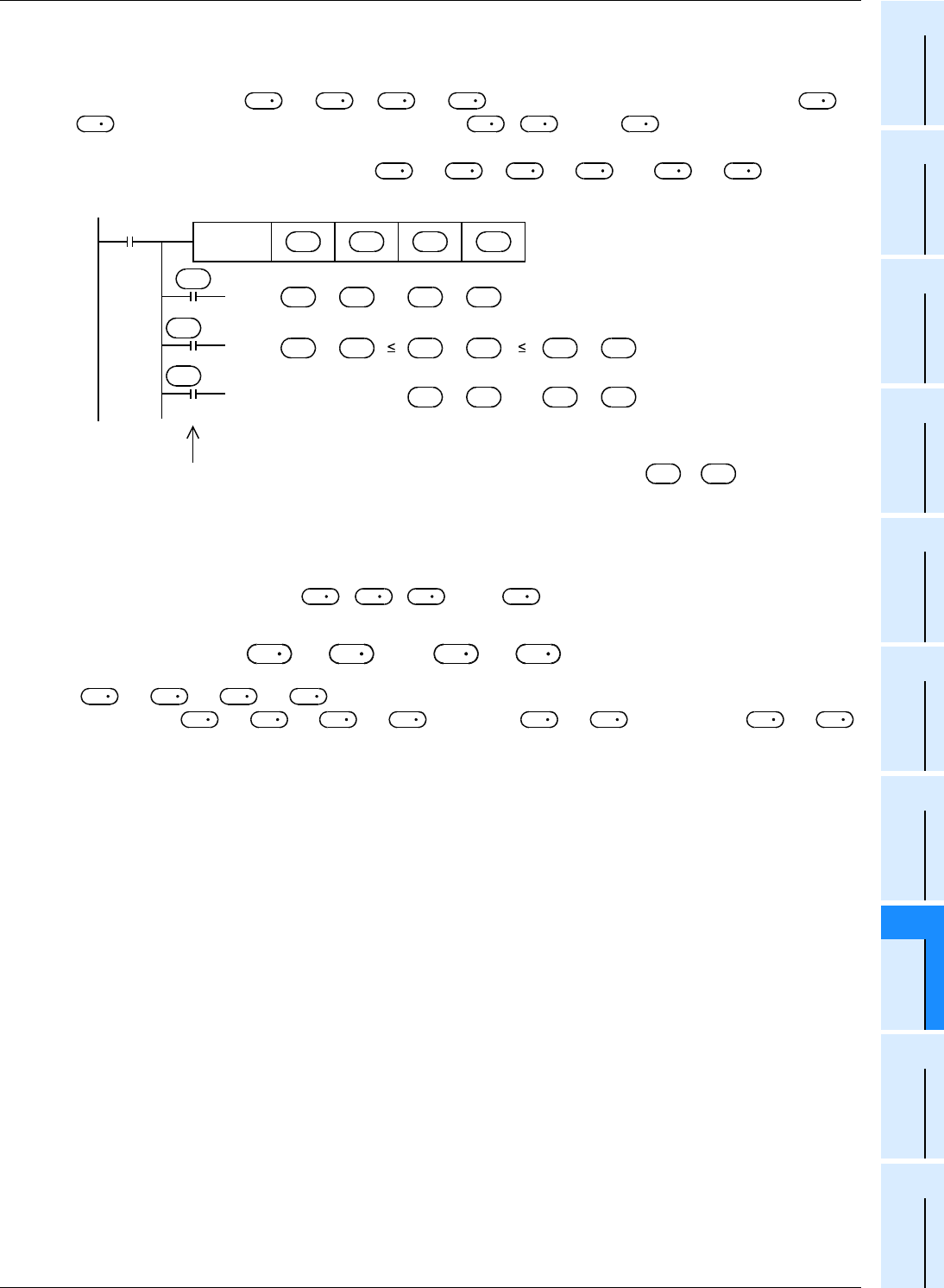
489
FX3S/FX3G/FX3GC/FX3U/FX3UC Series
Programming Manual - Basic & Applied Instruction Edition
18 Floating Point – FNC110 to FNC139
18.2 FNC111 – EZCP / Floating Point Zone Compare
11
FNC30-FNC39
Rotation and
Shift
12
FNC40-FNC49
Data Operation
13
FNC50-FNC59
High-Speed
Processing
14
FMC60-FNC69
Handy
Instruction
15
FNC70-FNC79
External FX I/O
Device
16
FNC80-FNC89
External FX
Device
17
FNC100-FNC109
Data
Transfer 2
18
FNC110-FNC139
Floating Point
19
FNC140-FNC149
Data
Operation 2
20
FNC150-FNC159
Positioning
Control
Explanation of function and operation
1. 32-bit operation (DEZCP and DEZCPP)
The comparison values [ +1, ], [ +1, ] are compared with the comparison source [ +1,
] as floating point data, and one of the bits among , +1, and +2 turns ON according to the
result (smaller, same or larger).
• When a constant (K or H) is specified as [ +1, ], [ +1, ], or [ +1, ], it is
automatically converted into binary floating point when the instruction is executed.
Cautions
1. Number of occupied devices
Three devices are occupied from ( , +1 and +2).
Make sure that these devices are not used for any other purpose.
2. Comparison values [ +1, ] and [ +1, ]
Make sure that two comparison values have the following relationship:
[+1, ] ≤ [+1, ]
In the case of "[ +1, ] > [ +1, ]", the value [ +1, ] is regarded as [ +1, ]
value during comparison.
S
1
S
1
S
2
S
2
S
S
D
D
D
S
1
S
1
S
2
S
2
S
S
Command
input
FNC 111
EDZCP
+1
+2
S
1
S
2
S D
D
D
D
Even if the command input turns OFF before the DEZCP instruction is fully executed, to +2 will hold thei
r
previous status.
D
D
Turns ON in the case of
+1,
S S
] +1,[
S
2
S
2
] "." [
Turns ON in the case of
+1,[
S S
]+1, ]
S
1
S
1
+1,[
S
2
S
2
] "." [
Turns ON in the case of
+1,[
S S
+1, ]
S
1
S
1
] "." [
>
>
D
D
D
D
S
1
S
1
S
2
S
2
S
1
S
1
S
2
S
2
S
1
S
1
S
2
S
2
S
2
S
2
S
1
S
1