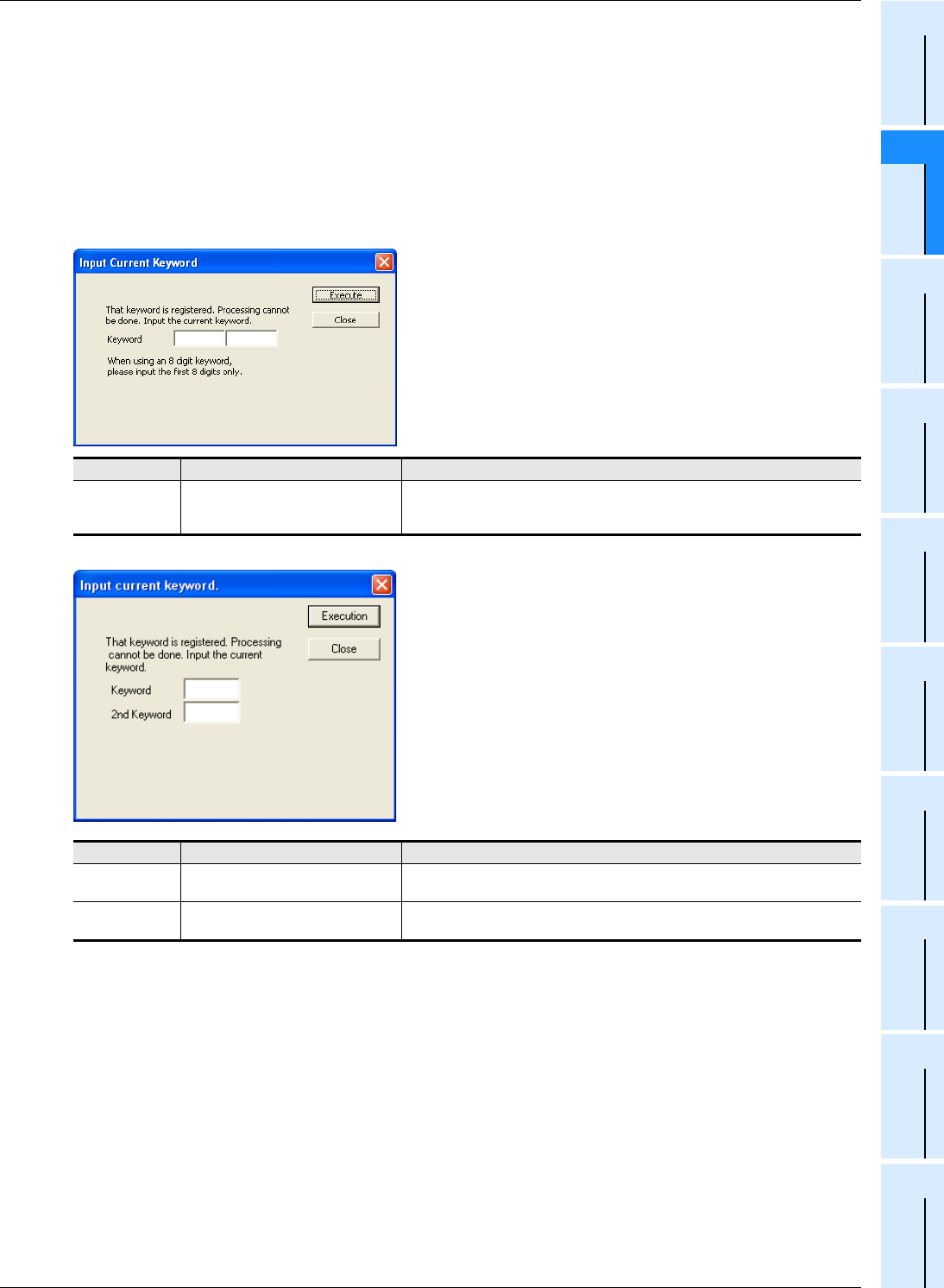
55
FX3S/FX3G/FX3GC/FX3U/FX3UC Series
Programming Manual - Basic & Applied Instruction Edition
2 Overview (Sequence Program)
2.7 Types and Setting of Parameters
1
Introduction
2
Overview
3
Instruction
List
4
Devices
in Detail
5
Specified the
Device &
Constant
6
Before
Programming
7
Basic
Instruction
8
FNC00-FNC09
Program Flow
9
FNC10-FNC19
Move & Compare
10
FNC20-FNC29
Arith. & Logic
Operation
Reading/writing a program from/to a PLC with the entry codes registered
This section explains the operating procedure of GX Works2, GX Developer.
→ For the program reading/writing procedure in FX-10P(-E), FX-20P(-E), FX-30P, and FX-PCS/WIN(-E),
refer to the manual of each product.
1. Select [Online]→[Read from PLC...]/[Write to PLC...] to open Input current keyword dialog box.
2. Input the keyword (8 digits, 16 digits), 2nd keyword or customer keyword currently registered in
the PLC.
The setting method is different between GX Works2 and GX Developer.
• GX Works2
• GX Developer
3. Click [Execution] button to verify the keywords you have input with the keywords currently
registered in the PLC.
• When the entry code inputs are verified, the PLC executes "Read from PLC" or "Write to PLC".
• When the entry code inputs are not verified, the PLC does not execute "Read from PLC" or "Write to PLC".
Set item Contents of setting Remarks
Keyword
Input 16 characters. Available
characters are A to F and 0 to 9.
Enter only the first 8 digits when "Keyword Protection (8 digits)" is registered.
When the customer keyword is set, 16 characters for the customer keyword are
available.
Set item Contents of setting Remarks
Keyword
Input 8 characters. Available
characters are A to F and 0 to 9.
When cancelling the keyword using the customer keyword instead of entering
the keyword, enter the former 8 characters of the customer keyword.
2nd Keyword
Input 8 characters. Available
characters are A to F and 0 to 9.
When cancelling the 2nd keyword using the customer keyword instead of entering
the 2nd keyword, enter the latter 8 characters of the customer keyword.


















