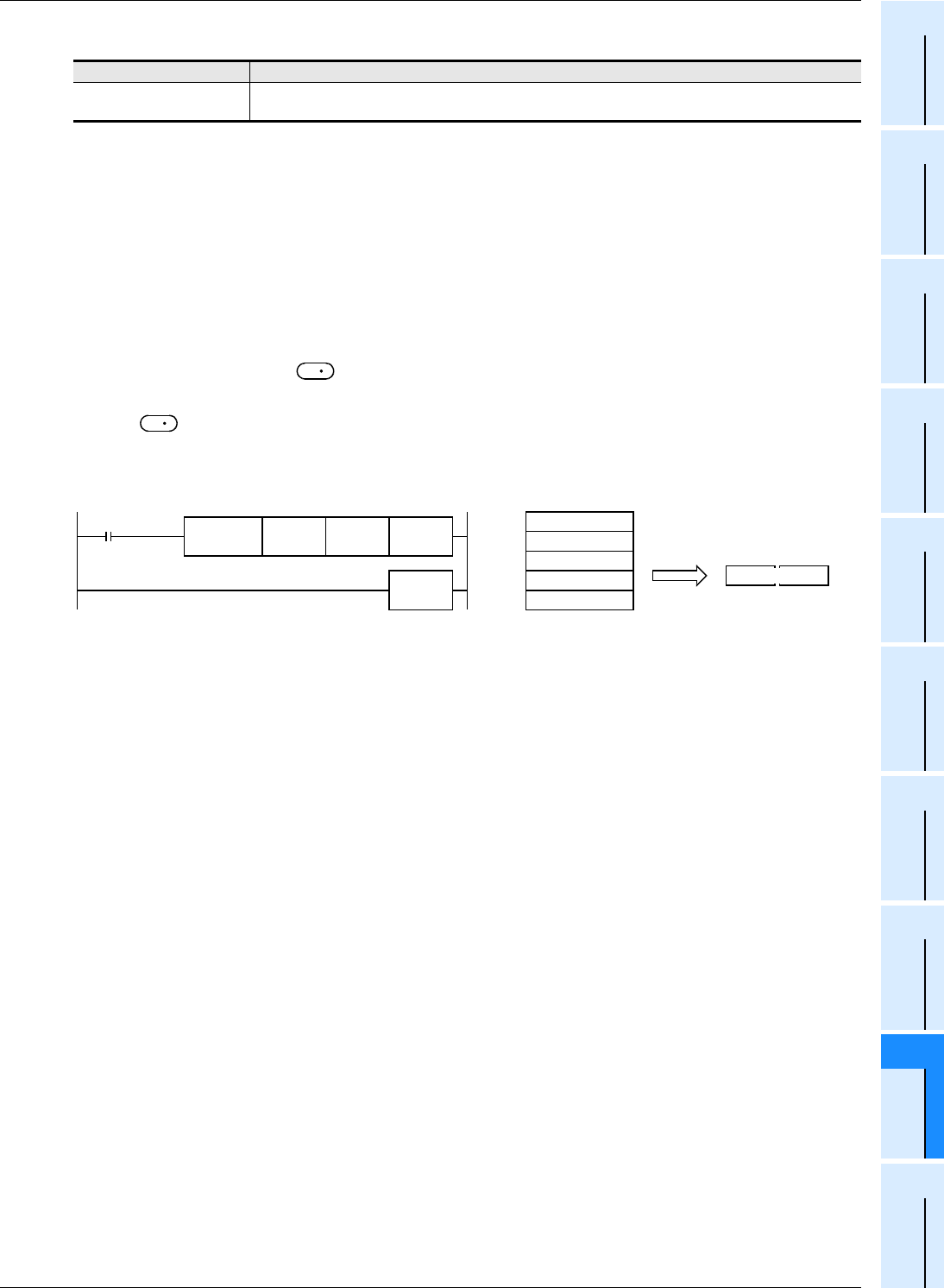
533
FX3S/FX3G/FX3GC/FX3U/FX3UC Series
Programming Manual - Basic & Applied Instruction Edition
19 Data Operation 2 – FNC140 to FNC149
19.1 FNC140 – WSUM / Sum of Word Data
11
FNC30-FNC39
Rotation and
Shift
12
FNC40-FNC49
Data Operation
13
FNC50-FNC59
High-Speed
Processing
14
FMC60-FNC69
Handy
Instruction
15
FNC70-FNC79
External FX I/O
Device
16
FNC80-FNC89
External FX
Device
17
FNC100-FNC109
Data
Transfer 2
18
FNC110-FNC139
Floating Point
19
FNC140-FNC149
Data
Operation 2
20
FNC150-FNC159
Positioning
Control
Related instruction
Caution
• In the 32-bit operation, the acquired sum is 64-bit data. FX3U and FX3UC PLCs cannot handle 64-bit data. When the
sum is within the numeric range of 32-bit data (K-2,147,483,648 to K2,147,483,647), however, FX
3U and FX3UC
PLCs can handle the low-order 32 bits of 32-bit data as the sum while ignoring the high-order 32 bits.
• Note that the 32-bit value [n+1, n] is valid when D or R is specified as "n" in a 32-bit instruction.
In the case of "DWSUM D0 D100 R0", "n" is [R1, R0].
Errors
An operation error is caused in the following cases; The error flag M8067 turns ON, and the error code is stored in
D8067.
• When "n" points starting from are outside the specified device range (error code: K6706)
• When "n" is smaller than or equivalent to "0" (error code: K6706)
• When are outside the specified device range. (error code: K6706)
Program example
In the program shown below, the sum of 16-bit data stored in D10 to D14 is stored in [D101, D100].
Instruction Description
CCD (FNC 84)
Check code
Calculates the sum of 16-bit data in units of byte (8 bits) and the horizontal parity.
S
D
X010
FNC140
WSUMP
D10 D100
[D101,D100]
K5
WSUMP
instruction
K4500
K2500
K-3276
K6780
K4444
D10
K14948
END
D11
D12
D13
D14


















