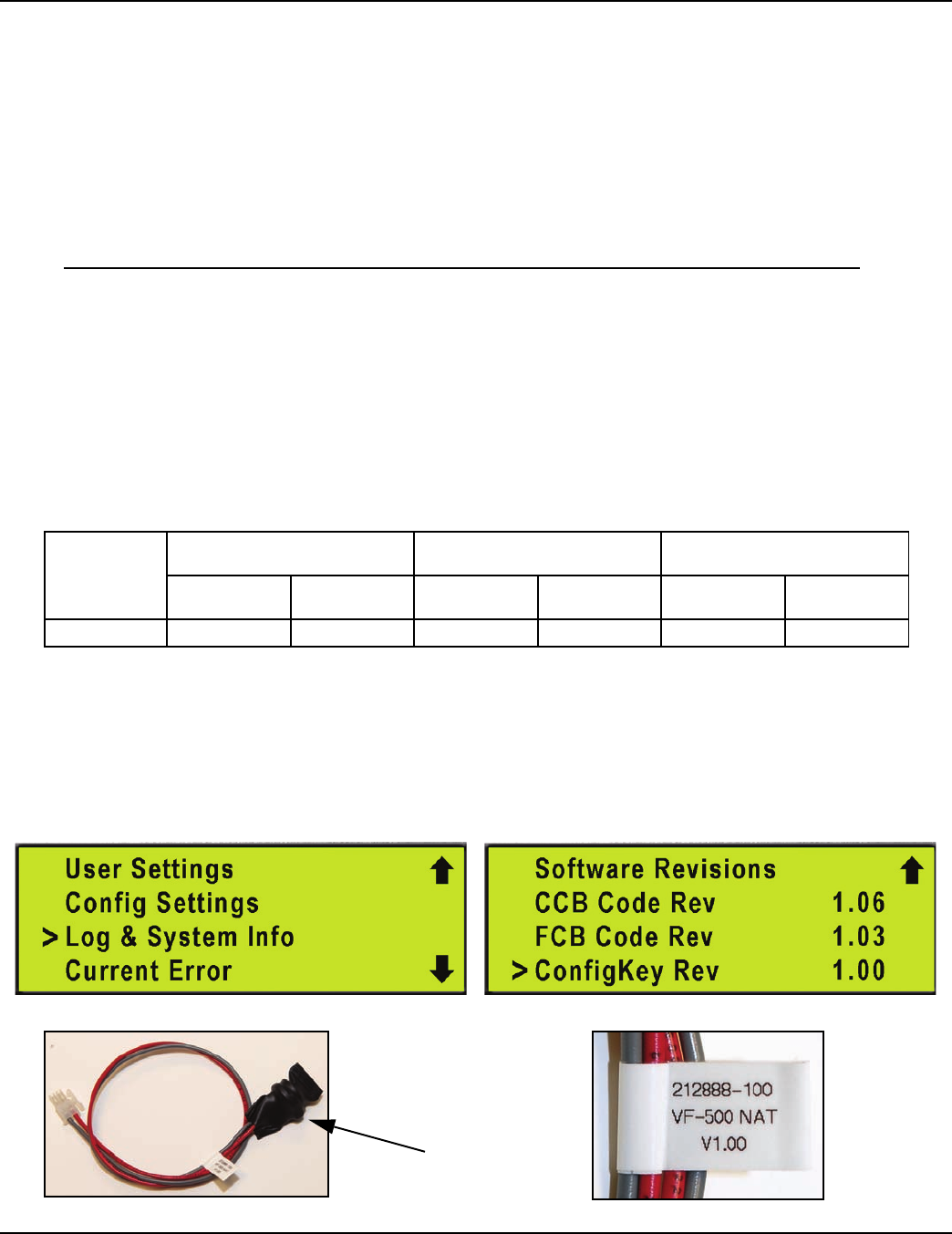
VF BOILER SERVICE MANUAL
AOS WPC - Tech Training 14 of 72 Ashland City, TN © 2007
Servicing should only be performed by a Qualified Service Agent
PRINCIPLE OF OPERATION (CONT)
Config Key - Blower Speed Programming
The Config Key is an 18” long cable with a plug on one end and an EEPROM memory chip
sealed at the other. The Config Key plugs into the J23 socket on the MCB Daughter Board
(see pages 25 and 34). The memory chip contains blower speed programming data specific
to the input Btu/hr and fuel type for each VF boiler. VF boilers are available in natural and
propane gas and in three input Btu/hr sizes; 500,000 - 750,000 - 1,000,000. There are 6
different Config Keys. High altitude Config keys may be produced in the future.
Current production Config Keys (VF boilers) are certified up to 7700 foot elevation.
Each time the boiler is powered up the MCB reads and then stores the blower speed
programming data from the Config Key into it’s own internal memory. The MCB then uses
the data to modulate blower speed by sending 1-10 VDC instructions to the VFD (page 11).
Modulating blower speed also modulates the firing rate on VF boilers (page 12).
There is a label at the end of the Config Key cable near the memory chip. This end of the
cable is threaded into the wiring chase during production. The quickest way to verify the
correct Config Key is installed is to navigate to the Log & System Info menu in the UIM
pages 4 - 9) and compare the software revision number to the table below.
Memory Chip
Natural Gas Propane Gas Natural Gas Propane Gas Natural Gas Propane Gas
Rev #
1.00 1.01 1.10 1.11 1.20 1.21
Config Key
Software
Revisions
VW/VB 500 VW/VB 750 VW/VB 1000
Log & System Info menu
Config Key Label
Current Config Key Software Revisions
Even revision numbers are for natural gas models, odd numbers are for propane.
1.00 - 1.09 range for VW/VB 500 models
1.10 - 1.19 range for VW/VB 750 models
1.20 - 1.29 range for VW/VB 1000 models
Config Key
Press Menu
Navigate to Log & System Info
Press Select
Navigate to ConfigKey Rev


















