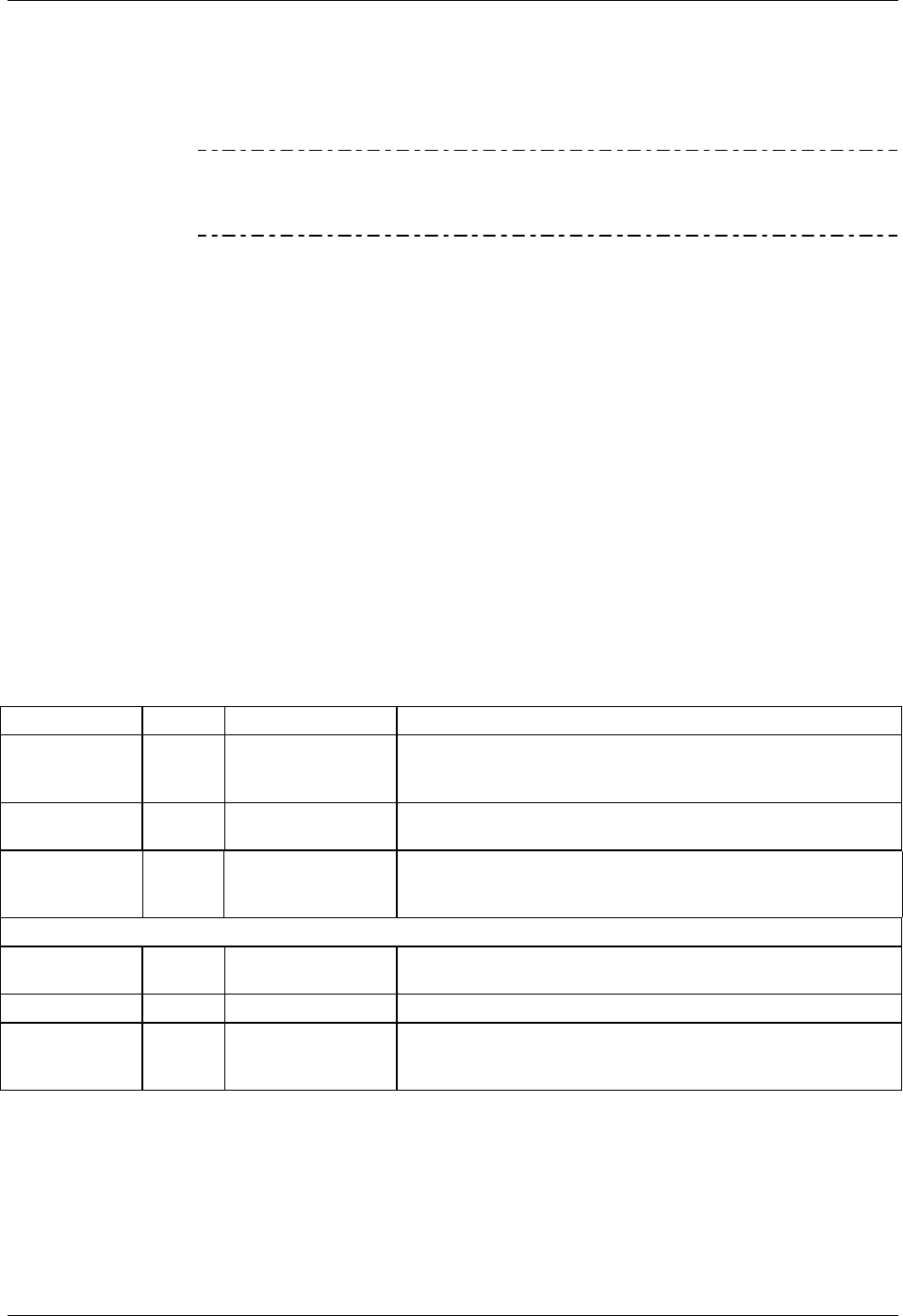
Getting Started Teledyne API T801 NDIR CO2 Analyzer Operation Manual
50
3.4. STARTUP, FUNCTIONAL CHECKS, AND INITIAL
CALIBRATION
IMPORTANT
IMPACT ON READINGS OR DATA
The analyzer’s cover must be installed to ensure that the
temperatures of the internal components are properly controlled.
If you are unfamiliar with the theory of operation, we recommend that you read
Section 12. For information on navigating the analyzer’s software menus, see the
menu trees de
scribed in Appendix A.1.
3.4.1. STARTUP
After the electrical and pneumatic connections are made, an initial functional
check is in order. Turn on the instrument. The pump and exhaust fan should start
immediately. The display will show a splash screen and other information during
the initialization process while the CPU loads the operating systems, the
firmware, and the configuration data.
The analyzer should automatically switch to Sample Mode after completing the
boot-up sequence and start monitoring CO
2
gas. However, there is a warm-up
period of about 60 minutes before reliable gas measurements can be taken.
During the warm-up period the front panel display may behave as described in
Table 3-8.
Table 3-8: Front Panel Display during System Warm-Up
FIELD
COLOR BEHAVIOR SIGNIFICANCE
Conc
(Concentration)
N/A
Displays current,
compensated H
2
S
concentration
This is normal operation, but deemed inaccurate during the
warm-up period.
Mode N/A
Displays blinking
“SAMPLE”
Instrument is in sample mode but is still in the process of
warming up.
Param
(Parameters)
N/A
Displays menus,
parameters, and
messages.
Use any warning messages as a means of diagnosing problems.
STATUS LEDS
Sample Green On
Unit is operating in sample mode; front panel display is being
updated.
Cal Yellow Off The instrument’s calibration is not enabled.
Fault Red Blinking
The analyzer is warming up and hence out of specification for a
fault-free reading. various warning messages appear in the
Param field.
3.4.1.1. WARNING MESSAGES
Because internal temperatures and other conditions may be outside the specified
limits during the analyzer’s warm-up period, the software will suppress most
warning conditions for 30 minutes after power up. If warning messages persist
07274B DCN6418


















