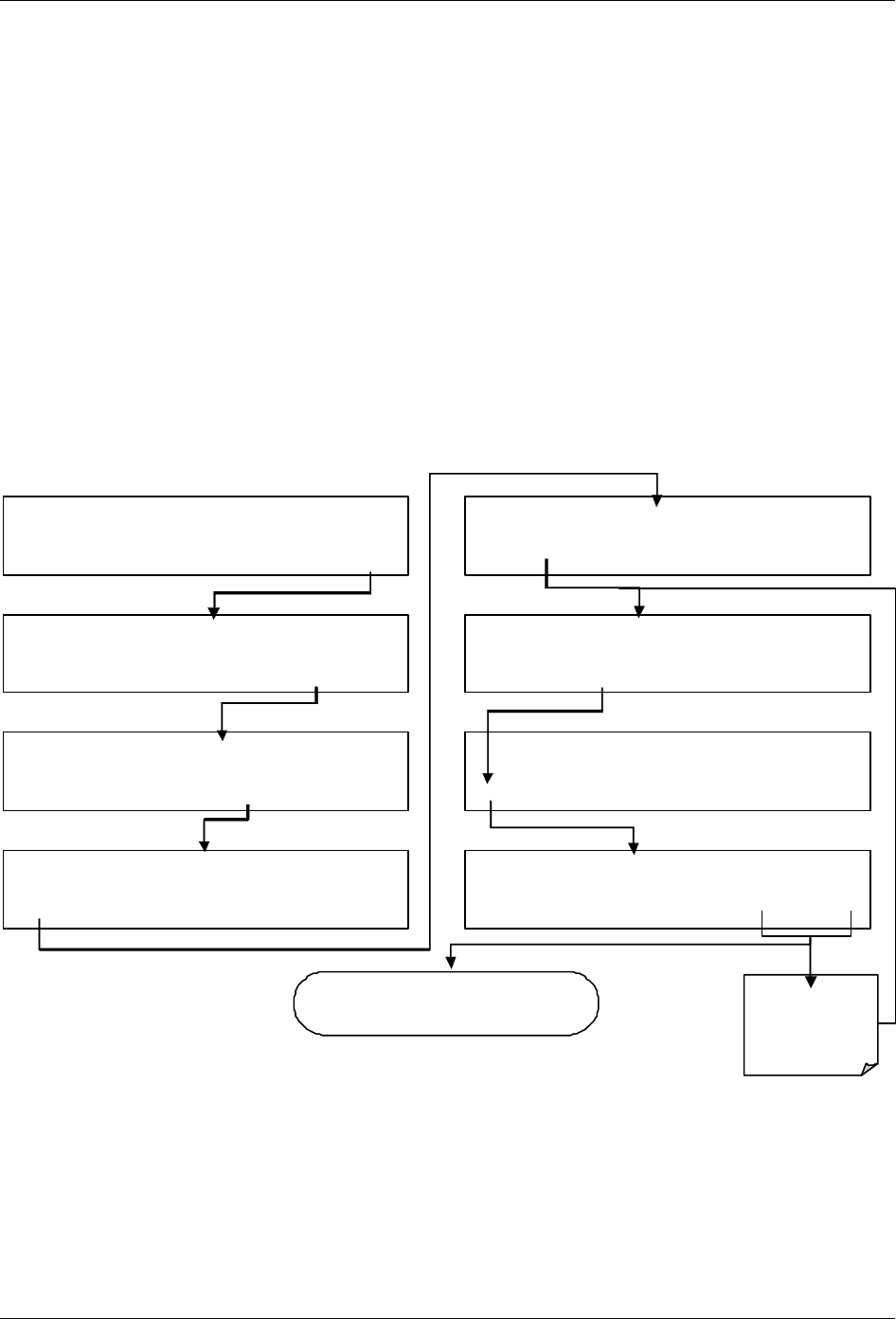
Teledyne API T801 NDIR CO2 Analyzer Operation Manual Communications Setup and Operation
113
6.3.2. MANUALLY CONFIGURING THE NETWORK IP ADDRESSES
There are several circumstances when you may need to configure the interface
settings of the analyzer’s Ethernet card manually:
your LAN is not running a DHCP software package
the DHCP software is unable to initialize the analyzer’s interface
you wish to create a static IP
1. Connect a cable from the analyzer’s Ethernet port to a Local Area Network
(LAN) or Internet port.
2. Access Ethernet configuration through: SETUP>MORE>COMM>INET.
3. Follow the setup sequence as shown in the illustrations that follow, and edit
the Instrument and Gateway IP addresses and Subnet Mask to the desired
settings. (From the computer, enter the same information through an
application such as HyperTerminal).
ENTR
accept
new settings
EXIT ignores
new settin
g
s
SETUP X.X
PRIMARY SETUP MENU
CFG DAS RNGE PASS CLK MORE EXIT
SAMPLE ENTER SETUP PASS :
8
1
8
8 1 8 ENTR EXIT
SAMPLE CO2 RNG=20.00 % CO2=XXX.XX
< TST TST > CAL SETUP
SETUP X.X COMMUNICATIONS MENU
ID INET COM1 COM2 EXIT
SETUP X.X SECONDARY SETUP MENU
COMM VARS DIAG EXIT
SETUP X.X DHCP: ON
ON ENTR EXIT
SETUP X.X DHCP: ON
<SET SET> EDIT EXIT
SETUP X.X DHCP: OFF
OFF ENTR EXIT
(continues in next illustration)
07274B DCN6418


















