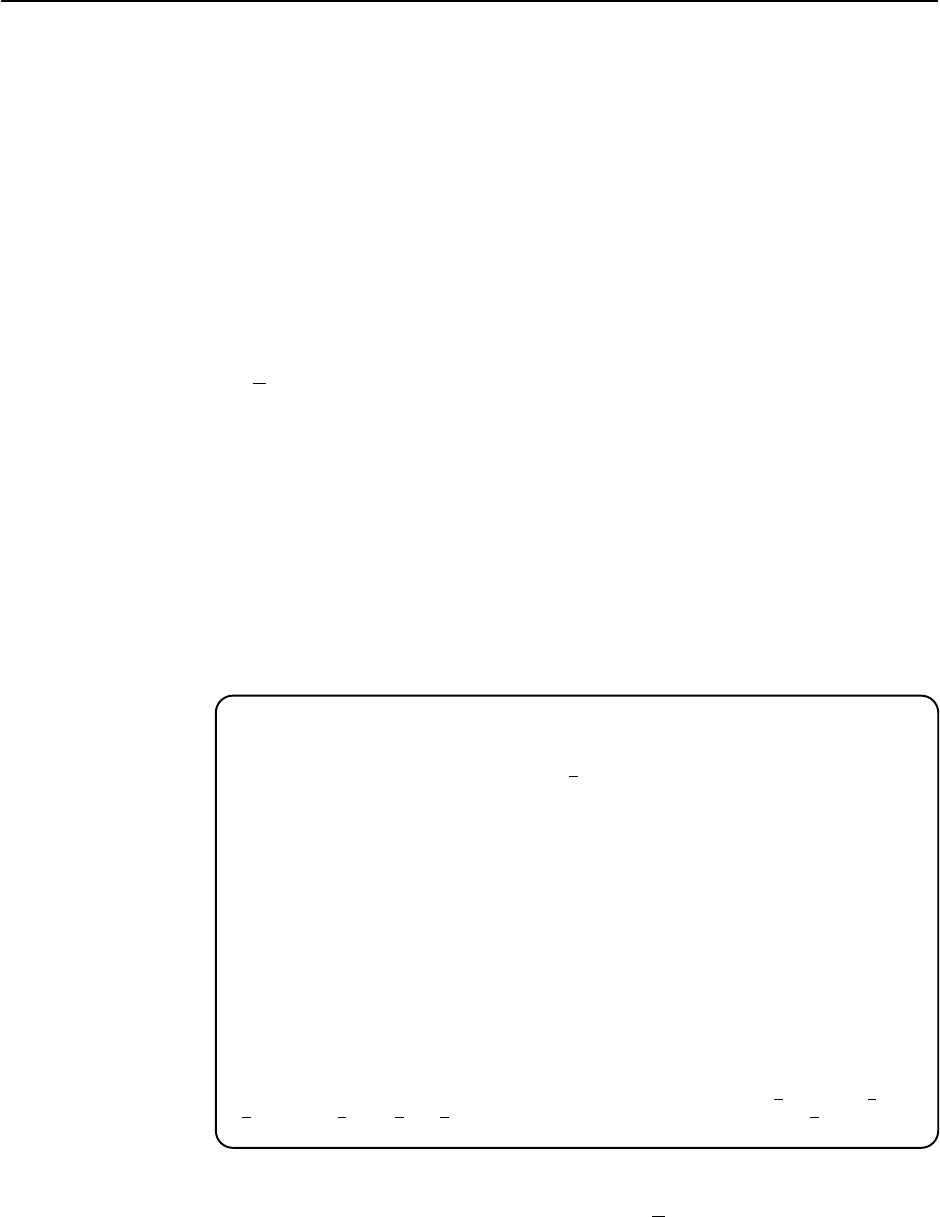
Configuration
3-36
9124-A2-LB20-00
March 2000
" Procedure
1. Follow this menu selection sequence:
Configuration →Time Slot Assignment→DSX-to-Network Assignments
The DSX-1 to Network Assignments screen appears. This screen contains a
matrix of the current cross-connect status of all time slots on the network
interface.
2. Move the cursor to the next time slot that can be edited (underlined). Use the
spacebar or type in the desired time slot to display its time slot assignment.
3. Repeat Step 2 until all desired time slots are assigned.
4. S
ave the configuration.
DSX-1 Signaling Assignments and Trunk Conditioning (Page 2)
The second page of the DSX-1 to Network Assignments screen allows you to
define the signaling assignments and trunk conditioning for each time slot on the
DSX-1 interface. You can specify whether robbed bit signaling information is
being passed within a given DS0, and the value of the signaling bits that will be
transmitted for that DS0 to the other cross-connected T1 network interface if a
Carrier Group Alarm (CGA) occurs on a T1 network interface.
DSX-1 to Network Time Slot Assignment Screen Example (Page 2)
main/config/tslot_assign/dsx 9124
Device Name: Node A 5/26/1999 23:32
DSX-1 TO NETWORK 1
ASSIGNMENTS Page 2 of 2
SIGNALING AND TRUNK CONDITIONING
Network 1 Side DSX-1 Side Network 1 Side DSX-1 Side
Net1/01 E&M-busy - D01-1/01 E&M-busy Net1/02 E&M-busy - D01-1/01 E&M-busy
Net1/03 E&M-busy - D01-1/03 E&M-busy Net1/04 E&M-busy - D01-1/04 E&M-busy
Net1/09 None - D01-1/09 None Net1/10 None - D01-1/10 None
––––––––––––––––––––––––––––––––––––––––––––––––––––––––––––––––––––––––––––––––
Ctrl-a to access these functions, ESC for previous menu M
ainMenu Exit
S
ave PgDn PgUp ClearAll FrAssign
For easy movement between screens, select the FrAssign function key to go
directly to the Frame Relay Network Assignments screen.
Only those DSX-1-to-Network assignments from page 1 are displayed on this
page, from left to right and top to bottom in ascending order, by network and time
slot.


















