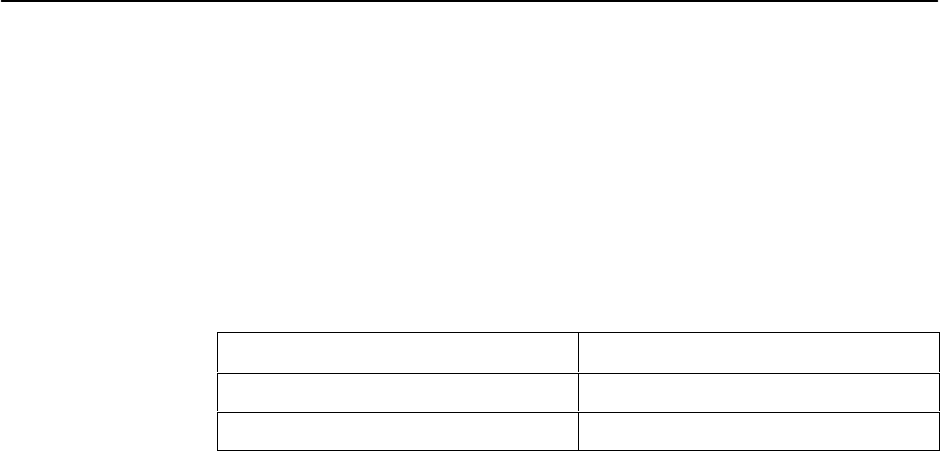
Troubleshooting
6-17
9124-A2-LB20-00
March 2000
NOTE:
These configuration options do not pertain to tests commanded by the DTE,
like a DTE-initiated External Loopback.
Starting and Stopping a Test
Use this procedure to start, monitor, or abort specific tests. To abort all active
tests on all interfaces, see Aborting All Tests.
When the status of a test is . . .
The only command available is . . .
Inactive Start
Active Stop
Start or stop an individual test using the same procedure.
" Procedure
To start and stop a loopback or a set-pattern test:
1. Follow this menu selection sequence:
Main Menu →Test
2. Select an interface and test (e.g., Network or Data Port PVC Tests) and
press Enter.
The selected test screen appears. Start appears in the Command column.
Inactive appears in the Status column.
3. Select the Port number and press Enter.
4. Select the DLCI number and press Enter if a PVC test has been selected.
The cursor is positioned at Start in the Command column of the first available
test. Start is highlighted.
5. Highlight the Start command for the test you want to start and press Enter.
Stop now appears and is highlighted, and the status of the test changes to
Active.
6. Press Enter to stop the test.
Start reappears and the status of the test changes back to Inactive.
7. View the length of time that the test has been running in the Result column.


















