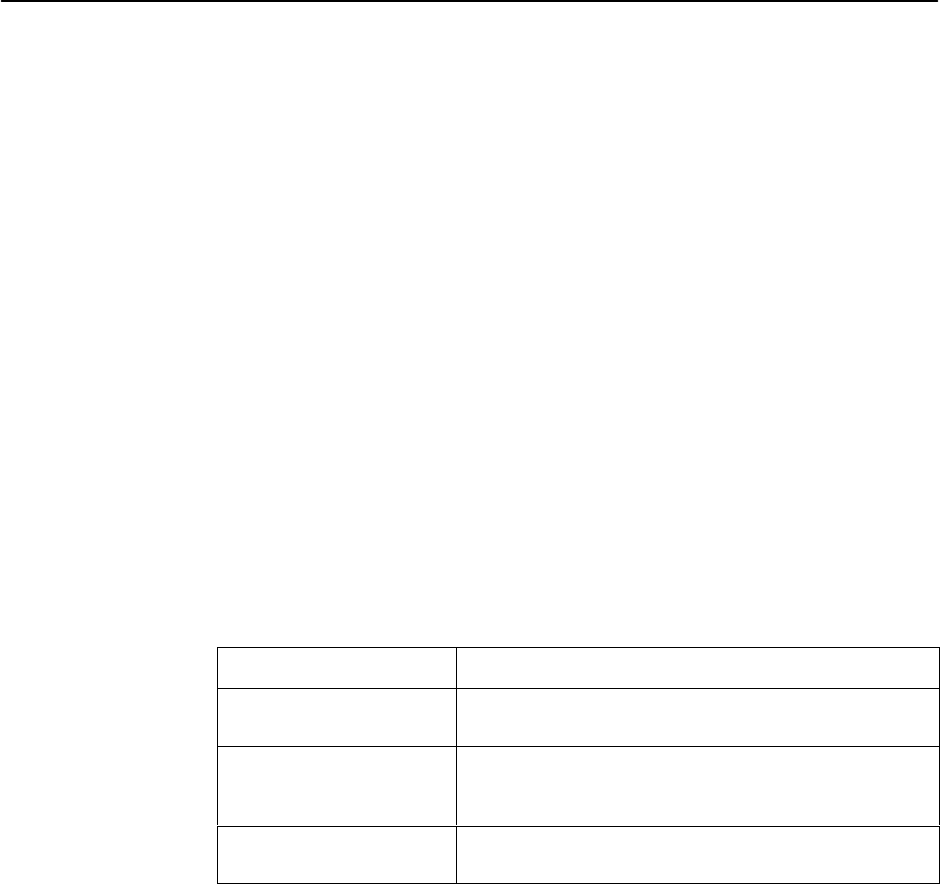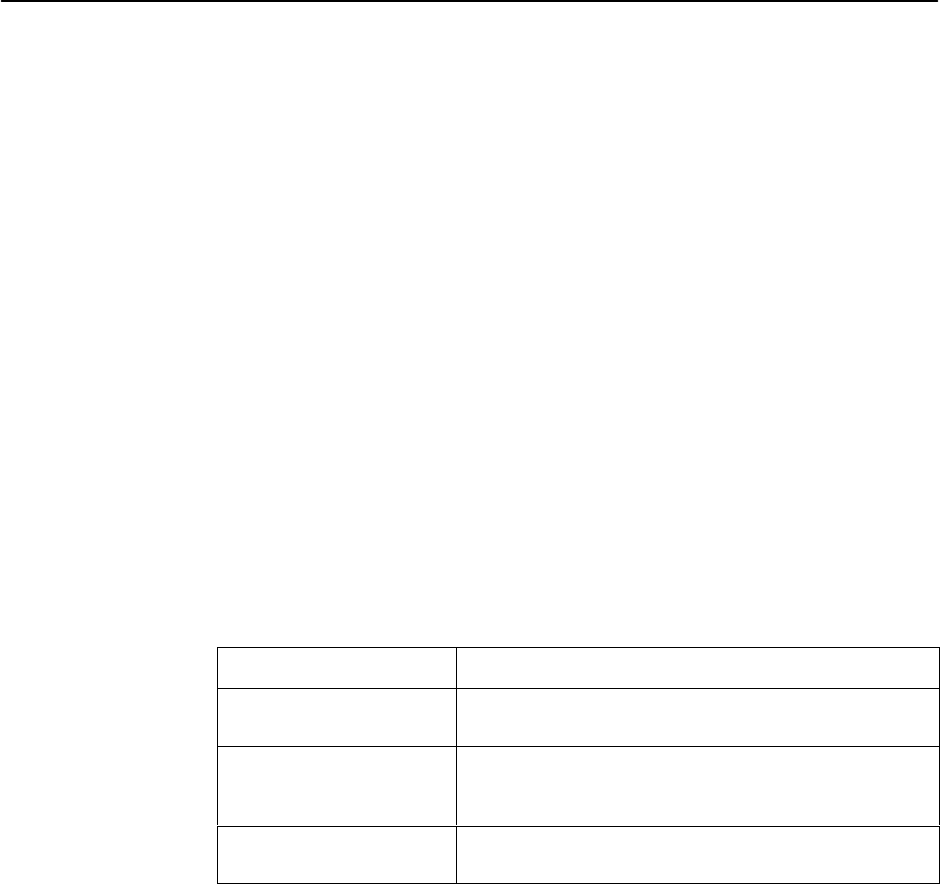
Operation and Maintenance
5-34
9124-A2-LB20-00
March 2000
ESF Line Performance Statistics
These statistics appear when ESF Line is selected from the Performance
Statistics menu for the network interface.
Main Menu →Status →Performance Statistics →ESF Line
Only seven T1 network statistical intervals appear on the screen at any one time.
You can choose which intervals to display on your screen by entering:
H Interval Number (01–96)
– or –
H Time (Hours and Minutes)
NOTES:
Interval 01 is the interval occurring just prior to the current one;
Interval 02 is 2 intervals prior to the current one, etc.
Selecting a specific time is useful when the approximate time at which a
specific event occurred is known.
Edit any of the interval or time fields on lines 10, 13, or 16. When Enter is
pressed, the values change to the selected range.
To select intervals . . .
You must enter an interval or time on . . .
Occurring on and before a
selected interval or time
Line 10. The display will include the selected interval plus
the 6 intervals recorded before it.
Bracketing a selected
interval or time
Line 13. The display will include the selected interval plus
the 3 intervals recorded before it and the 3 intervals
recorded after it.
Occurring on and after a
selected interval or time
Line 16. The display will include the selected interval plus
the 6 intervals recorded after it.