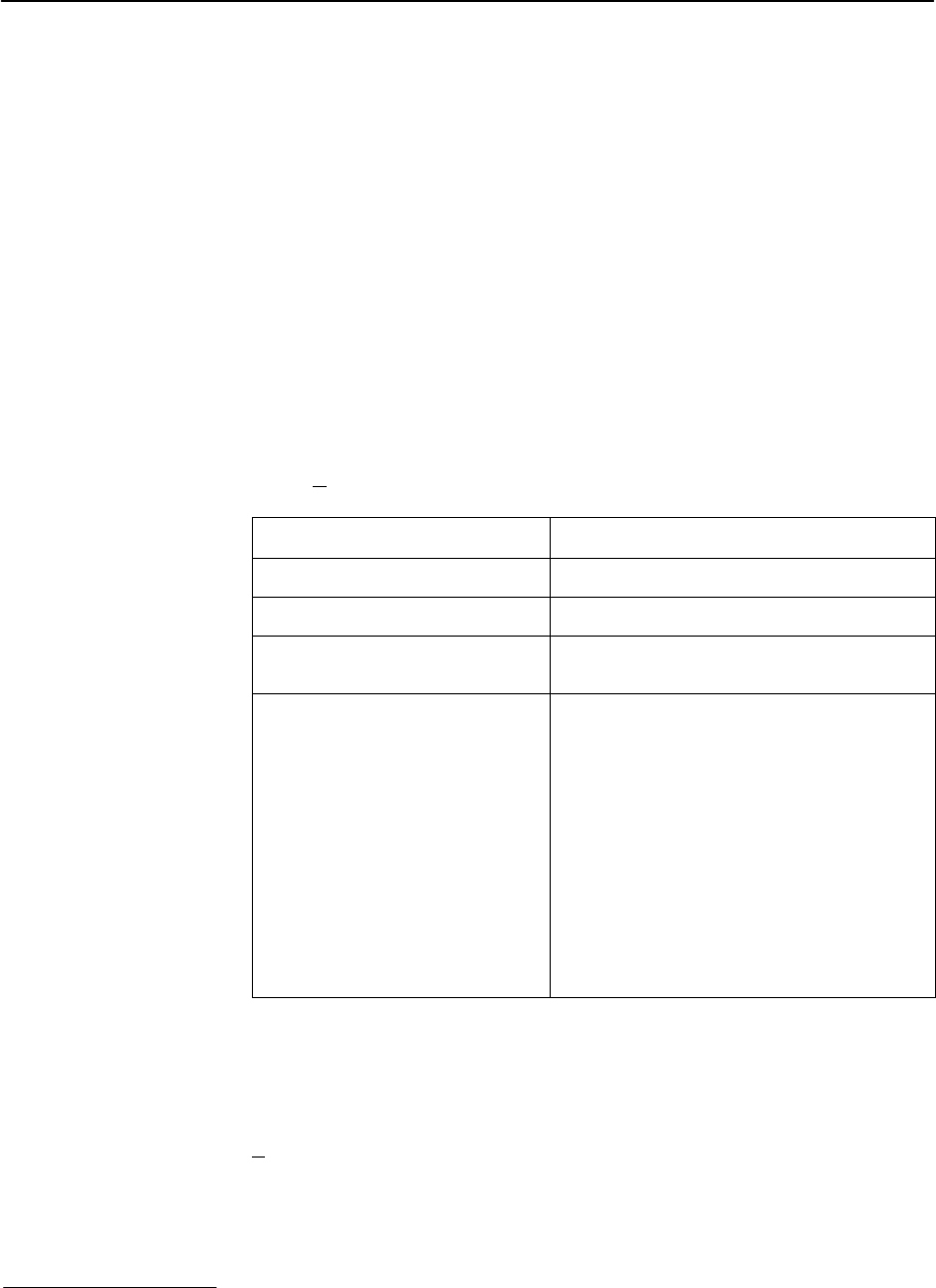
Security and Logins
4-11
9124-A2-LB20-00
March 2000
See Configuring SNMP NMS Security Options in Chapter 3, Configuration, for
more information about SNMP NMS Security configuration options.
Creating a Login
A login is required if security is enabled.* Up to six login ID/password
combinations can be created using ASCII text, and each login must have a
specified access level. Logins must be unique and they are case-sensitive.
" Procedure
To create a login record:
1. Select Administer Logins.
Main Menu →Control →Administer Logins
2. Select N
ew, and set the following configuration options, as appropriate.
In the field . . .
Enter the . . .
Login ID ID of 1 to 10 characters.
Password Password from 1 to 10 characters.
Re-enter password Password again to verify that you entered the
correct password into the device.
Access Level Access level: 1, 2, or 3.
H Level-1 – User can add, change, and
display configuration options, save, and
perform device testing.
H Level-2 – User can monitor and perform
diagnostics, display status and
configuration option information.
H Level-3 – User can only monitor and
display status and configuration screens.
CAUTION: Make sure at least one login is set
up for Level-1 access or you may be
inadvertently locked out.
NOTE:
See Resetting the Unit and Restoring Communication in Chapter 6,
Troubleshooting, should you be locked out inadvertently.
3. S
ave your changes.
When Save is complete, the cursor is repositioned at the Login ID field, ready
for another entry.
*
Security is enabled by the configuration options Login Required for the communication port, modem port, and
Telnet Login Required or FTP Login Required for a Telnet or FTP Session.


















