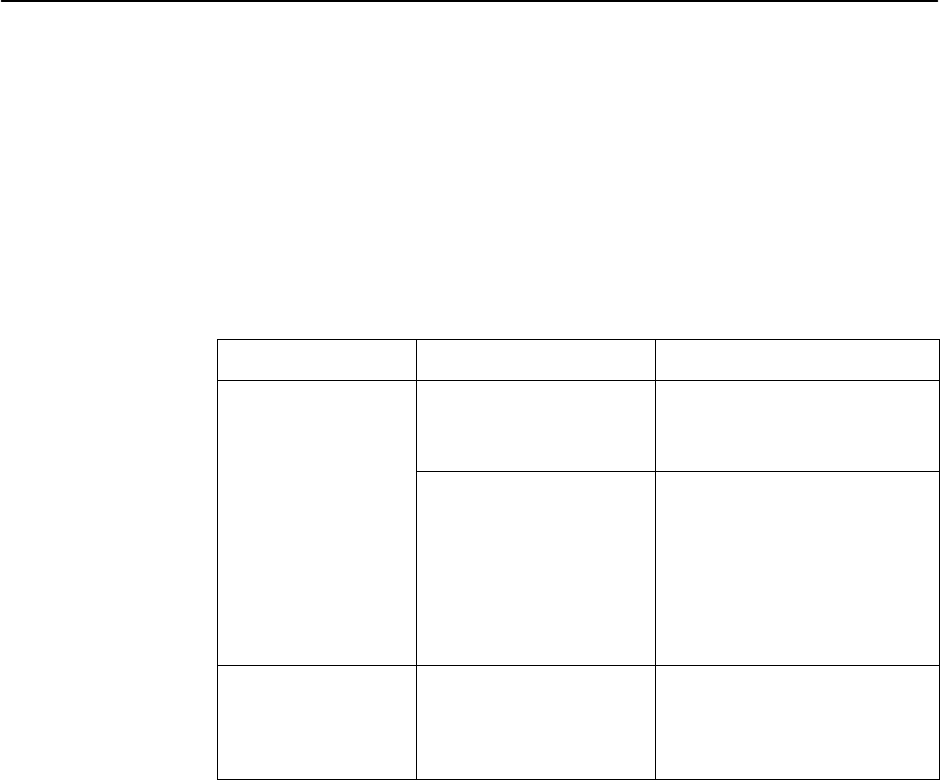
Troubleshooting
6-13
9124-A2-LB20-00
March 2000
Troubleshooting Tables
The unit is designed to provide many years of trouble-free service. However, if a
problem occurs, refer to the appropriate table in the following sections for
possible solutions.
Device Problems
Table 6-2. Device Problems (1 of 2)
Symptom
Possible Cause Solutions
No power, or the LEDs
are not lit.
The power cord is not
securely plugged into the
wall receptacle to rear
panel connection.
Check that the power cord is
securely attached at both ends.
The wall receptacle has no
power.
H Check the wall receptacle
power by plugging in some
equipment that is known to be
working.
H Check the circuit breaker.
H Verify that your site is not on
an energy management
program.
Power-On Self-Test
fails. Only Alarm LED
is on after power-up.
The unit has detected an
internal hardware failure.
H Reset the unit and try again.
H Contact your service
representative.
H Return the unit to the factory.


















