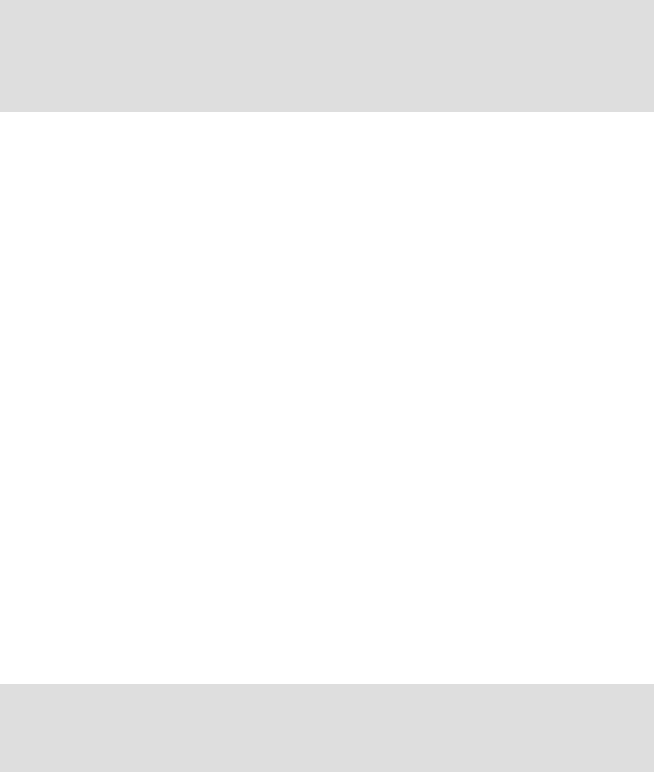
Chapter 2. Implementation planning 79
– A list of Tivoli Endpoints that will act as Targets with their dedicated
Remote Control Proxy:
This list will be used to find the route to contact the RC Target. This
information will be saved in the rcproxy.route definition file.
– A Proxy role:
You have to define if the Parent proxy will act as an RC Target or an RC
Controller Proxy.
For the RC Target Proxy, the process will ask you for the following
information:
• A port from which it listens for RC Controller connections:
This port must be the same as registered in the rc_def_proxy Policy.
This information will be saved in the proxy-port parameter in the
[rcproxy] section of the rcproxy.cfg configuration file.
– A listening port for commands of a command line:
This information will be saved in the cmdline-port parameter in the
[rcproxy] section of the rcproxy.cfg configuration file.
If the installation concerns a Standalone Child installation or an installation on
top of a Gateway Proxy, the process will ask you for the following information:
– A Proxy label:
This information is used to identify the Child Proxy to its Parent Proxy. It
will be saved in the proxy-label parameter in the [rcproxy] section of the
rcproxy.cfg configuration file.
– A port to be used to listen to Parent connections:
This information will be saved in the parent_local_port parameter in the
[communication-layer] section of the rcproxy.cfg configuration file.
Note: This step only concerns an RC Proxy Standalone installation
process. In a Non-Standalone process, this information is managed by
the Endpoint Proxy and the RC Proxy does not need to maintain a local
route file.
Note: This step only concerns an RC Proxy Standalone installation
process. In a Non-Standalone process, the Proxy label will be the same
name defined for the Gateway Proxy.


















