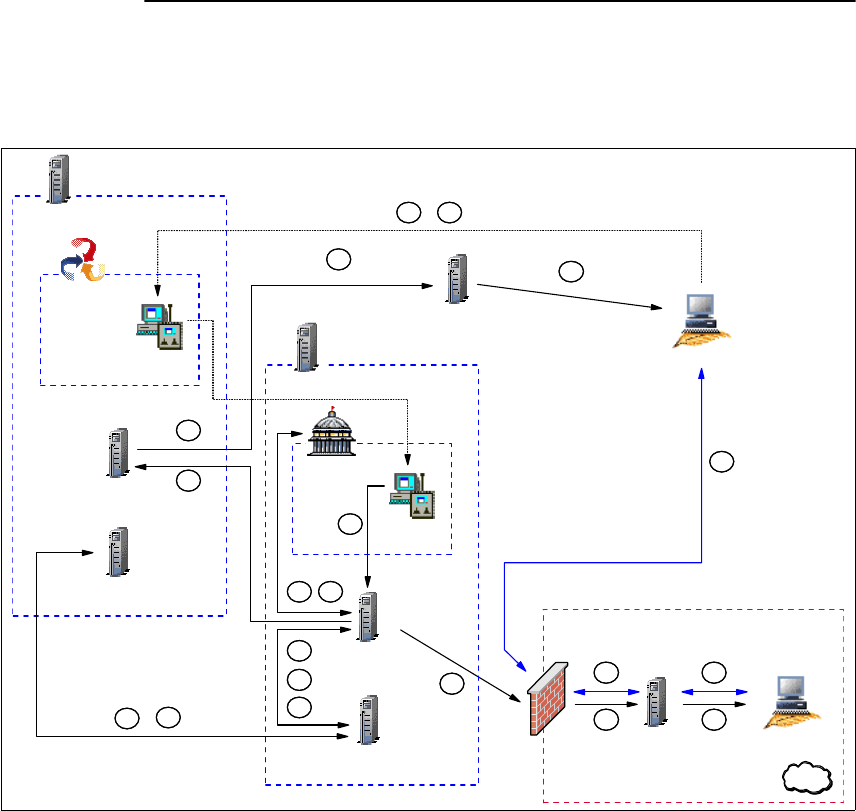
34 IBM Tivoli Remote Control Across Firewalls
echo "YES tic01002 8877 64 IP:0"
exit 0
Data flow for an RC Gateway/multi-TMR session
Figure 1-5 shows in detail how a Remote Control session works using a Remote
Control Gateway in a multi-TMR environment with firewall restrictions.
Figure 1-5 RC session data flow in an RC Gateway/multi-TMR environment
Based on Figure 1-5, here we detail each step from the time when the Tivoli
Administrator opens a Remote Control Tool until the connection is established
between the Controller and the Target.
Spoke RC
Server
Controller
Spoke RC
Tool
Spoke
PR
Spoke TMR Server
Spoke Endpoint Mgr
HUB
Endpoint GW
B
K
Spoke RC
Tool
HUB TMR Server
G
HUB RCL
Collection
HUB RC
Server
C
D
A
E
F
H
I
J
K
K
K
L
HUB Endpoint Mgr
A
Target
Endpoint GW
RC Gateway
Firewall
DMZ
L L
J J


















