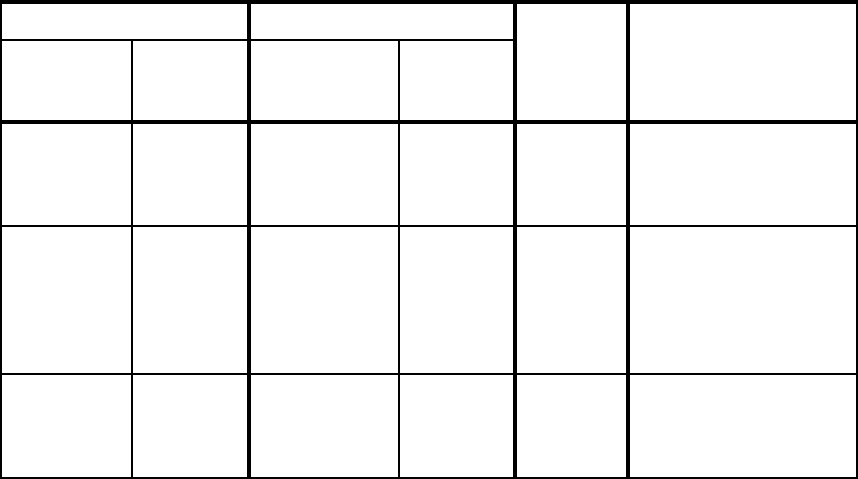
64 IBM Tivoli Remote Control Across Firewalls
6. This default port is for a Remote Control session and could be changed in the
rc_def_ports RC Policy. The default port for a File Transfer session is 2502
and could also be changed in the rc_def_ports RC Policy.
For more information about how to configure the RC Policies or the Proxy
configuration files, refer to the
IBM Tivoli Remote Control User’s Guide
,
SC23-4842.
Table 2-2 provides the same information as provided in Table 2-1 on page 63, but
in this situation, the Parent Proxy, which is the RC Target Proxy, is the
listener
.
The comments following the table refer to the numbered notes inside the table.
Table 2-2 RC ports for unidirectional communication - Parent/listener
Comments:
1. This port could be fixed in the rc_def_ports RC Policy.
2. This default port could be changed using the proxy-port parameter in the
[rcproxy] section of the Parent rcproxy.cfg file, in this case the RC Target
Proxy configuration file. This port must be the same as defined in the
rc_def_proxy RC Policy.
3. This port or port range could be fixed by configuring the local-port-range
parameter in the [parent-cm-info] section of the Child rcproxy.cfg file, in
this case the RC Controller Proxy configuration file.
Source Destination Protocol Description
Type
(Service)
Port
(Single /
Range)
Type
(Service)
Port
(Single /
Range)
Controller
(eqnrsmai)
random or
defined
1
(single)
Target Proxy
(rcproxy)
9494
2
(single)
TCP Started at request.
Communication in the
same network zone.
No firewall rule needed.
Controller
Proxy
(rcproxy)
random or
defined
3
(single or
range)
Target Proxy
(rcproxy)
defined
4
(single)
TCP Started at service time.
Communication between
two network zones.
Firewall rule needed.
Default polling interval is 2
seconds
5
.
Controller
Proxy
(rcproxy)
random
(single)
Target
(eqnrcmai)
2501
6
(single)
TCP Started at request.
Communication in the
same network zone.
No firewall rule needed.


















