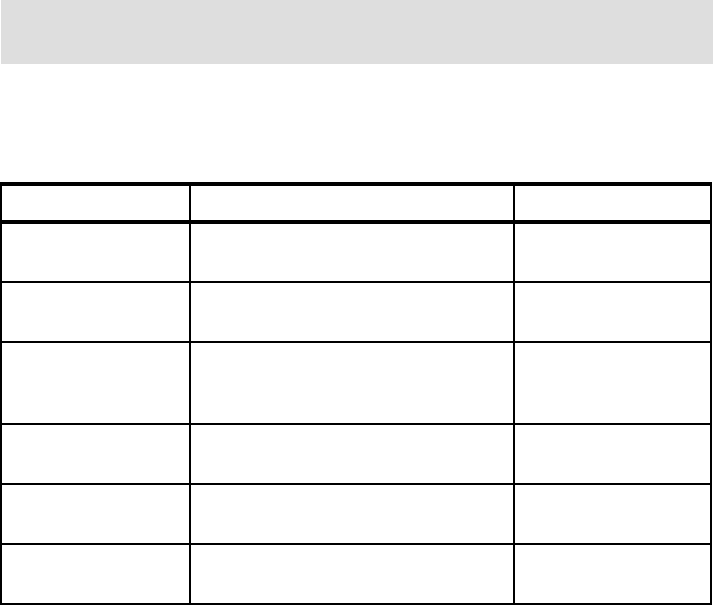
102 IBM Tivoli Remote Control Across Firewalls
The Remote Control Proxies components can be installed on any machine in
your environment whether part of the TME environment or not. Refer to
Chapter 2, “Implementation planning” on page 57, to check on the various
supported operating systems and maintenance levels.
The Remote Control Proxies components code is shipped with the IBM Tivoli
Remote Control 3.8 media, the same you used to install the IBM Tivoli Remote
Control Server component. The installation process for the RC Target and RC
Controller Proxies is the same and uses the same source image and path. The
differences are in the configuration piece only. You can refer to Chapter 2,
“Implementation planning” on page 57 for details.
In order to install the Remote Control Proxies, issue the following command:
On Windows:
<CD-ROM drive>\new\RCPROXY\w32-ix86\setup.exe
On AIX:
#. ./<CD-ROM drive>/new/RCPROXY/aix/install.sh ./setup.bin
Table 3-1 shows the configuration settings we used in our lab for this scenario
during the RC Target Proxy installation.
Table 3-1 RC Target Proxy settings
Note: If the installation on UNIX never displays the GUI panel, make sure the
/tmp file system is not 100% used.
Parameter Description Our settings
Local port Port used locally by the Parent Proxy
to listen to its Children
2888
Network interface Hostname of Child Proxy or Controller
Proxy listening for connections
tic01005
Port number used by
child proxy
Remote port used by Child Proxy or
Controller Proxy to listen for
connections
30008
Connection type Connection direction between the
Parent Proxy and its Children
unidirectional
Unidirectional role Role of this Proxy when connection is
unidirectional
Initiator
Target Endpoint
labels
Remote Control Target we want to
control
tic01005
tic01007


















