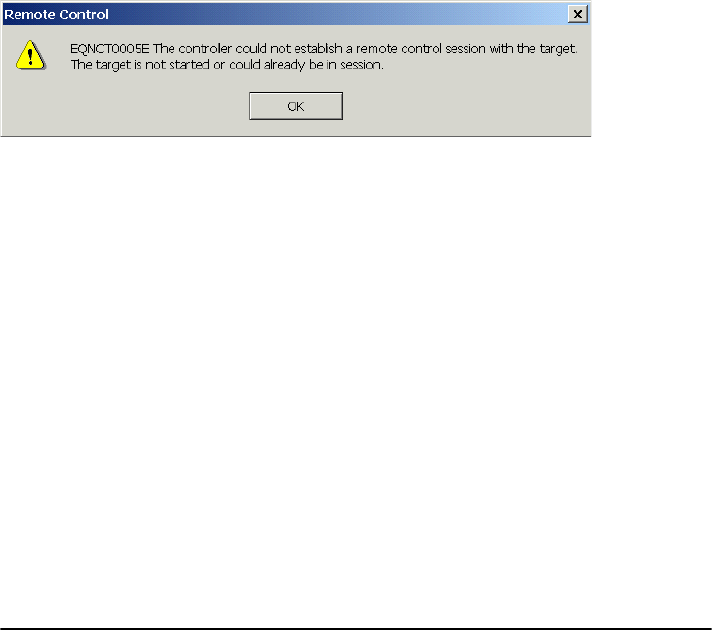
Chapter 5. Troubleshooting techniques 163
5.3.2 Case 2: Target Proxy service is not active
In this case we assume that the Target Proxy service is down and the connection
between the two Proxies is not working. Based on this scenario we provide
troubleshooting examples to discover and solve this issue.
As soon as we start a Remote Control session with the Target Endpoint, we get
the error message in Figure 5-5.
Figure 5-5 Error message displayed on the Controller at session startup
At this point we start the problem determination, taking always as reference the
diagrams reported in 5.1, “Generic problem determination outline” on page 142.
1. We check that both Target and Controller Endpoint are alive and that the
Framework downcall works against these Endpoints.
Check the Controller Endpoint:
wep tic01006 status
tic01006 is alive
Check the Target Endpoint:
wep tic01007 status
tic01007 is alive
2. We assume that Endpoint and Gateway Proxy services are up and running.
Then we check Endpoint Proxy, Relay, and Gateway Proxy communication by
looking at the epp.log (Example 5-9), gwp.log (Example 5-11) and relay.log
(Example 5-10).
Example 5-9 The Endpoint Proxy log file
03/02/12 15:06:49 3 1860 logInit - Message logging initialized (level=3,
logmax=1MB).
03/02/12 15:06:49 0 1860 Endpoint Proxy version 1.3 - level 20020925
03/02/12 15:06:49 0 1860 Log level 3
03/02/12 15:06:49 0 1860 Maximum log size 1 (MB)
03/02/12 15:06:49 0 1860 Local hostname tic01003
03/02/12 15:06:49 0 1860 Local IP address 9.3.5.29
03/02/12 15:06:49 0 1860 TME Gateway 9.3.4.71+9494
03/02/12 15:06:49 0 1860 TCP/IP timeout 240
03/02/12 15:06:49 0 1860 Accept timeout 300


















