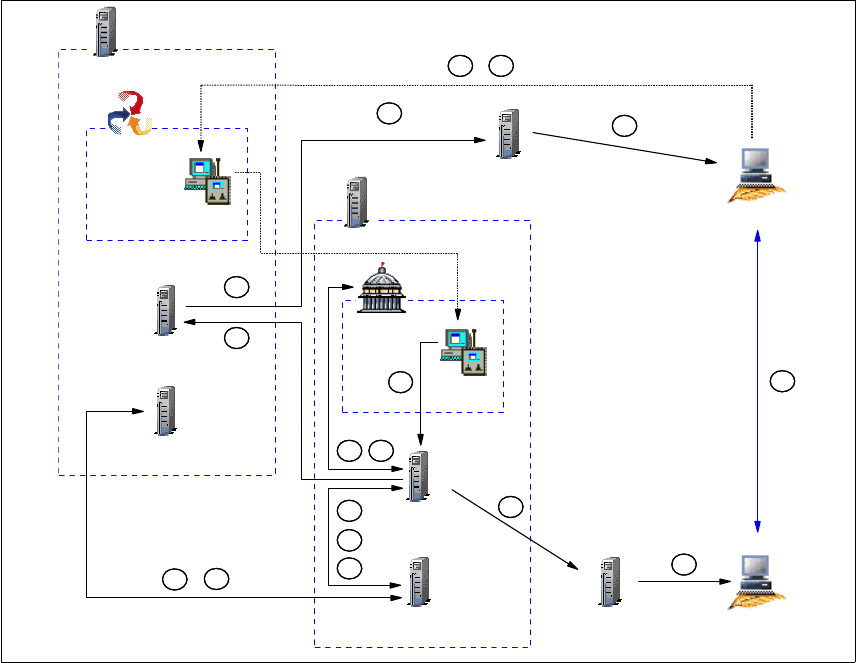
22 IBM Tivoli Remote Control Across Firewalls
Figure 1-3 RC session data flow in a multi-TMR environment
Based on Figure 1-3, here we detail each step from the time when the Tivoli
Administrator opens an RC Tool from a Collection located in the HUB TMR until
the connection is established between the Controller and the Target.
The legend used in Figure 1-3 is explained as follows:
A The Tivoli Administrator must first open an RC Tool to be able to
select a Target from a list. As the RC Tool is located in a Policy
Region of the Spoke TMR, a Collection containing the Spoke RC
Tool is available in the HUB TMR.
B As soon as the RC Tool on the Spoke is opened, the Spoke Remote
Control Server needs to validate the Controller by checking:
– If the Controller is an Endpoint.
Spoke RC
Server
Controller
Target
Spoke RC
Tool
Spoke
PR
Spoke TMR Server
Spoke Endpoint Mgr Spoke
Endpoint GW
HUB
Endpoint GW
B
K
J
Spoke RC
Tool
HUB TMR Server
G
HUB RCL
Collection
HUB RC
Server
C
D
A
E
F
H
I
J
K
K
K
L
HUB Endpoint Mgr
A


















