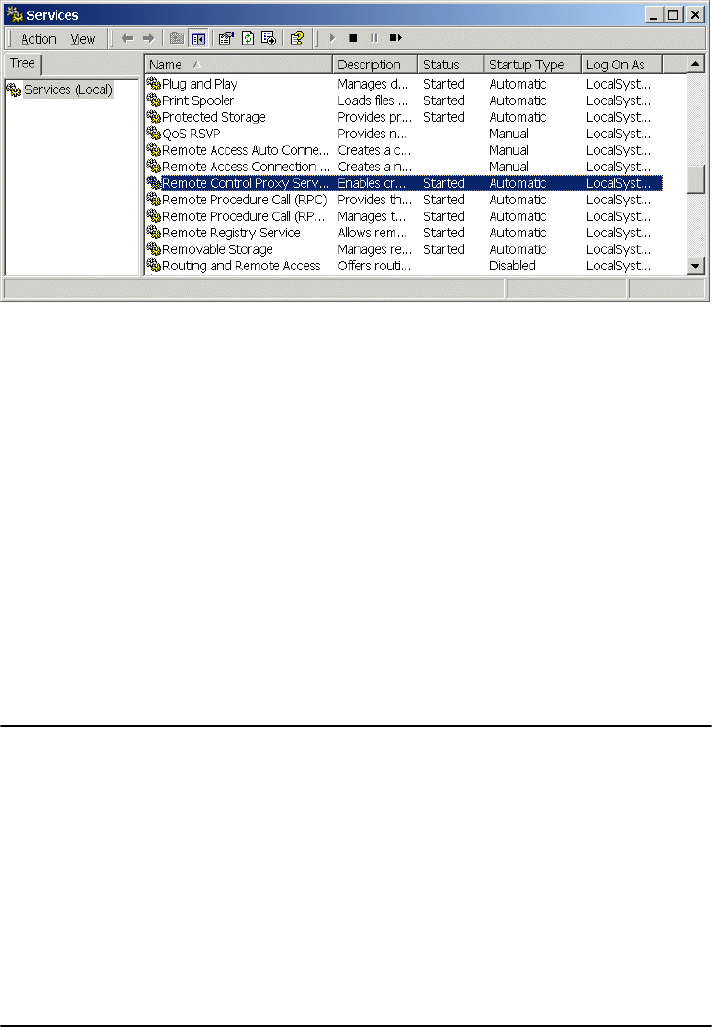
110 IBM Tivoli Remote Control Across Firewalls
Figure 3-5 Startup of Remote Control Proxy using Service Applet
The command rcproxy can also be used for other tasks, such as to check how
many proxy connections are active, to stop the Proxy service and to kill any of
the active Proxy sessions.
Once the Target and Controller Proxy are up and running, their communication
can be checked in two ways:
Checking the rcproxy.log file
Running the netstat command
Example 3-12 and Example 3-13 show the rcproxy.log files contents for RC
Target and RC Controller Proxy components. The last few lines of each of the
logs show that the connections are working and that the communication has
been established through the firewall:
Example 3-12 The rcproxy.log: RC Target Proxy log file
03/02/11 09:56:05 0 1 Proxy interface: tic01002 (9.3.4.169)
03/02/11 09:56:05 0 1 Proxy listen port: 8888
03/02/11 09:56:05 0 1 No TFST Endpoint proxy directory, working in
standalone mode
03/02/11 09:56:05 2 1 No timeout specified, using default
03/02/11 09:56:05 0 1 Communication timeout: 240
03/02/11 09:56:05 0 1 Max sessions: 10
03/02/11 09:56:05 0 1 Reply to RSM data: no
03/02/11 09:56:05 2 1 initRoutedSessionsManager: children-remote-file
parameter not specified
03/02/11 09:56:05 3 772 routingManager: TELL command received [l=tic01005]
03/02/11 09:56:05 3 772 routingManager: WHO reply command received
[l=tic01005]


















