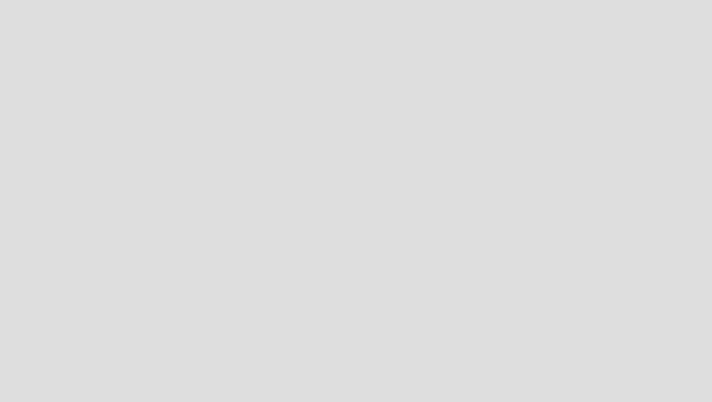
Chapter 1. Remote Control sessions overview 13
The Remote Control session scenarios could be divided into the following
categories.
Sessions in a single-TMR environment with no firewall restrictions. It is
important to understand how these kinds of sessions work, because the basic
concepts remain valid for all others scenarios.
Sessions in a multi-TMR environment with no firewall restrictions. At first it
seems similar to the way Remote Control works in a single-TMR environment.
However, the HUB-Spoke concept introduces new constraints that need to be
discussed. For more information about HUB-Spoke concept, refer to the
Tivoli
Management Framework Planning for Deployment Guide
, GC32-0803.
Sessions with firewall restrictions using the Remote Control Gateway
component. We will describe how sessions are established for both
single-TMR and multi-TMR environments when using the Remote Control
Gateway component.
Sessions with firewall restrictions using StandAlone Remote Control Proxies.
We will show how sessions can be established for both single-TMR and
multi-TMR environments when using the Remote Control Proxies. This type
of sessions are commonly known as Remote Control Proxies in
standalone
mode
.
Sessions with firewall restrictions using the Remote Control Proxies in
conjunction with the TFST components. We will show how sessions can be
established for both single-TMR and multi-TMR environments, as well as for
multi-firewall environments when using the Remote Control Proxies installed
on top of the TFST components.
Note: There are three different ways to start a Remote Control session:
Using the Tivoli Desktop
Via the Tivoli WEB interface
Using the Tivoli command line
In the following sections, only the Tivoli Desktop process will be discussed.
However, the Remote Control data flow for any of the above methods remains
the same. The advantage to use the Tivoli WEB interface is that even if you
are on a secure site, the process will use the HTTP protocol, which is firewall
friendly, to get the Targets list.
Nevertheless, as the following sections do not describe the best way to start a
session, but only how the session works, for illustrative purposes only, we
decided to use the Tivoli Desktop interface. For more information on how to
start a Remote Control session, refer to the
IBM Tivoli Remote Control User’s
Guide
, SC23-4842.


















