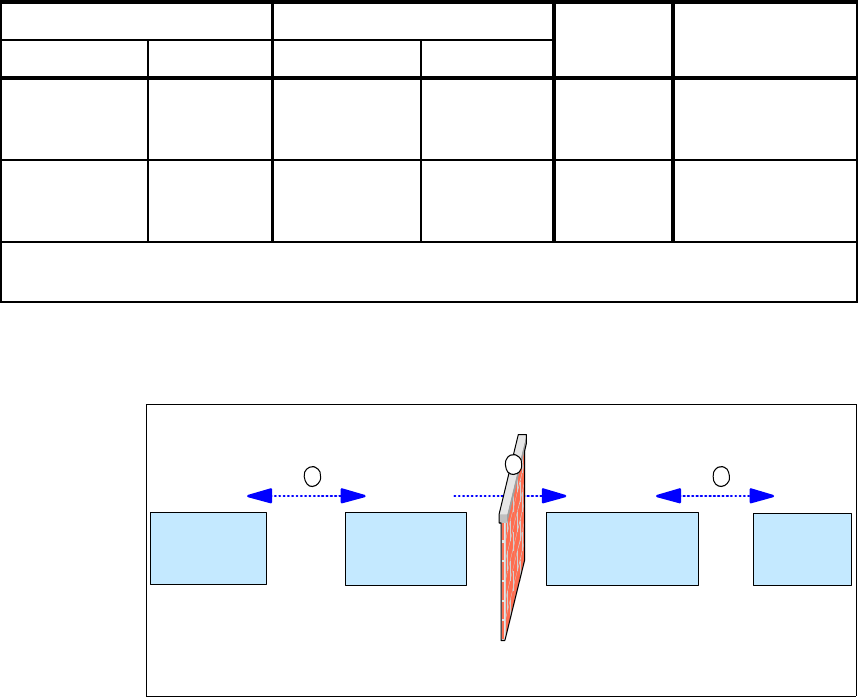
108 IBM Tivoli Remote Control Across Firewalls
3.3.3 Firewall configuration table
This section describes the correlation between the firewall customization and the
Tivoli environment to be implemented, providing the information a firewall
administrator should need in order to configure the ports properly on the firewall
to make the remote control session working, for this particular scenario.
Table 3-3 shows the components that will communicate through the firewall and
the ports they use in our scenario.
Table 3-3 Scenario firewall configuration table
The schema provided in the previous table would allow for a data flow shown in
Figure 3-4.
Figure 3-4 Remote Control Data Flow Overview
Source Destination Service/
Protocol
Description/
Activity
Component Port Component Port
Target Proxy 4000-4001
(1)
Controller
Proxy
30008 rcproxy/
TCP
rcproxy service
used to connect to
the Controller Proxy
Controller
Proxy
30008 Target Proxy 4000-4001
(1)
rcproxy/
TCP
rcproxy service
response to the
Target service
(1) Defined by the local-port-range parameter, as described in the Example 3-7, the Port field should be in
the range (4000-4001).
Firewall
RC Controller Proxy
- child -
Remote Control
Controller
RC Target Proxy
- parent -
- unidirectional -
Target
Endpoint
1
Random 8888
2
4000
4001
30008
3
Random 2501


















