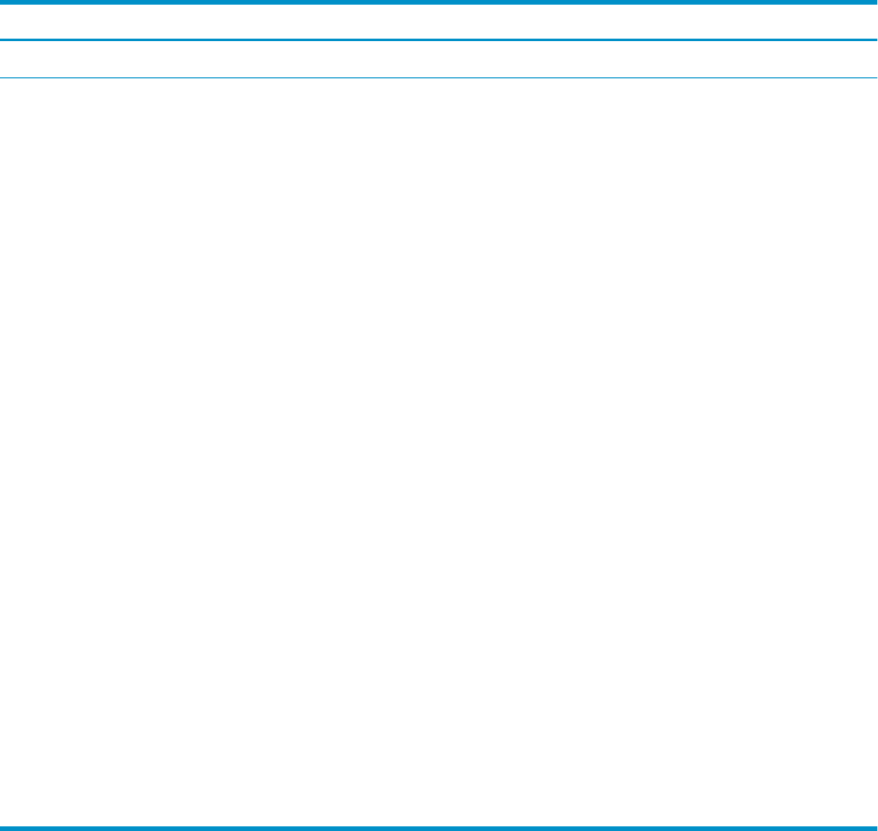
Table 4-24 BIOS Settings for HP ProLiant DL165 G5 Nodes
Set to This ValueOption NameSubmenu NameMenu Name
Disabled
Bootup Num-LockBoot Settings ConfigurationMain
3F8
Embedded Serial Port IRQ:I/O Device ConfigurationAdvanced
IRQ 4
Interrupt:
S-ATA
S-ATA ModeS-ATA Configuration
Enabled
INT13 support
IRQ [3F8h,4]
Base AddressRemote Access
Configuration
115200 8,n,1
Serial Port Mode
Always
Redirection of BIOS POST
ANSI
Terminal Type
LAN Configuration:IPMI Configuration
Disabled
Share NIC Mode
Enabled
DHCP IP Source
Set the following boot order on
all nodes except the head node:
1. Removable Devices
2. CD-ROM Drive
3. MBA v9.0.6 Slot 0820
4. Hard Drive
5. MBA v9.0.6 Slot 0821
Set the following boot order on
the head node:
1. Removable Devices
2. CD-ROM Drive
3. Hard Drive
Boot
4. Select Exit→Saving Changes to exit the BIOS Setup Utility.
5. Repeat this procedure for each HP ProLiant DL165 G5 node in the hardware configuration.
4.7.4 Preparing HP ProLiant DL365 Nodes
On HP ProLiant DL365 servers, use the following tools to configure the appropriate settings for
an HP XC system:
• Integrated Lights Out (iLO) Setup Utility
• ROM-Based Setup Utility (RBSU)
HP ProLiant DL365 servers use the iLO utility; thus, they need certain settings that you cannot
make until the iLO has an IP address. The HP XC System Software Installation Guide provides
instructions for using a browser to connect to the iLO to enable telnet access.
Figure 4-15 shows a rear view of the HP ProLiant DL365 server and the appropriate port
assignments for an HP XC system.
94 Preparing Individual Nodes


















