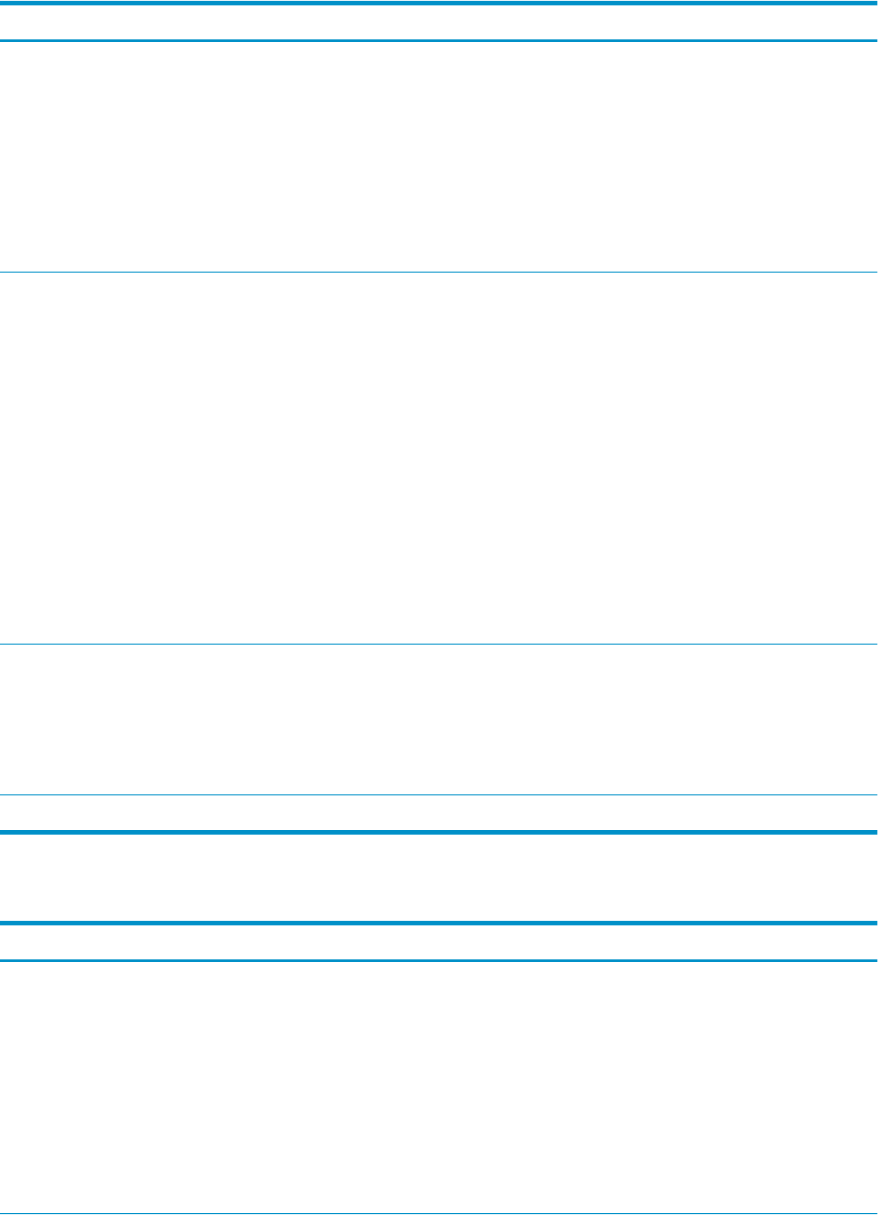
1. Make the RBSU settings accordingly for each node. The settings differ depending on the
hardware model generation:
• Table 4-36 provides the RBSU settings for the HP ProLiant DL585 nodes.
• Table 4-37 provides the RBSU settings for the HP ProLiant DL585 G2 nodes.
Table 4-36 RBSU Settings for HP ProLiant DL585 Nodes
Set to This ValueOption NameMenu Name
Disabled
Embedded Serial PortSystem Options
COM1; IRQ4; IO:3F8h-3FFh
Virtual Serial Port
Enabled (all nodes except the head
node)
Embedded NIC Port 1 PXE
Support
Disabled (head node only)
Embedded NIC Port 1 PXE
Support
Disabled
Power Regulator for ProLiant
Set the following boot order on all
nodes except the head node; the
Standard Boot Order (IPL)
CD-ROM must be listed before the
hard drive.
CD-ROM
IPL1
Floppy Drive (A:)
IPL2
PCI Embedded HP NC7782
Gigabit Server Adapter Port
1
IPL3
Hard Drive (C:)
IPL4
On the head node, set the boot order
so that the CD-ROM is listed before
the hard disk.
COM1; IRQ4; IO:3F8h-3FFh
BIOS Serial Console PortBIOS Serial Console and EMS
115200
BIOS Serial Console Baud Rate
Disabled
EMS Console
Command Line
BIOS Interface Mode
Disabled
page Directory Cache (PDC)Advanced Options
Table 4-37 lists the RBSU setting for the DL585 G2 nodes.
Table 4-37 RBSU Settings for HP ProLiant DL585 G2 Nodes
Set to This ValueOption NameMenu Name
Disabled
Embedded Serial PortSystem Options
COM1
Virtual Serial Port
On all nodes except the head node, set this value
to PXE boot
Embedded NICs/NIC 1 boot
Options
Disabled (head node only)
Embedded NICs/NIC 2 boot
Options
OS Control Mode
Power Regulator for
ProLiant
4.7 Preparing the Hardware for CP4000 (AMD Opteron) Systems 109


















