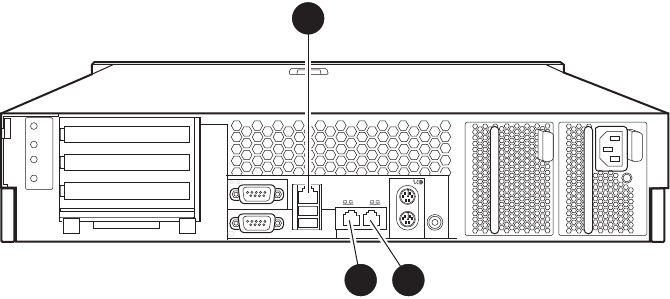
Specific instructions are outside the scope of the HP XC documentation. See the documentation
that came with the HP ProLiant server for more information.
4.7.6 Preparing HP ProLiant DL385 and DL385 G2 Nodes
On HP ProLiant DL385 and DL385 G2 servers, use the following tools to configure the appropriate
settings for an HP XC system:
• Integrated Lights Out (iLO) Setup Utility
• ROM-Based Setup Utility (RBSU)
HP ProLiant DL385 and DL385 G2 servers use the iLO utility; thus, they need certain settings
that you cannot make until the iLO has an IP address. The HP XC System Software Installation
Guide provides instructions for using a browser to connect to the iLO to enable telnet access.
Figure 4-17 shows a rear view of the HP ProLiant DL385 server and the appropriate port
assignments for an HP XC system.
Figure 4-17 HP ProLiant DL385 Server Rear View
3
1
2
HPTC-0145
3
133
MHz
1
100
MHz
2
100
MHz
The callouts in the figure enumerate the following:
1. If a Gigabit Ethernet (GigE) interconnect is configured, this port is used for the interconnect
connection. Otherwise, it is used for an external connection. On the back of the node, this
port is marked with the number 2.
2. This port is the connection to the Administration Switch (branch or root). On the back of the
node, this port is marked with the number 1.
3. This port is the Ethernet connection to the Console Switch. On the back of the node, this
port is marked with the acronym iLO.
Figure 4-18 shows a rear view of the HP ProLiant DL385 G2 server and the appropriate port
assignments for an HP XC system.
100 Preparing Individual Nodes


















