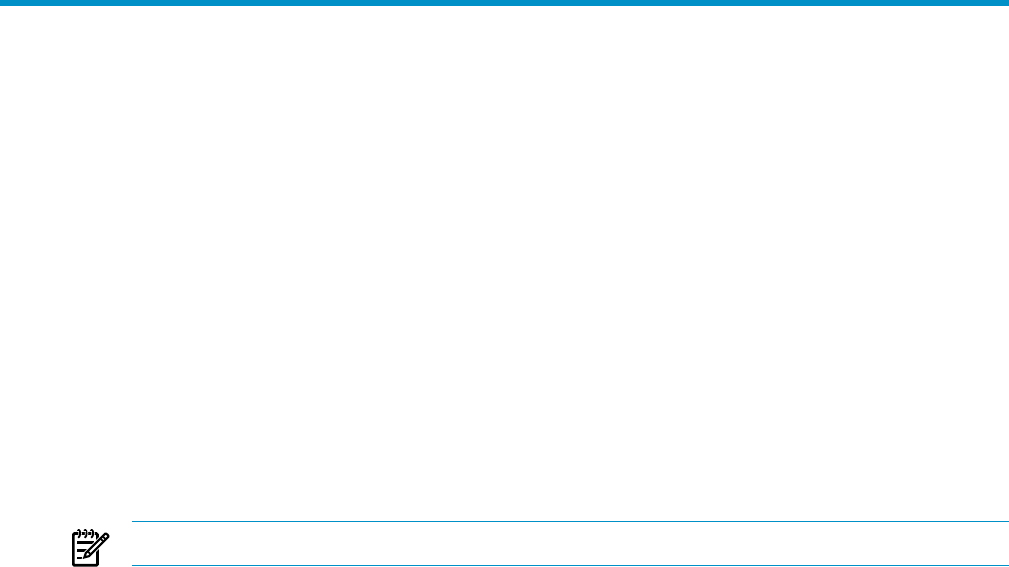
2 Cabling Server Blades
The following topics are addressed in this chapter:
• “Blade Enclosure Overview” (page 33)
• “Network Overview ” (page 33)
• “Cabling for the Administration Network” (page 37)
• “Cabling for the Console Network” (page 38)
• “Cabling for the Interconnect Network” (page 39)
• “Cabling for the External Network” (page 41)
2.1 Blade Enclosure Overview
An HP XC blade cluster is made up of one or more "Blade Enclosures" connected together as a
cluster. Each blade enclosure must contain the following:
• 1 to 16 blade servers
• 1 Ethernet Interconnect blade in bay 1 for the Administration Network
• 1 Onboard Administrator (OA) for managing the enclosure
NOTE: Enclosures might also have a redundant Onboard Administrator.
• The requisite number of fans and power supplies to fill the needs of all the hardware
In addition, each enclosure needs an additional blade interconnect module for the cluster
interconnect. On a Gigabit Ethernet (GigE) cluster, this could be either another Ethernet Switch
or an Ethernet pass-thru module in bay 2. On an InfiniBand (IB) cluster, this would be one of the
double-wide IB Blade switches in bays 5 and 6.
In certain circumstances, there might need to be an additional Ethernet interconect blade needed
to support any required external connections. This would only be needed on Gigabit Ethernet
clusters with half-height blades that need external connections. For more information, see
“Configuring the External Network: Option 2” (page 42).
The various enclosures that make up a cluster are connected to each other through external
ProCurve switches. Every cluster needs at least one ProCurve Administrative Network switch
(a 2800 series) and may optionally have a Console Network Switch (a 2600 series). It is possible
to have the Console and Administrative Network combined over the single 2800 series switch
on smaller configurations.
Gigabit Ethernet clusters require one or more external Ethernet switches to act as the cluster
interconnect between the enclosures. This can be set up one of two ways.
• If the cluster uses Ethernet switches in each enclosure, then you need a smaller external
interconnect because you only need one connection for each enclosure in the cluster (although
this might be a trunked connection).
• If the cluster uses Ethernet pass-through modules in each enclosure, you need a large external
Ethernet switch with enough connections for each node in the cluster.
InfiniBand clusters require one or more external IB switches, with at least one managed switch
to manage the fabric.
2.2 Network Overview
An HP XC system consists of several networks: administration, console, interconnect, and external
(public). In order for these networks to function, you must connect the enclosures, server blades,
and switches according to the guidelines provided in this chapter.
2.1 Blade Enclosure Overview 33


















