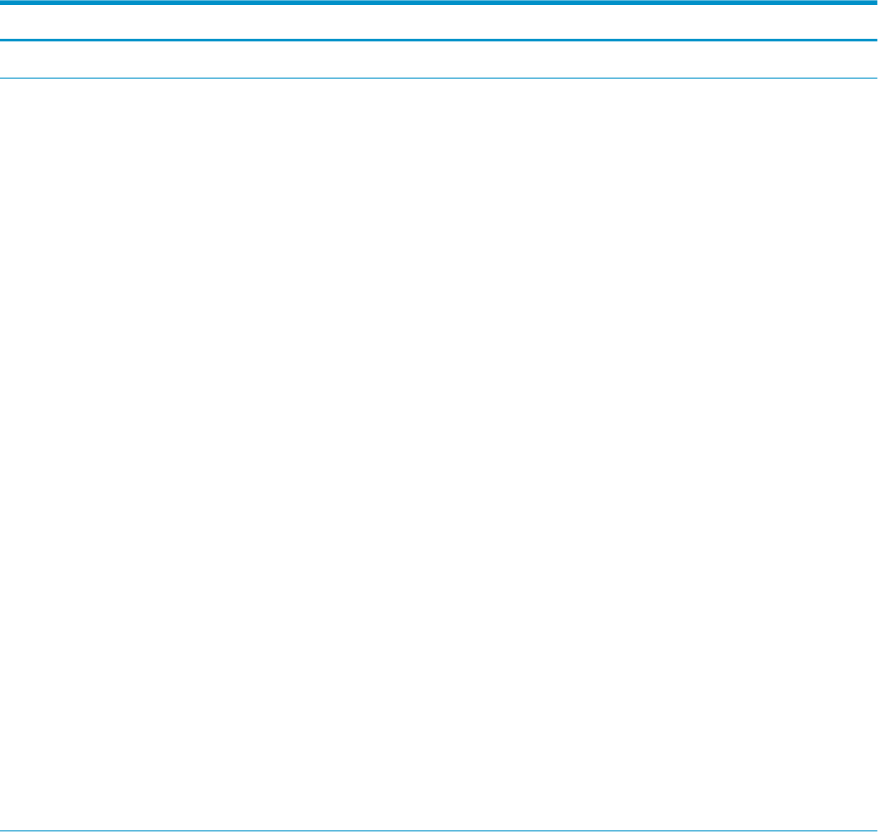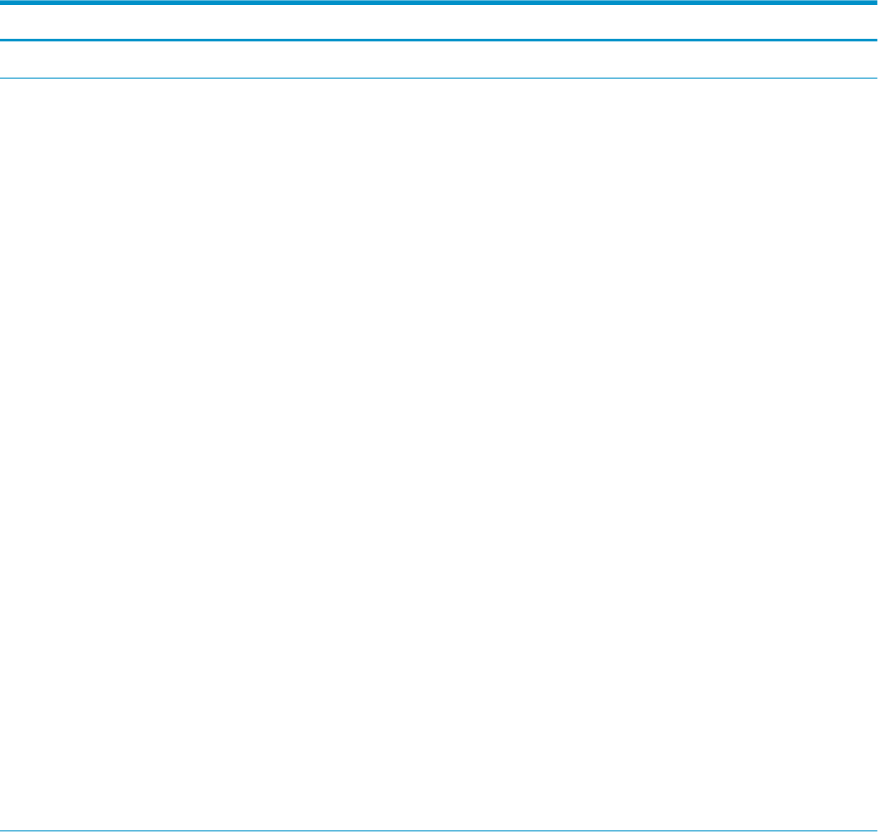
2. Turn on power to the node. Watch the screen carefully during the power-on, self-test, and
press the F10 key when prompted to access the BIOS Setup Utility. The Lights-Out 100i
(LO-100i) console management device is configured through the BIOS Setup Utility.
The BIOS Setup Utility displays the following information about the node:
BIOS ROM ID:
BIOS Version:
BIOS Build Date:
Record this information for future reference.
3. For each node, make the following BIOS settings from the Main window. The settings differ
depending upon the generation of hardware model:
• BIOS settings for HP ProLiant DL140 G2 nodes are listed in Table 4-3.
• BIOS settings for HP ProLiant DL140 G3 nodes are listed in Table 4-4.
Table 4-3 BIOS Settings for HP ProLiant DL140 G2 Nodes
Set to This ValueOption NameSubmenu NameMenu Name
Disabled
NumlockBoot FeaturesMain
Enabled
DevicePCI Device
Configuration/Ethernet
on Board (for
Ethernet 1,2)
Advanced
Enabled
Option ROM Scan
40h
Latency Timer
Disabled
HyperthreadingAdvanced
Processor Options
BMC COM Port
Serial PortI/O Device
Configuration
Disabled
SIO COM Port
Auto Detect
Mouse controller
Enabled
Console RedirectionConsole Redirection
Enabled
EMS Console
115.2K
Baud Rate
None
Flow Control
On
Redirection After
BIOS Post
DHCP
IP Address
Assignment
IPMI/LAN Setting
Enabled
BMC Telnet Service
Enabled
BMC Ping Response
Enabled
BMC HTTP Service
Disabled
Wake On Modem
Ring
Power
64 Preparing Individual Nodes