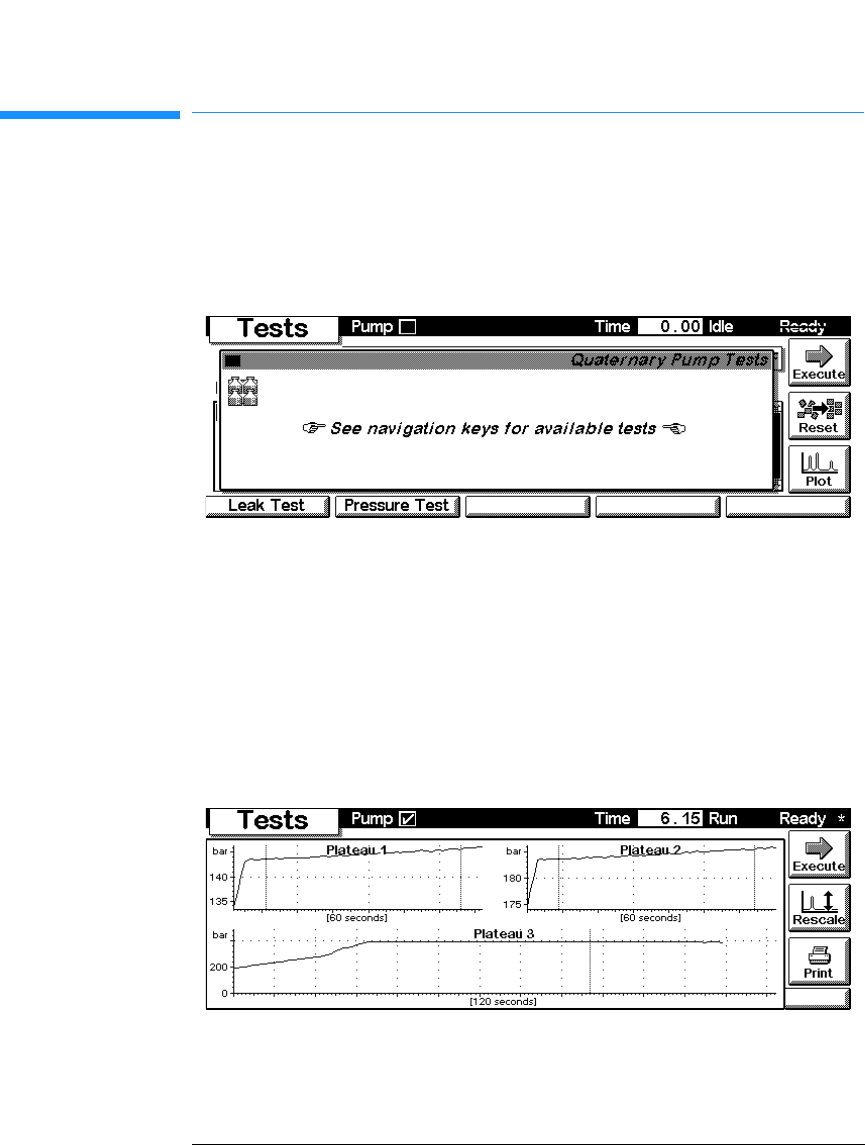
251
Control Module Screens for the Quaternary Pump
Diagnostics and Tests
Diagnostics and Tests
Tests screen Use the Esc key to receive Views on the F5 key. Choose System from the
pull-down menu. Use the F3 key (Tests) to select the pump. Two tests are
available to test the Agilent 1100 pumps.
Leak Test Press F1 (Leak Test) on the Test screen to perform a leak test. Several steps
like purging the system, setting up Isopropanol as solvent on channel D and
blocking the purge valve outlet with a blank nut have to be performed before
operating the leak test. For details use the ’i’-key to achieve conext sensitive
help, follow the instructions on the screen and refer to “Running the Leak
Test” on page 90. For evaluating the pressure test refer to “Evaluating the
Results” on page 92.


















