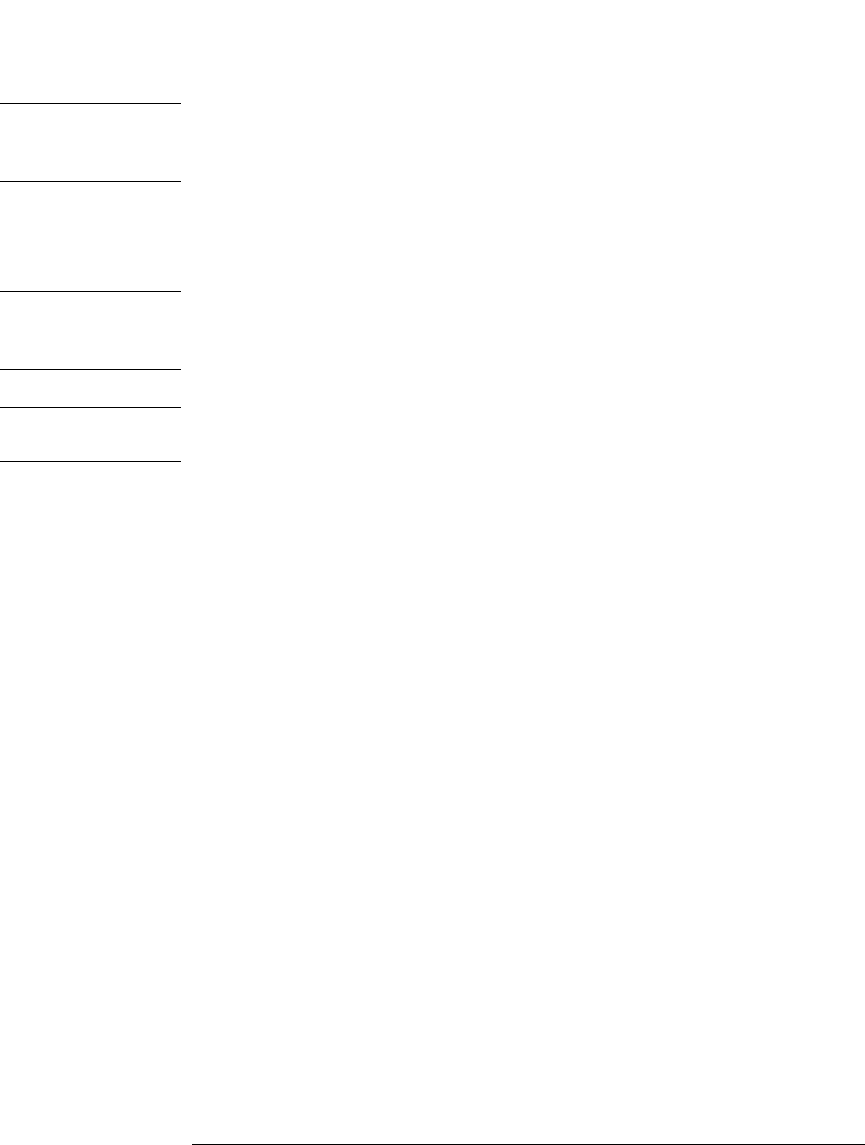
24
Installing the Pump
Installing the Quaternary Pump
NOTE The power switch stays pressed in and a green indicator lamp in the power
switch is on when the quaternary pump is turned on. When the line power
switch stands out and the green light is off, the quaternary pump is turned off.
8 Purge the quarternary pump (see “Priming and Purging the System” on page
28).
WARNING To disconnect the quaternary pump from line, unplug the power cord.
The power supply still uses some power, even if the power switch on
the front panel is turned off.
NOTE The pump was shipped with default configuration settings. To change these
settings, see “Setting the 8-bit Configuration Switch” on page 223.


















