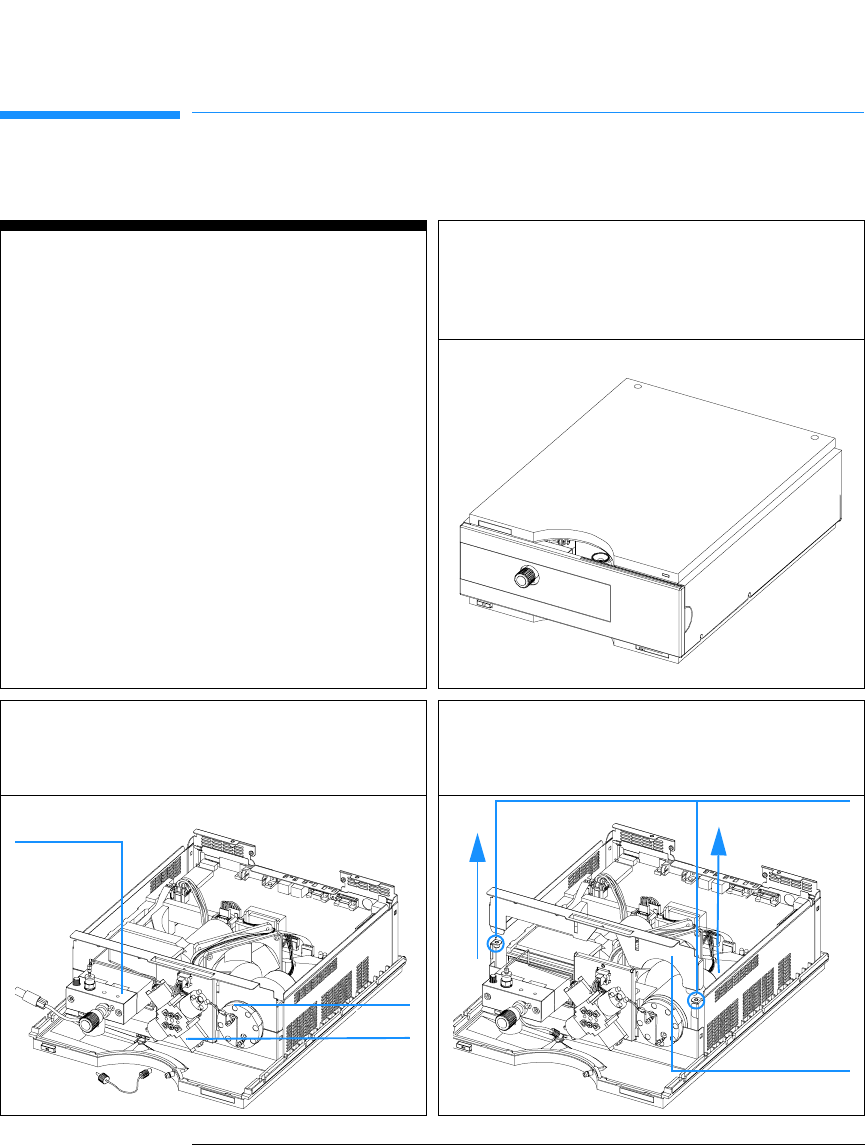
147
Repairing the Pump
Exchanging the Power Supply
Exchanging the Power Supply
When Required:
❏If defective
Tools required:
❏Screwdriver Pozidriv #1
❏Wrench 1/4 inch
❏Wrench 14 mm
❏Wrench 7 mm
❏Wrench 5 mm
Part required:
❏Power supply 0950-2528
Preparation for this procedure:
❏Switch off the pump at the main power
switch, remove all cables and tubings
1 Remove the pump from the stack, remove the
front cover, top cover and top foam section
(see “Removing the Top Cover and Foam” on
page 128).
2 Disconnect all capillaries, tubes and
connectors from the pump head and the
damper. Remove the MCDV cover.
3 Loosen the two Z-panel screws and remove
it.
Pump head
Damper
MCGV
Screws
Z-panel


















