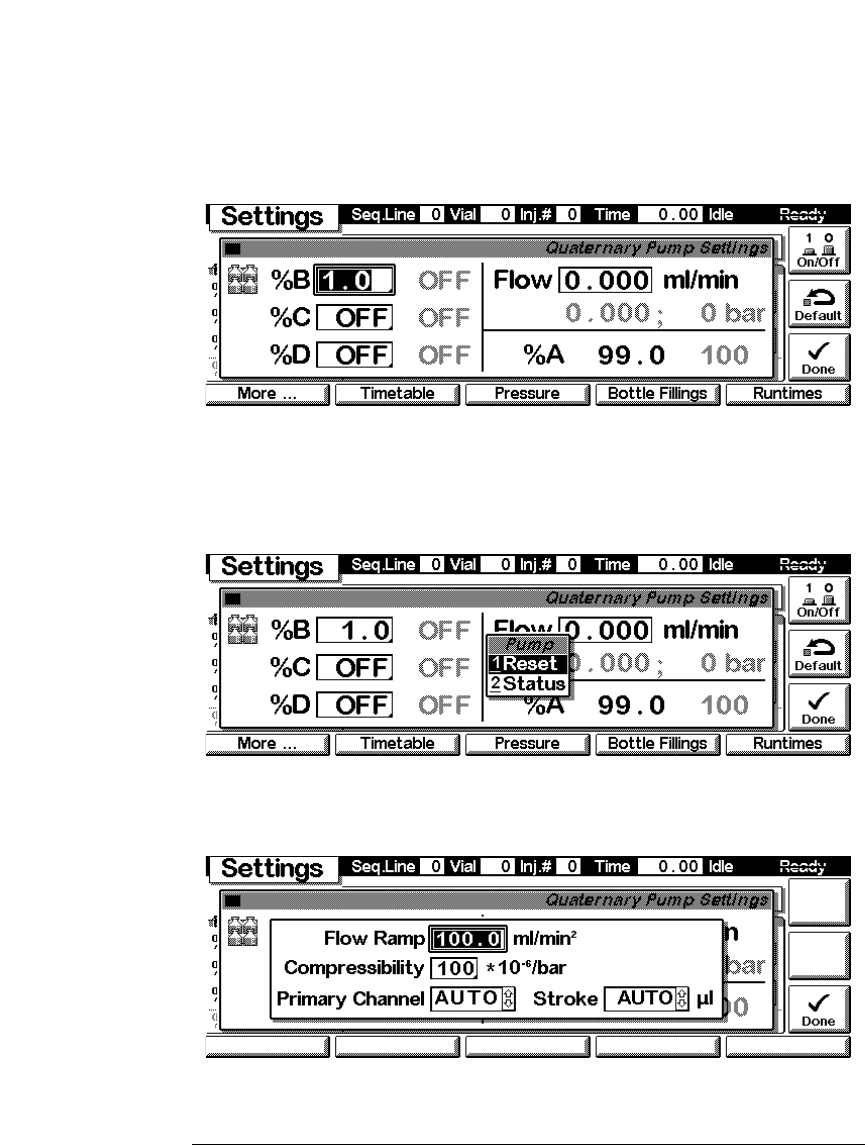
236
Control Module Screens for the Quaternary Pump
Screens available from the Analysis screen
Settings Within the Settings you can change the pump parameters. You have access
to a different set of parameters available through the F1-5 keys. F7 key resets
the pump to default values. F8 opens a window to turn on the pump.
Use the m-key for the context sensitive menu. The Status command pulls up
a monitor screen displaying signals and spectra as programmed. Reset will
load the pump default parameters.
Use F1-key (More). You can enter special pump setpoints.


















