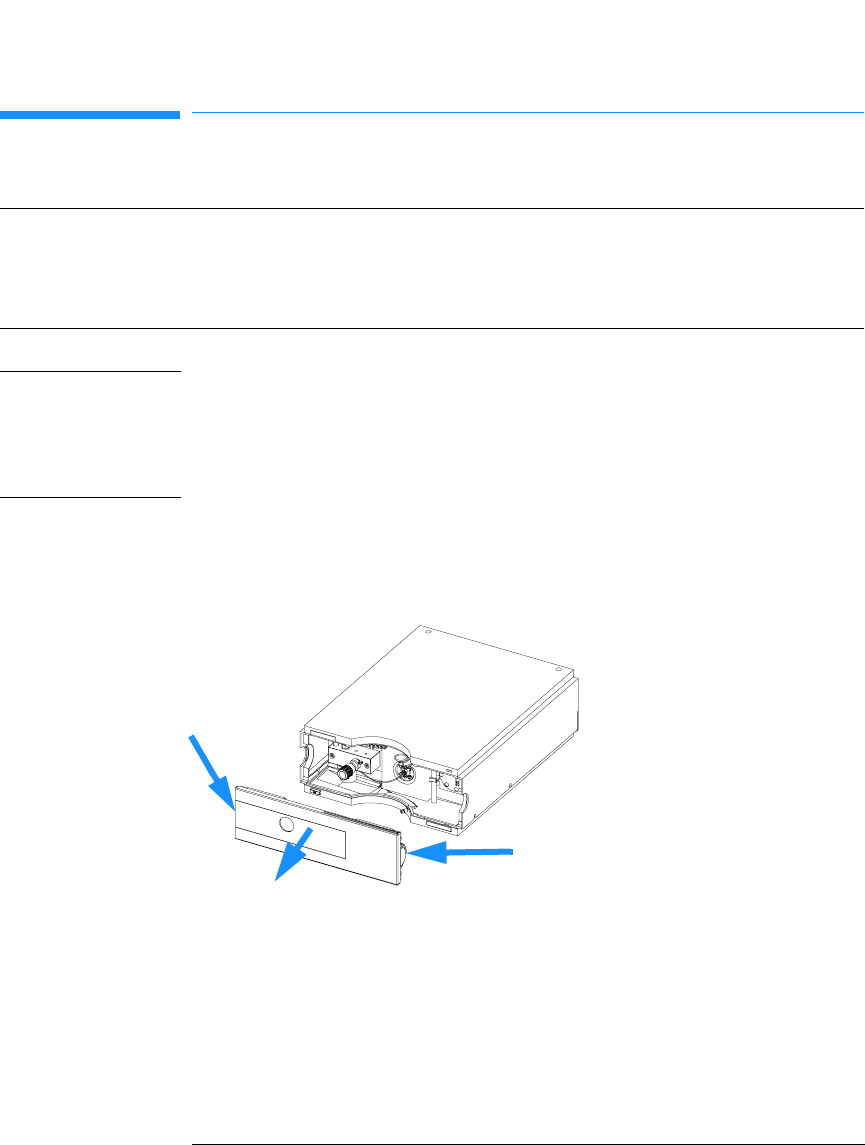
25
Installing the Pump
Flow Connections of the Quaternary Pump
Flow Connections of the Quaternary Pump
WARNING When opening capillary or tube fittings solvents may leak out. Please
observe appropriate safety procedures (for example, goggles, safety
gloves and protective clothing) as described in the material handling
and safety data sheet supplied by the solvent vendor, especially when
toxic or hazardous solvents are used.
1 Remove the front cover by pressing the snap fasteners on both sides.
Figure 5 Removing the Front Cover
2 Place the vacuum degasser and the solvent cabinet on top of the quaternary
pump.
3 Put the bottle-head assemblies into solvent reservoirs containing your mobile
phase and place the bottle in the solvent cabinet.
4 Connect the inlet tubes from the bottle-head assemblies to the inlet
connectors A to D (typically the left connection of the channel) of the vacuum
degasser. Fix the tubes in the tube clips of the vacuum degasser.
Preparations Pump is installed in the LC system.
Parts required Other modules
Parts from accessory kit, see “Accessory Kit Contents — Quaternary Pump” on page 18
Two wrenches 1/4–5/16 inch for capillary connections


















