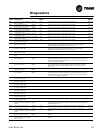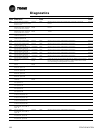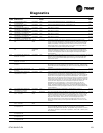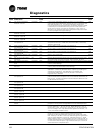RTAC-SVX01F-EN 125
Te ch Vi ew
5. Proceed to “Main Processor Software Download” page and read the
instructions to download the latest version of main processor installation
files.
Note: you will first select the chiller type to obtain the available file ver-
sions.
6. Select the product family. A table with the download link will appear for
that product family.
7. Download the main processor software onto your PC in the CH530 folder
(please note that this does not install the main processor, it only down
-
loads the installation utility).
– To do this, click on the latest version of the main processor.
– Select “Save this program to disk” while downloading the files (do not
select “Run this program from its current location”).
8. Remember where you downloaded the files (the “CH530” folder). You
will need to locate them to finish the installation process.
9. To complete the installation process, locate the installation utilities you
downloaded into the CH530 folder. If necessary, use your PC’s file man
-
ager to locate the downloaded files.
10. Install the applications in the following order by double-clicking on the
install program and following the installation prompts:
– Java Runtime Environment (JRE_VXXX.exe)
Note: During the Java Runtime Environment installation, you may be
prompted to “select the default Java Runtime for the system browsers...”.
Do not select any system browsers at this step. There should be no
default browsers selected for proper operation.
– TechView (6200-0347-VXXX.exe)
– The main processor (6200-XXXX-XX-XX.exe).
– The main processor program will self extract to the proper folder within
the TechView program directory, provided the TechView program is
properly installed on the C:\ drive.
11. Connect your PC to the CH530 main processor using a standard 9-pin
male/9-pin female RS-232 cable.
12. Run the TechView software by selecting the TechView icon placed on
your desktop during the installation process. The “Help...About” menu
can be viewed to confirm proper installation of latest versions.