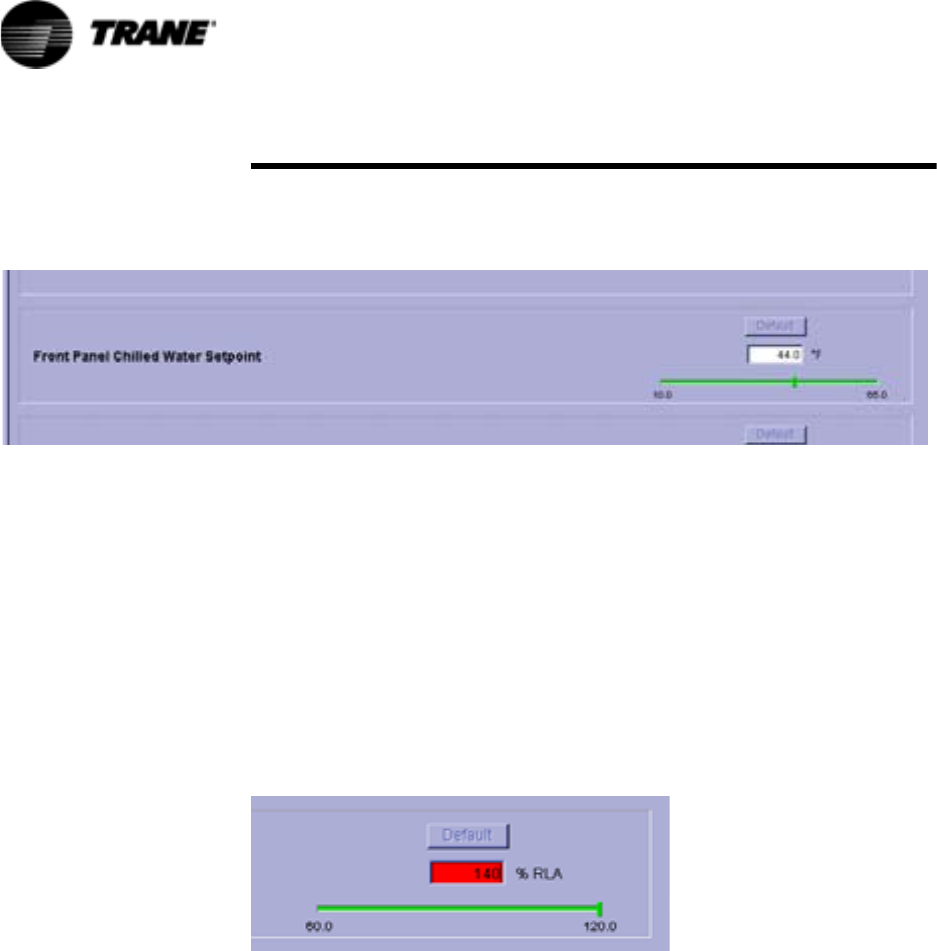
114 RTAC-SVX01F-EN
Te ch Vi ew
Setpoint Numeric Panel
A setpoint numeric panel contains a label with the setpoint description, a
Default button, a text field with a unit label, and a slider.
The Default button changes the setpoint to the product's factory setting. The
text field and slider are updated when the change is complete.
You can change a setpoint with the text field or with the slider. When you click
on the entry field, the change setpoint dialog displays to coordinate the
setpoint change.
You can change the display units for a setpoint by clicking on the unit label
next to the entry field.
Change Setpoint
The change setpoint window allows you to enter a new value for the setpoint
into a text field. If the entered value is outside the given range, the
background turns red.


















