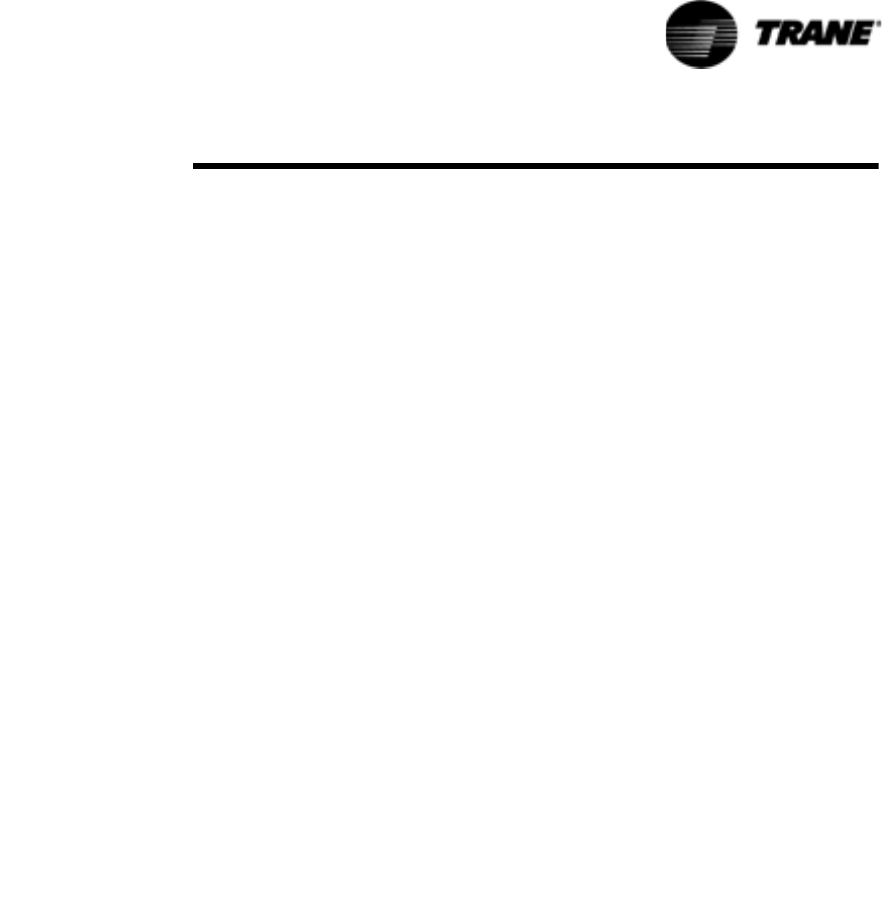
RTAC-SVX01F-EN 107
Te ch Vi ew
Minimum PC requirements to install and operate TechView
• Pentium II or higher processor
• 128Mb RAM
• 1024 x 768 resolution of display
• 56K modem
• 9-pin RS-232 serial connection
• Operating system - Windows 2000
• Microsoft Office (MS Word, MS Access, MS Excel)
• Parallel Port (25-pin) or USB Port
NOTE: TechView was designed for the preceding listed laptop configuration.
Any variation will have unknown results. Therefore, support for TechView is
limited to only those operating systems that meet the specific configuration
listed here. Only computers with a Pentium II class processor or better are
supported; Intel Celeron, AMD, or Cyrix processors have not been tested.
TechView is also used to perform any CH530 service or maintenance
function. Servicing a CH530 main processor includes:
• Updating main processor software
• Monitoring chiller operation
• Viewing and resetting chiller diagnostics
• Low Level Intelligent Device (LLID) replacement and binding
• Main processor replacement and configuration modifications
• Setpoint modifications
• Service overrides
Unit View
Unit view is a summary for the system organized by chiller subsystem. This
provides an overall view of chiller operating parameters and gives you an "at-a-
glance" assessment of chiller operation.
The Control Panel tab displays important operating information for the unit
and allows you to change several key operating parameters. The panel is
divided into four or more sub-panels (depending on the number of circuits in
the unit).
The Operating Mode tab displays the unit, circuit and compressor top level
operating modes.
The Hours and Starts tab displays the number a hours (total) a compressor
has run and the number of times the compressor has started. This window
plays a key role in evaluating maintenance requirements.


















