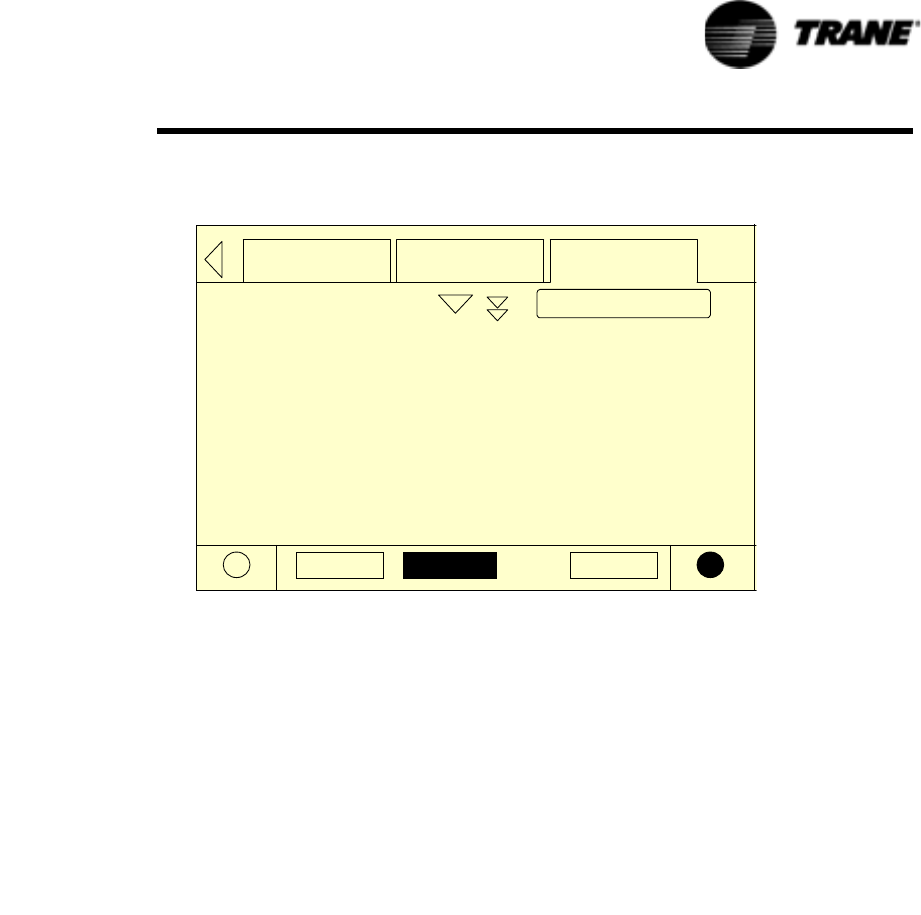
RTAC-SVX01F-EN 105
Controls Interface
tics, consistent with the circuit to which they belong. One circuit not operating will
not shut the chiller down. Viewing the “Compressor” screen will indicate whether a
circuit is not operating and for what reason.
Auto Stop Alarms
DiagnosticSetpointRfgt
[01] 10:59 AM Nov 26, 2001
Evaporator Water Flow Overdue
[02] 10:56 AM Nov 26, 2001
Low Chilled Water Temp: Unit Off
[03] 10:55 AM Nov 26, 2001
Low Evaorator Temp: Unit Off
Reset Diags
A complete listing of diagnostics and codes is included in the Diagnostic Section.
Power-Up
On Power-Up, DynaView will progress through three screens:
First Screen, Version # of the Boot, full version # displayed.
This screen will display for 5 seconds and move on to the second screen. The con-
trast will also be adjustable from this screen.
Second Screen, Application or No Application.
This screen will display for 5 seconds “A Valid Application Is Present” or “A Valid
Application Is Not Present” and move on to the third screen.
Third Screen, First screen of the Application, the Chiller Tab.
Display Formats
Units
Temperature settings are in °F or °C, depending on Display Units settings. Settings
can be entered in tenths or whole degrees depending on a menu setting at the Tech-
View.
Dashes (“-----”) appearing in a temperature or pressure report, indicates that the value
is invalid or not applicable.
Languages
English plus two alternate languages may be installed with DynaView and will reside
in the main processor. English will always be available. Alternate languages must be
installed using TechView, Software Download View.


















