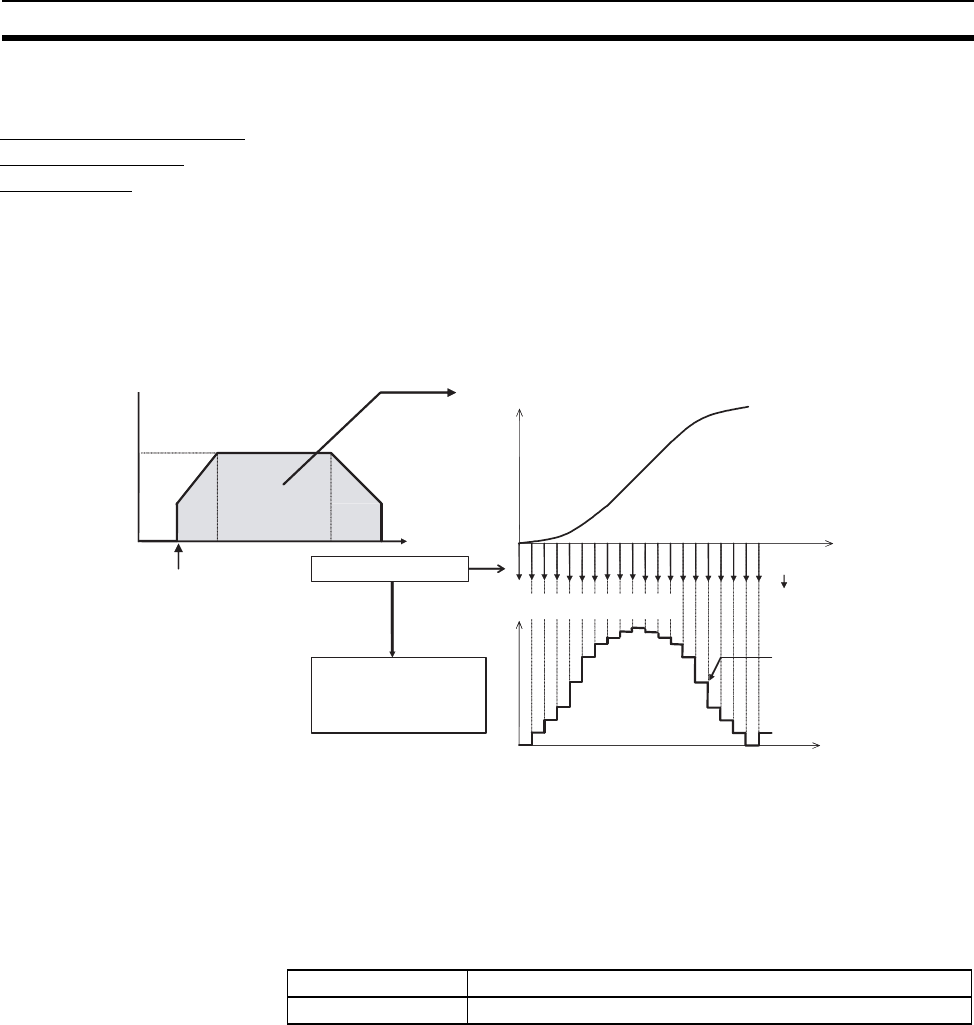
215
Analog Input Functions Section 7-9
7-8-4 Application Example
Positioning or Speed
Control Using a
Virtual Axis
The internal pulse count can be treated as a virtual axis position in order to
perform electronic cam operation on the real axis operation with simple curve
approximation.
First, the AXIS instruction is executed to generate an internal pulse count. The
internal pulse count is read at every cycle, that pulse count is processed with
basic arithmetic operations or the APR instruction, and the result is used as a
target position or target speed in the PULS(886) instruction. The PULS(886)
instruction (in electronic cam control) is executed immediately after the target
position or speed is calculated.
Simple locus control can be performed by executing electronic cam control
simultaneously on both pulse outputs 1 and 2 using the same virtual axis as
above.
7-9 Analog Input Functions
7-9-1 Applicable Models
7-9-2 Overview
The FQM1-MMA21 Motion Control Module can input analog input signals at
high-speed (A/D conversion time: 40
µs).
One of five signal types for analog inputs can be selected:
−10 to +10 V, 0 to
10 V, 0 to 5 V, 1 to 5 V, and 4 to 20 mA.
Analog input values are stored in the Motion Control Module’s Auxiliary Area
in A550. The stored input value is the analog input value read at END refresh-
ing. It is also possible to adjust the analog input values.
Pulse count
(Virtual pulses)
Execute constant cycle time
Pulse output PV (normal pulse output)
Time
Execution of PULS
(Changes target position
and speed.)
Target position
Time
Internal pulse frequency
(Speed command)
Pulses generated
by AXIS
Target frequency
(Hz)
Time
Execution of AXIS
PULS (Electronic Cam
Mode) is executed in the
program with changed
target position and speed.
Model Functions
FQM1-MMA21 Motion Control Module for Analog I/O


















