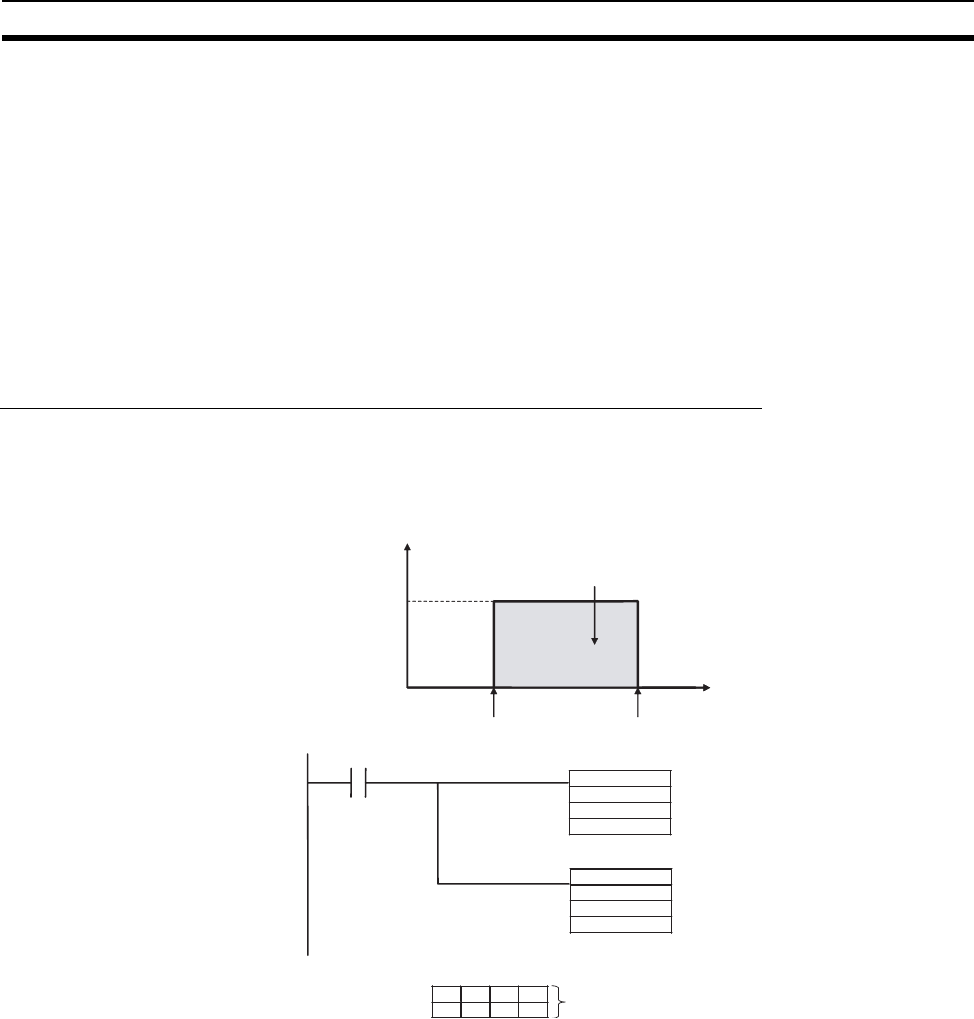
189
Pulse Outputs Section 7-6
• Set the pulse output operation mode (in the Pulse Output Tab Page −
Operation Mode) to Calculation (time measurement).
3. Create the necessary ladder programming.
a. Use STIM(980) with C1 = #000B or #000C and C2 = #0000 to start
measurement.
b. Use STIM(980) with C1 = #000B or #000C and C2 = #0001 to stop
measurement.
Note The STIM(980) pulse counter timer function used at the same time as an
STIM(980) timer interrupt function (one-shot timer or scheduled timer).
7-6-14 Pulse Output Function Examples
Positioning using Pulse Outputs without Acceleration/Deceleration
In the following positioning example, the PULS(886) and SPED(885) instruc-
tions are used to control a relative pulse output from port 1 (CW independent
mode positioning). The number of pulses specified in PULS(886) (10,000) are
output at the frequency specified in SPED(885) (2,000 Hz).
!Caution Be sure that the pulse frequency is within the motor’s self-starting frequency
range when starting and stopping the motor.
@SPED
#1
#2
@PULS
#1
#0
D00000
CIO 0002.00
D00000 2 7 1 0
D00001 0 0 0 0
#000007D0
Frequency
Target frequency
2,000 Hz
Number of pulses = 10,000
(Specified by PULS instruction.)
SPED executed. Output stops after 10,000
pulses have been output.
When CIO 0002.00 turns ON,
PULS sets port 1 for 10,000
pulses (relative pulse output).
Starts pulse output from
port 1 at 2,000 Hz (2 kHz)
in CW independent mode.
Number of pulses (10,000)


















