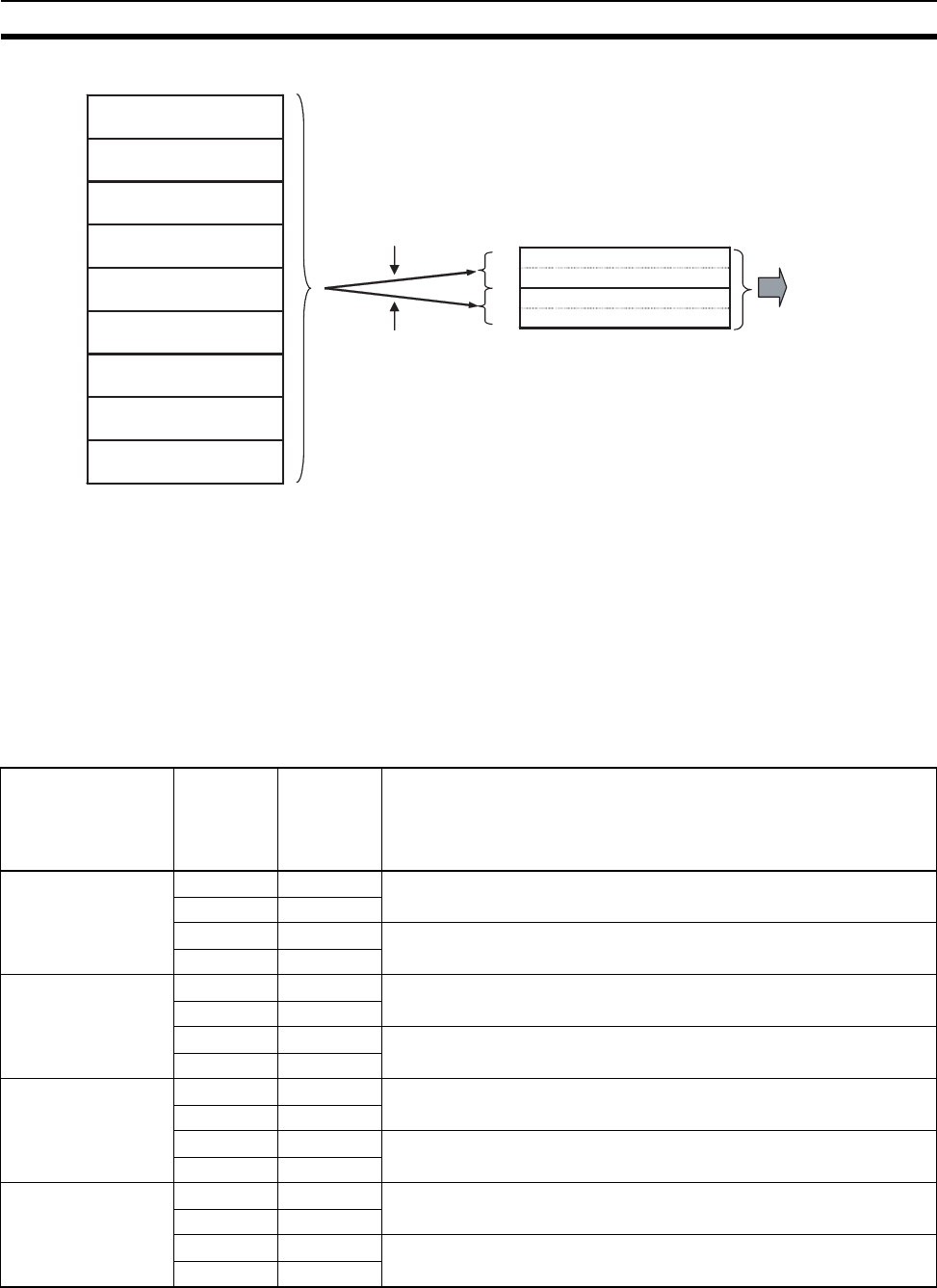
110
Synchronous Data Refresh Section 5-4
Synchronous Data
Note (1) Synchronous data for Coordinator Modules is fixed to general-purpose
(ladder execution results) data.
(2) If there is no synchronous data to be sent, select no data for Select Syn-
chronous Data in the System Setup to shorten the synchronous data
transfer time.
(3) Auxiliary Area data is transferred when input and output refresh method
is set to Immediate refresh and the synchronous data is set to an analog
input or analog output value in the System Setup.
5-4-3 Synchronous Data Link Bit Area
+0
+1
+2
+3
Normal (via Ladder)
Counter 1 values
Counter 2 values
Pulse output 1
Pulse output 2
Analog input
Analog output 1
Analog output 2
Inner I/O input
(Built-in input)
4 words of data transferred for each Module
System Setup
Select Synchronous
Data
Set in upper
2 words
Example: 4 words of data sent
by Motion Control Module #1
Counter 1 values
Pulse output 1
Transfer
System Setup
Select Synchronous
Data
Set in lower
2 words
Above example: Motion Control
Module #1 sends its high-speed
counter 1 PV and pulse output 1 PV
as the synchronous data link bits.
Synchronous Data
Link Bit Areas in
Coordinator and
Motion Control
Modules
Word
address
(See note
1.)
Bits Method for selecting type of synchronous data
Sent from Coordina-
tor Module
CIO 0200 00 to 15 Fixed to general-purpose data (e.g., ladder execution results)
CIO 0201 00 to 15
CIO 0202 00 to 15 Fixed to general-purpose data (e.g., ladder execution results)
CIO 0203 00 to 15
Sent from Motion
Control Module #1
CIO 0204 00 to 15 Set using upper 2 words of Select Synchronous Data in the System
Setup for Motion Control Module #1.
CIO 0205 00 to 15
CIO 0206 00 to 15 Set using lower 2 words of Select Synchronous Data in the System
Setup for Motion Control Module #1.
CIO 0207 00 to 15
Sent from Motion
Control Module #2
CIO 0208 00 to 15 Set using upper 2 words of Select Synchronous Data in the System
Setup for Motion Control Module #2.
CIO 0209 00 to 15
CIO 0210 00 to 15 Set using lower 2 words of Select Synchronous Data in the System
Setup for Motion Control Module #2.
CIO 0211 00 to 15
Sent from Motion
Control Module #3
CIO 0212 00 to 15 Set using upper 2 words of Select Synchronous Data in the System
Setup for Motion Control Module #3.
CIO 0213 00 to 15
CIO 0214 00 to 15 Set using lower 2 words of Select Synchronous Data in the System
Setup for Motion Control Module #3.
CIO 0215 00 to 15


















