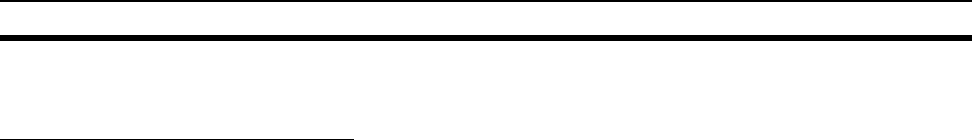
160
Pulse Inputs Section 7-5
7-5-9 Pulse Input Function Procedures
High-speed Counter Procedure
1,2,3... 1. Determine the Input Mode, reset method, and Numeric Range.
• Counting Speed: 50 kHz or 500 kHz
• Input Mode: Phase Differential, Increment/Decrement, or Pulse + Direc-
tion
• Reset method: Phase Z and software reset, or Software reset
• Counter Operation: Circular Counter or Linear Counter
2. Wire the input.
3. Make the necessary System Setup settings.
• Counting Speed: 50 kHz or 500 kHz
• Input Mode: Phase Differential, Increment/Decrement, or Pulse + Direc-
tion
• Reset: Phase Z and software reset, or Software reset
• Counter Operation: Circular Counter or Linear Counter
• Count Check Method: Target-value Comparison or Range Comparison
4. If the count check is being used, determine the count check (comparison)
method.
5. Create the necessary ladder programming.
• Turn ON the High-speed Counter 1 or 2 Start Bit (A610.00 or A611.00)
and start the high-speed counter.
• CTBL(882) instruction: Specifies the port, registers the comparison table,
and starts comparison.
• INI(880) instruction: Specifies the port, changes the PV, and starts com-
parison.
• PRV(881) instruction: Specifies the port and reads the high-speed
counter PV.


















