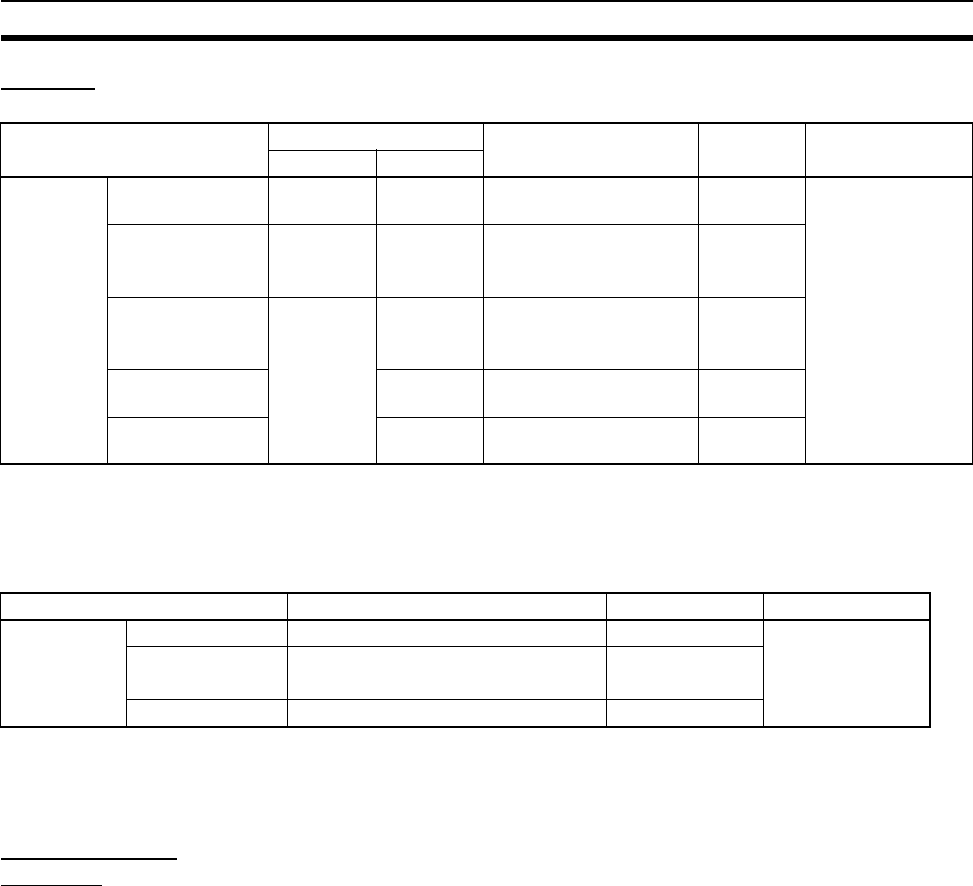
134
Serial Communications Section 6-1
Settings
CJ1M (Master) PLC Setup
Note (1) Automatically allocates 10 words (A hex) when the default setting of 0
hex is used.
(2) Connection to the FQM1 is not possible at 115,200 bits/s.
FQM1 (Slave) System Setup
Note The settings are made using CX-Programmer Ver. 5.0@ menus.
6-1-5 Serial Gateway
Serial Gateway
Function
Servo parameters and other data can be read and written from NS-series PTs
or personal computers (applications that operate on the CX-Server) to Servo
Drivers that are connected to the FQM1 Coordinator Module's RS-422A port.
This function can be executed by setting the FQM1 Coordinator Module’s RS-
422A serial communications mode to Serial Gateway.
RS-422A-compatible
Servo Drivers
OMRON W-series and OMRON SMARTSTEP Servo Drivers.
System Configuration Example: Accessing a W-series or SMARTSTEP Servo Driver from Smart
Active Parts on a NS-series PT using an NT Link
Item Address Set value Default Refresh timing
Word Bits
RS-232C
port setting
Serial communica-
tions mode
160 08 to 11 8 hex: Serial PLC Links
Polling Unit
0 hex Every cycle
Port baud rate 161 00 to 07 00 to 09 hex: Standard
(0A hex: High-speed can-
not be used.)
00 hex
Link method 166 15 ON: Polling Unit links
(OFF: Complete links
cannot be used.)
0
Number of link
words
04 to 07 1 to A hex 0 hex (See
note 1.)
Highest unit num-
ber
00 to 03 0 to 7 hex 0 hex
Item Set value Default Refresh timing
RS-232C port
settings
Mode 7 hex: PC Link (Slave) Host Link Every cycle
Baud 00 to 09 hex: Standard
(0A hex: High-speed cannot be used.)
Standard
(38,400:1, 8, 1, 0)
PC Link Unit No. 0 to 7 hex 0 hex


















