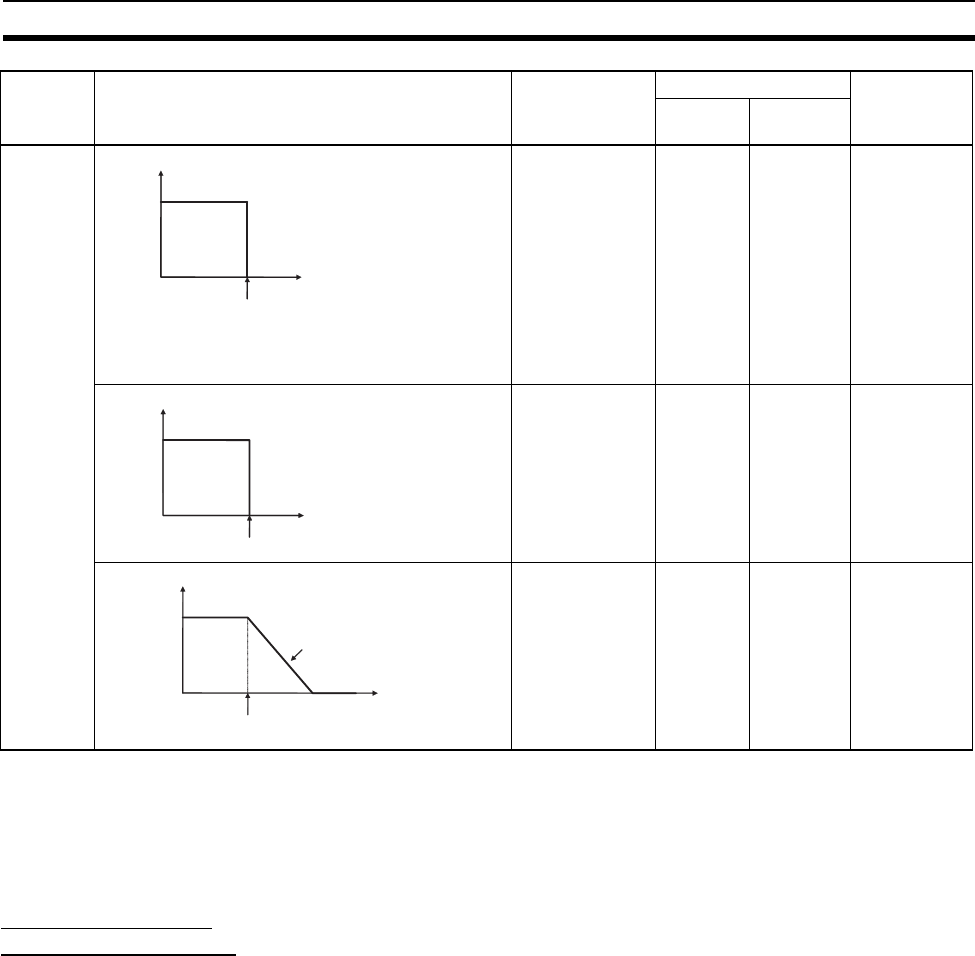
175
Pulse Outputs Section 7-6
Note With ACC(888) and PLS2(887), the acceleration/deceleration rate’s
speed-change cycle can be set to 2ms or 1 ms. Also, the acceleration/decel-
eration rate can be set between 1 Hz and 9.999 kHz. Refer to 7-6-11 Acceler-
ation/Deceleration Rates in ACC(888) and PLS2(887) Instructions for more
details.
Precautions when
Using Pulse Outputs
Pulses are output according to the clock frequency (20 MHz, 10 MHz, 5 MHz,
2.5 MHz, or 1.25 MHz) specified in the System Setup (Pulse Output/Clock).
The clock signal is divided by an integer dividing ratio to create and output the
output pulse frequency. This means that the actual frequency may not be the
same as the target frequency. Refer to the following information to calculate
the actual frequency.
The following information is used to calculate the output frequency.
Target frequency:
Set by user.
Dividing ratio:
An integer set in the dividing circuit used to generate the output pulses at the
target frequency.
Actual frequency:
The actual frequency that is output as generated by the dividing circuit.
Stop Stops the pulse
output immedi-
ately.
SPED(88
5) or
ACC(888)
or
PULS(88
6) (Elec-
tronic
Cam Con-
trol)
↓
INI(880)
Stop pulse
output
---
Stops the pulse
output immedi-
ately.
SPED(88
5) or
ACC(888)
↓
SPED(88
5)
Port,
Continu-
ous,
Target fre-
quency = 0
---
Decelerates the
pulse output to a
stop.
SPED(88
5) or
ACC(888)
↓
ACC(888)
Port,
Continu-
ous,
Accelera-
tion/decel-
eration
rate,
Target fre-
quency = 0
---
Mode Frequency changes Description Procedure Example
Instruc-
tions
Settings
Frequency
Present
frequency
INI executed.
Tim
e
Frequency
Present
frequency
SPED executed.
Tim
e
Frequency
Present
frequency
ACC executed.
Tim
e
Acceleration/
deceleration rate
Target
frequency = 0


















