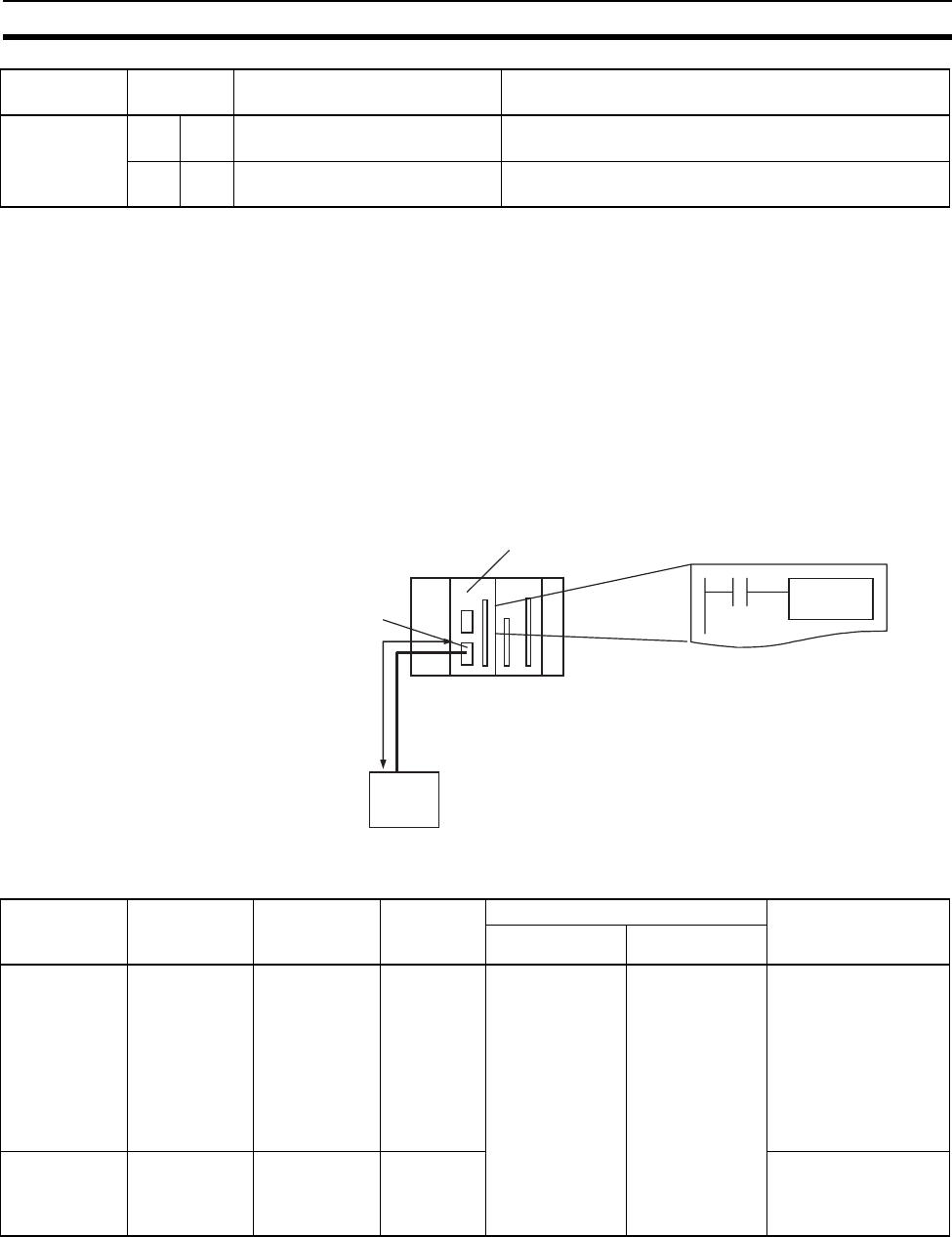
129
Serial Communications Section 6-1
6-1-2 No-protocol Communications (RS-232C Port)
No-protocol Mode is used to send and receive data using the communications
port TXD(236) and RXD(235) I/O instructions in the Coordinator Module lad-
der program, without using retry processing, data conversion, branch pro-
cessing based on received data, or other communications procedures and
without converting the data.
No-protocol mode can be used with the RS-232C and RS-422A ports in the
Coordinator Module. Data can be sent or received in one direction only
between the Module and the general-purpose external device connected to
the RS-232C or RS-422A port.
For example, data can be input from a bar code reader or output to a printer,
or parameter data can be sent and received from a host controller.
The following table lists the no-protocol communications functions available
for the FQM1.
Forced Status 23 01 FORCED SET/RESET Force-sets, force-resets, or clears the forced status of
the specified bits.
23 02 FORCED SET/RESET CANCEL Cancels the forced status of all force-set and force-reset
bits.
Type Command
code
Name Function
FQM1
RS-232C
RS-232C port
Coordinator Module
Coordinator Module ladder program
TXD/RXD
instructions
No protocol
General-purpose external device
Send/receive Transfer
direction
Method Max.
amount of
data
Frame format Other functions
Start code End code
Sending data FQM1 to Gen-
eral-purpose
external
device
Execute
TXD(236) in
the program
256 bytes Yes: 00 to FF
No: None
Yes: 00 to FF
CR+LF
None
(Specify recep-
tion data size to
between 1 and
256 bytes when
set to none.)
• Send delay time
(delay between
TXD(236) execution
and sending data
from specified port):
0 to 99,990 ms (unit:
10 ms)
• RS and ER signal
ON/OFF
Receiving
data
General-pur-
pose external
device to
FQM1
Execute
RXD(235) in
the program
256 bytes Monitoring of CS and
DR signals


















