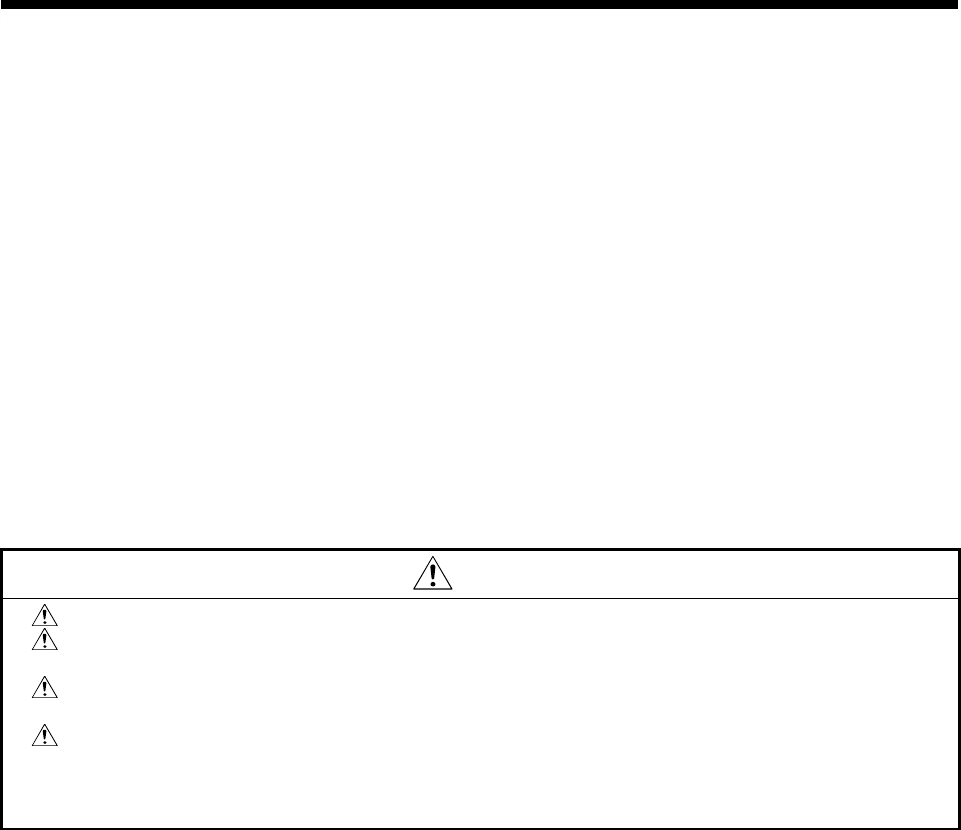
2. DESIGN
2
−
18
2.4.2 Installing the Base Units
This section describes the precautions related to mounting a motion controller in
an enclosure.
(1) To improve ventilation and permit easy mounting of the unit, leave a space of
at least 30 mm (1.18 inch) between the top of the unit and any other object.
(2) Provide a wiring duct, if required.
Consider the following points if the dimensions from the top or bottom of the
motion controller are less than those shown in Fig. 2.1.
(a) If the duct is above the motion controller, limit the duct height to 50 mm
(1.97 inch) max. to improve ventilation.
Leave sufficient clearance above the motion controller to allow the
mounting screws on top of the unit to be tightened or removed. It is
impossible to replace the unit if the screws cannot be removed.
(b) If the duct is below the motion controller, leave sufficient clearance to
eliminate effects on the CPU module 100/200 VAC input cables, the I/O
module input wires, and 12/24 VDC wires.
CAUTION
Due to ventilation problems, do not install the base units vertically or horizontally.
Install the base units on a flat surface. Unevenness or warping of the surface can apply undue
force to printed circuit boards and lead to malfunctions.
Avoid installing the base units close to a vibration source, such as a large electromagnetic
contactor or no-fuse breaker. Mount them on a separate panel or at a safe distance.
To limit the effects of reflected noise and heat, leave at least 100 mm (3.94 in) clearance to
instruments mounted in front of the motion controller (on the rear of the door).
Similarly, leave at least 50 mm (1.97 in) clearance between instruments and the left and right
sides of the base units.


















