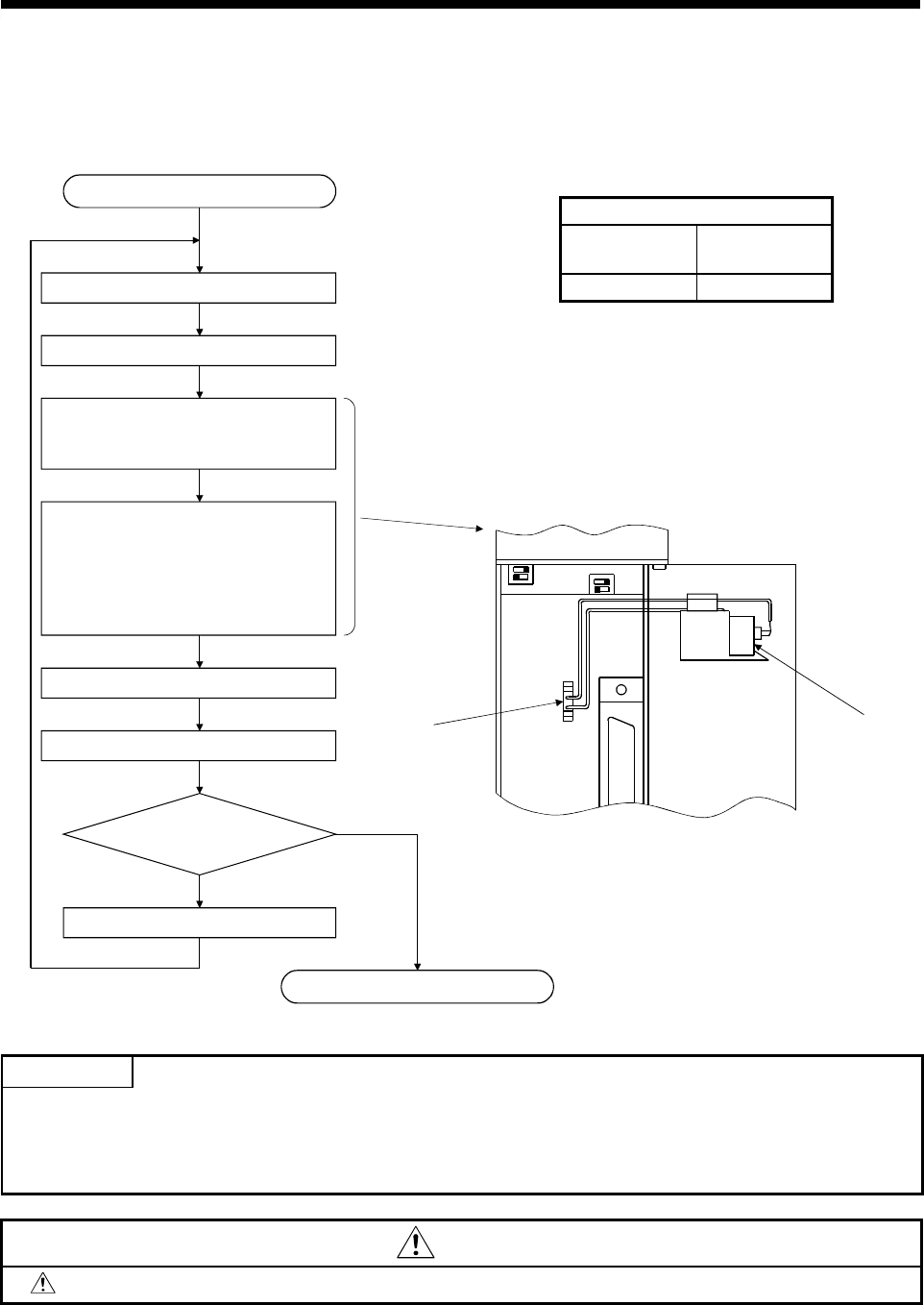
5. INSPECTION AND MAINTENANCE
5
−
6
(b) Replacing a battery
Follow the procedure below to replace a battery when its life expires. After the
battery is disconnected, a capacitor maintains memory back-up for a short time.
Complete the battery change operation within the time specified in Table 5.5 or
the memory contents may be lost.
Replacing battery
Turn off the CPU module power supply.
Table 5.5 Capacitor Back-Up Time
Capacitor Back-Up Time (Min.)
Guaranteed Time
(Minimum)
Actual Time
(Typical)
515
Open the CPU module front cover.
Pull battery out of holder.
Remove leads from lead clip.
Disconnect the lead connector.
Insert new battery into the holder in
the correct direction. Connect the lead
connector. (Clamp leads with the lead
clip. )
(Red lead is positive, blue lead is
negative.)
Close CPU module front cover.
CPU module
Battery
connector
A6BAT
(lithium
battery)
Turn on CPU module power supply.
End
Check M9006
Battery defective
ON
OFF
IMPORTANT
Some components mounted on the printed circuit board are sensitive to static electricity. Take the
following precautions before directly handling the printed circuit board:
(1) Ground your body or the work bench.
(2) Do not directly touch the conductive parts or electrical components in the product.
CAUTION
Dispose of batteries according to local government regulations.


















